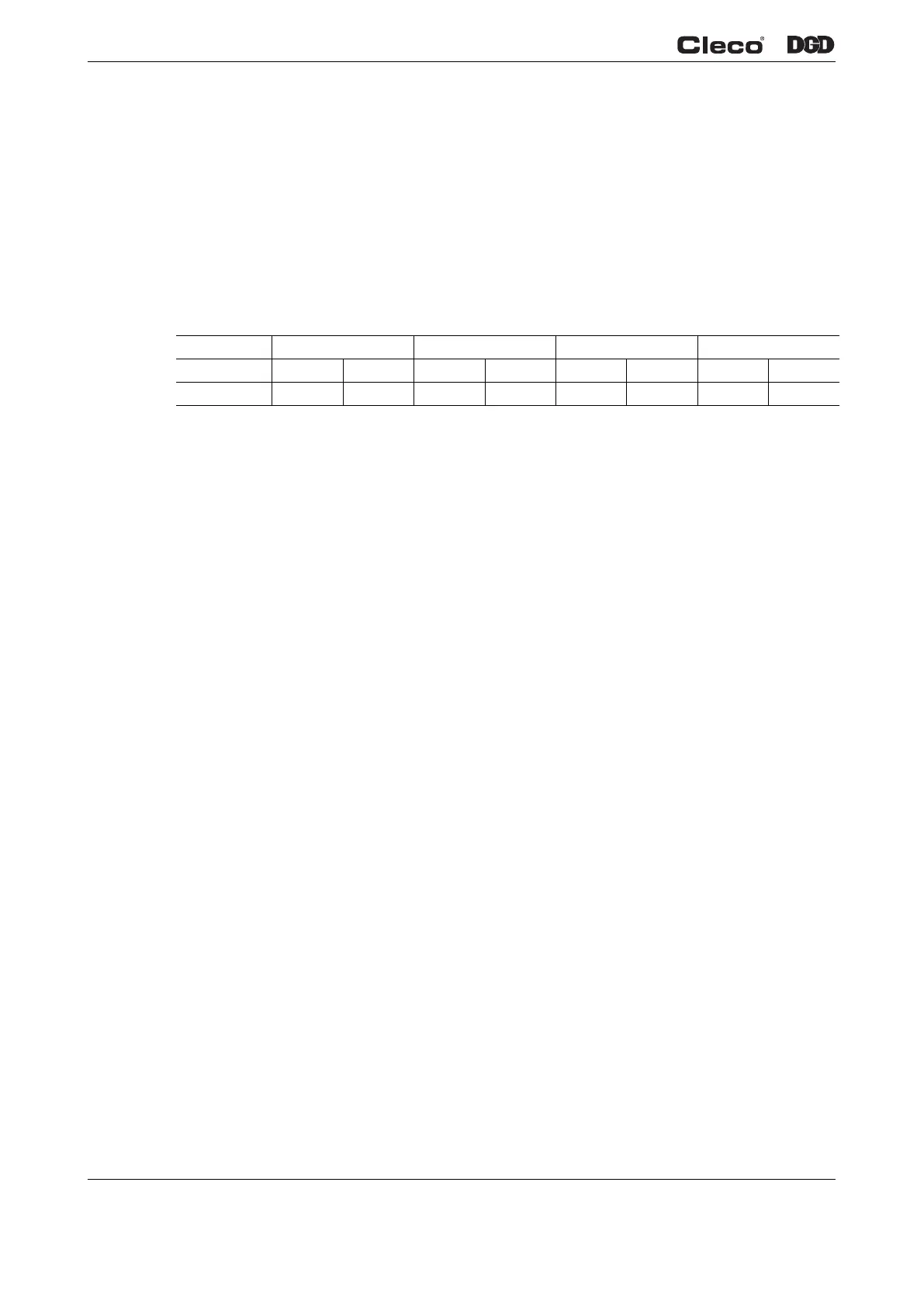10 P2174HW-EN 2017-01 en02d441_bedingt.fm, 12.01.2017
1.8 Technical Data
1.8.1 Housing
The Global Controller is factory sealed with external access to all connectors. The front of the unit has a
USB and power switch.
On the back of the enclosure is a cover plate that can be removed to access the Compact Flash card which
contains all program data. This secondary level of access requires removing the controller from the mount-
ing plate.
All other connectors are located on the bottom of the enclosure. The mounting bracket has been designed
to also assist with cable management.
1.8.2 Primary/Master Configuration
Note: Pins are numbered exactly as they are on the controller, Pins 1 and 13 at the bottom, Pins 12 and 24
at the top.
Display
• 10.4" TFT Liquid Crystal Display
• Touchscreen
• 800 x 600 resolution
Keyboard
No separate keypad is required. The touchscreen will provide a keyboard image on the screen that can be
used for alphanumeric entry. A USB keyboard can also be connected to the unit and used for typing.
Ports
• Compact Flash – accessed through the back of the enclosure
• Any bus CC
• 2 x RS232 Serial Ports
• 3 x USB 2.0 Ports
• 2 x 10/100MBit RJ45 Ethernet Ports
Discrete I/O
• 8 inputs / 8 Outputs / 2 +24Vdc / 2 GND
• Output Current: 500 mA per output, 2000 mA total
Model Weight* Width Height Depth
lb kg in mm in mm in mm
mPro400GC 31.5 14.5 10.5 267 15 381 11.4 290
