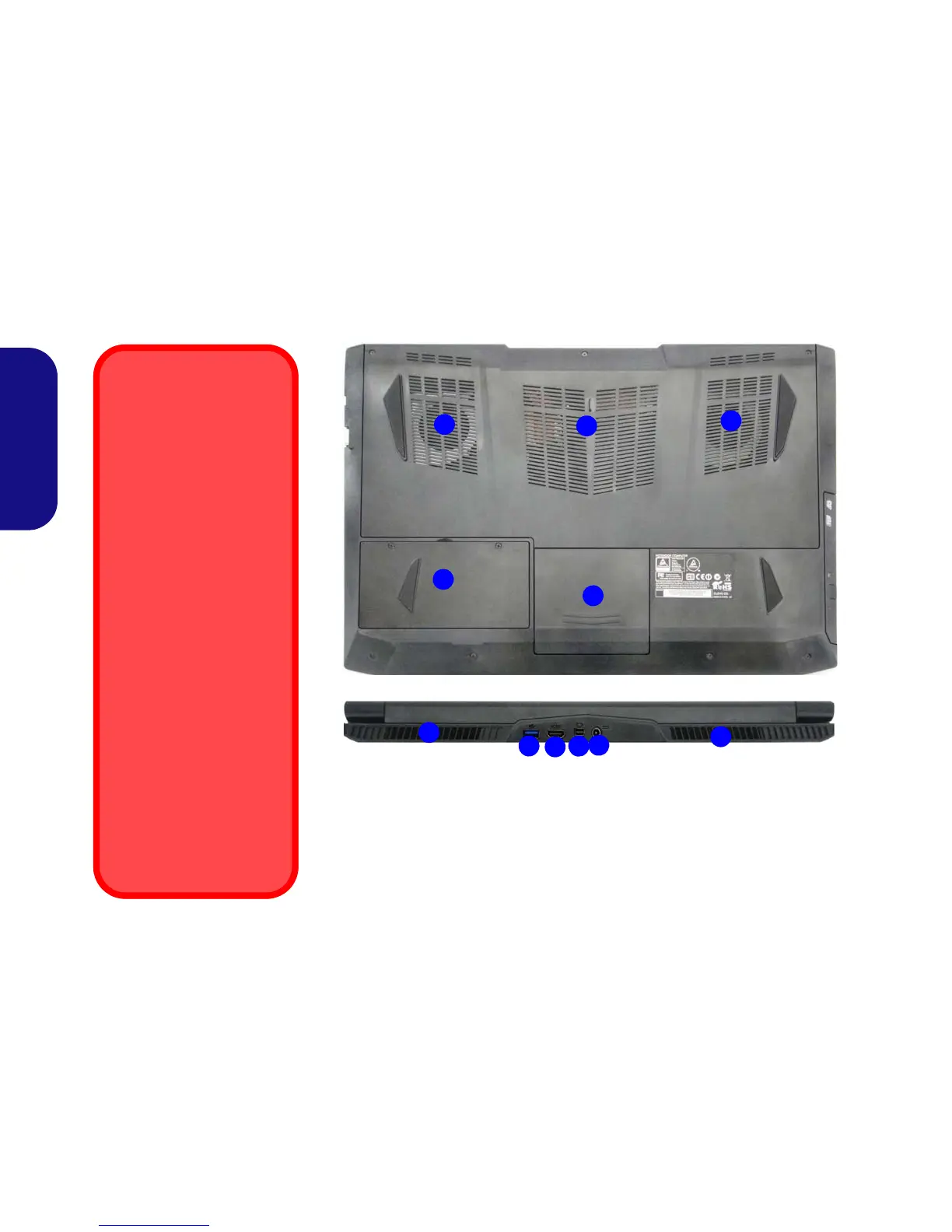1
Overheating
To prevent your computer
from overheating make
sure nothing blocks any
vent while the computer is
in use.
Battery Removal
Note that the built-in battery
is not user removable. Re-
moving the battery will vio-
late the terms of your
warranty.
Bottom Cover Removal
Warning
Do not remove any cover(s)
and/or screw(s) for the pur-
poses of device upgrade as
this may violate the terms of
your warranty.
If you need to replace/re-
move the hard disk/RAM/
battery etc., for any reason,
please contact your distrib-
utor/supplier for further in-
formation.
1
1
2
5
Rear
4
6
3
7
Figure 16 - Bottom & Rear Views (Model C)
1. Vent
2. Battery
3. HDD Bay
4. USB 3.0 Port
5. HDMI-Out Port
6. Mini DisplayPort
7. DC-In Jack
1
1
