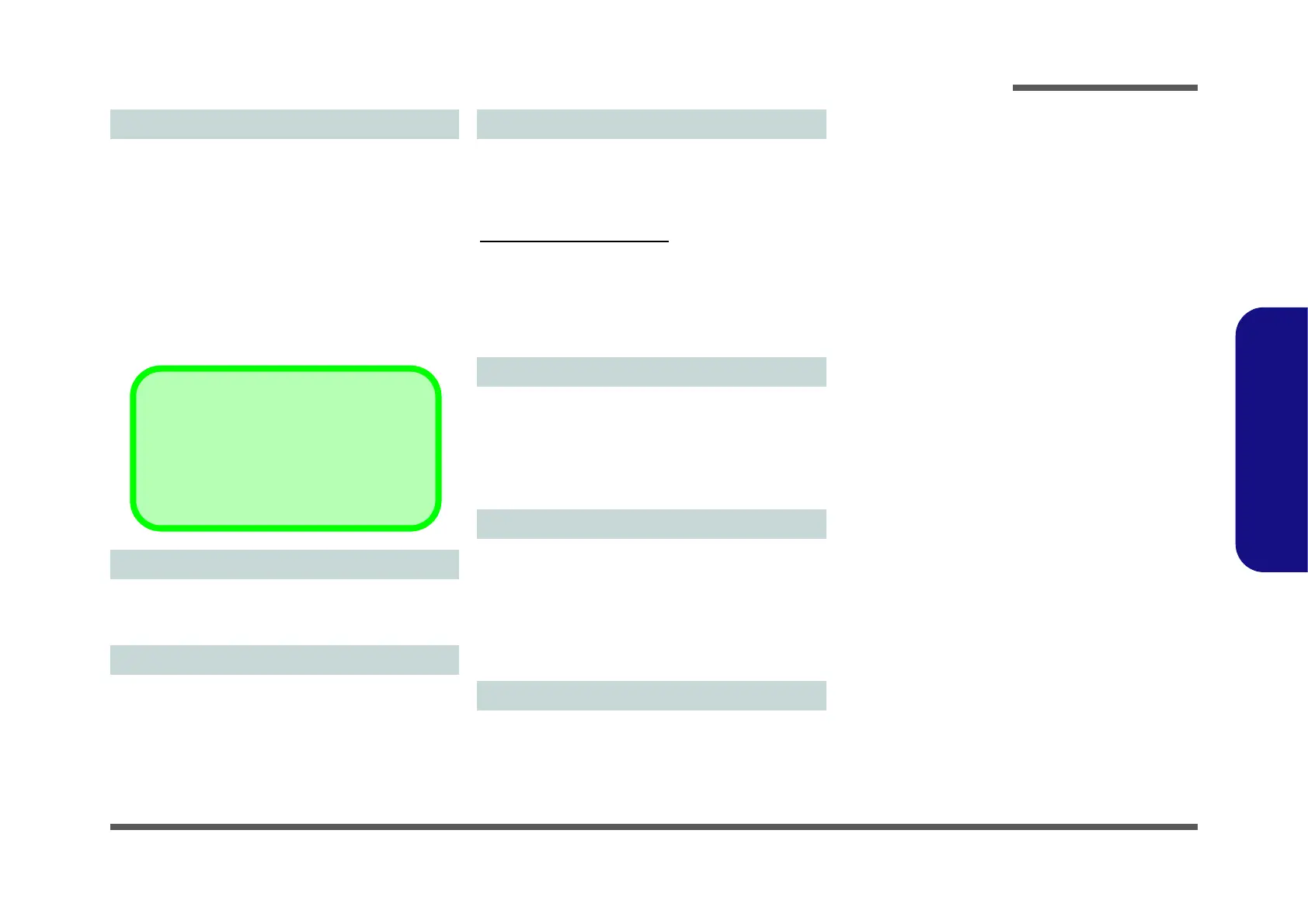Introduction
Specifications 1 - 3
1.Introduction
Interface
One USB 2.0 Port
One USB 3.0 (USB 3.1 Gen 1) Type-A Port
One USB 3.1 Gen 2 Type-A Port
One USB 3.1 Gen 2 Type-C Port*
One HDMI-Out Port
Two Mini DisplayPorts
One Headphone-Out Jack
One Microphone-In Jack
One RJ-45 LAN Jack
One DC-in Jack
Card Reader
Embedded Multi-In-1 Card Reader
MMC (MultiMedia Card) / RS MMC
SD (Secure Digital) / Mini SD / SDHC/ SDXC
M.2 Slots
Slot 1 for Combo WLAN and Bluetooth Module
Slot 2 for SATA or PCIe Gen3 x4 SSD
(Factory Option ) Slot 3 for LTE Module
USB 3.1 Gen 2
Note that when a single USB device is plugged
in to a USB 3.1 Gen 2 port the data transfer
speed will be 10Gbps, however when two devic-
es are plugged in to both USB 3.1 Gen 2 ports,
this bandwidth will be shared between the ports.
Communication
Built-In Gigabit Ethernet LAN
1.0M HD PC Camera Module
(Factory Option) 2.0M FHD PC Camera Module
(Factory Option) M.2 LTE Module
WLAN/ Bluetooth M.2 Modules:
(Factory Option) Intel® Wireless-AC 9260 Wireless LAN
(802.11ac) + Bluetooth 4.0
(Factory Option) Intel® Wireless-AC 9560 Wireless LAN
(802.11ac) + Bluetooth 4.0
(Factory Option) Intel® Wireless-AC 9462 Wireless LAN
(802.11ac) + Bluetooth 4.0
Environmental Spec
Temperature
Operating: 5°C - 35°C
Non-Operating: -20°C - 60°C
Relative Humidity
Operating: 20% - 80%
Non-Operating: 10% - 90%
Power
Full Range AC/DC Adapter
AC Input: 100 - 240V, 50 - 60Hz
DC Output: 19.5V, 6.15A (120W)
(Factory Option) Removable 6 Cell Smart Lithium-Ion Bat-
tery Pack, 62WH
(Factory Option) Removable 6 Cell Smart Lithium-Ion Bat-
tery Pack, 47WH
Dimensions & Weight
378mm (w) * 267mm (d) * 26.9mm (h)
2.3kg (Barebone with 47WH Battery)
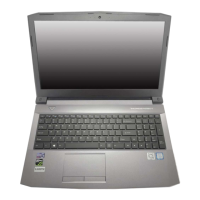