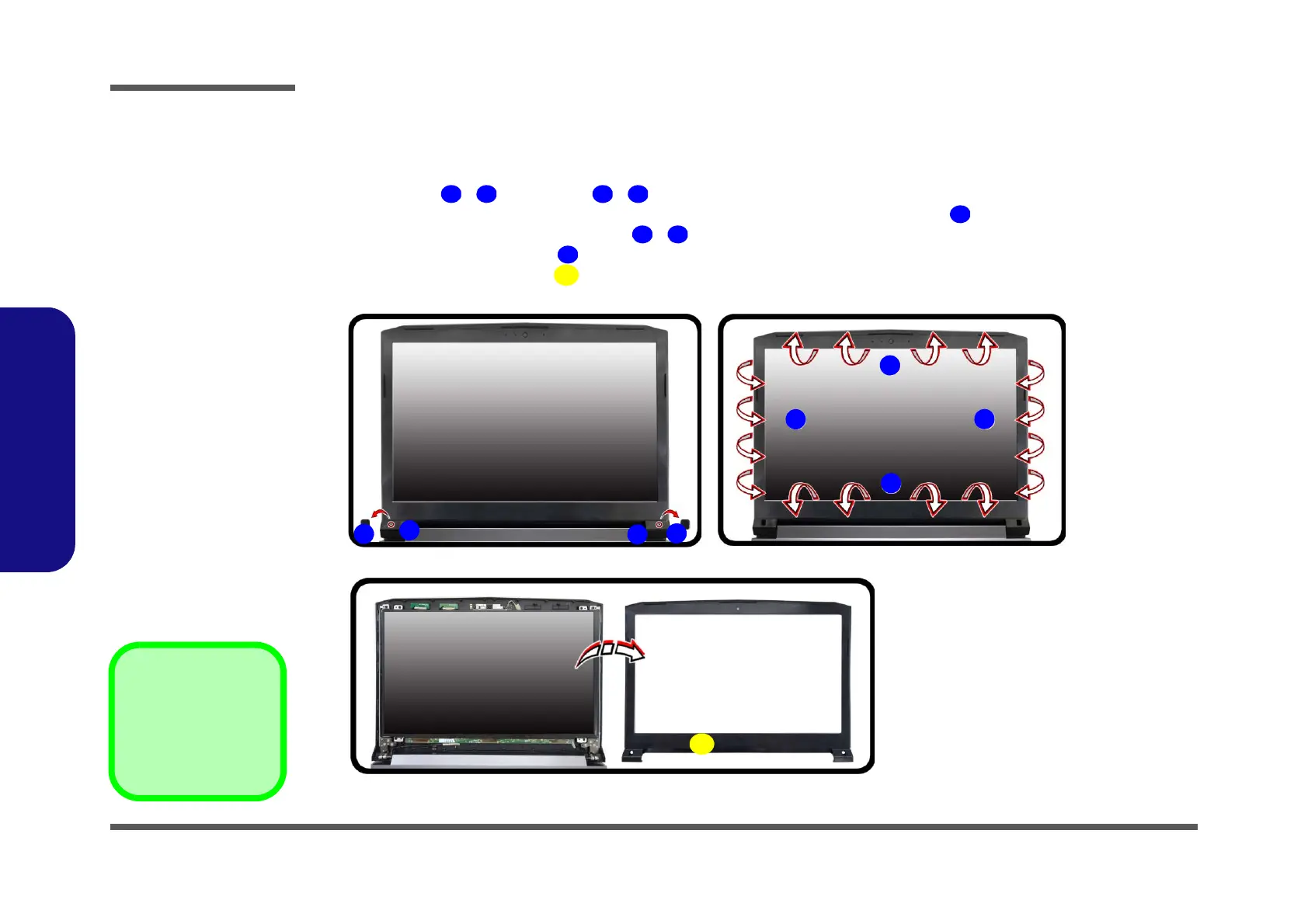Disassembly
2 - 14 Removing the CCD
2.Disassembly
Removing the CCD
1. Turn off the computer, turn it over to remove the battery (page 2 - 5).
2. Lay the computer down on a flat surface with the top case up forming a 90 degree angle. Carefully remove the
rubber covers - and screws - .
3. Run your fingers around the inner frame of the LCD panel to lift at the upper point as indicated by the arrows.
Lift the outer frame at the middle points - as indicated by the arrows, and then run your fingers around the
inner frame at the lower point as indicated by the arrows (Figure 9a).
4. Remove the LCD front cover (Figure 9b).
9. LCD Front Cover
•2 Screws
Figure 9
CCD Removal
a. Remove rubber and
screws. Then carefully
release the inner frame
of the LCD panel at the
points indicated by the
arrows.
b. Remove the LCD front
cover.
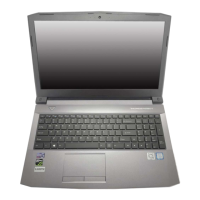