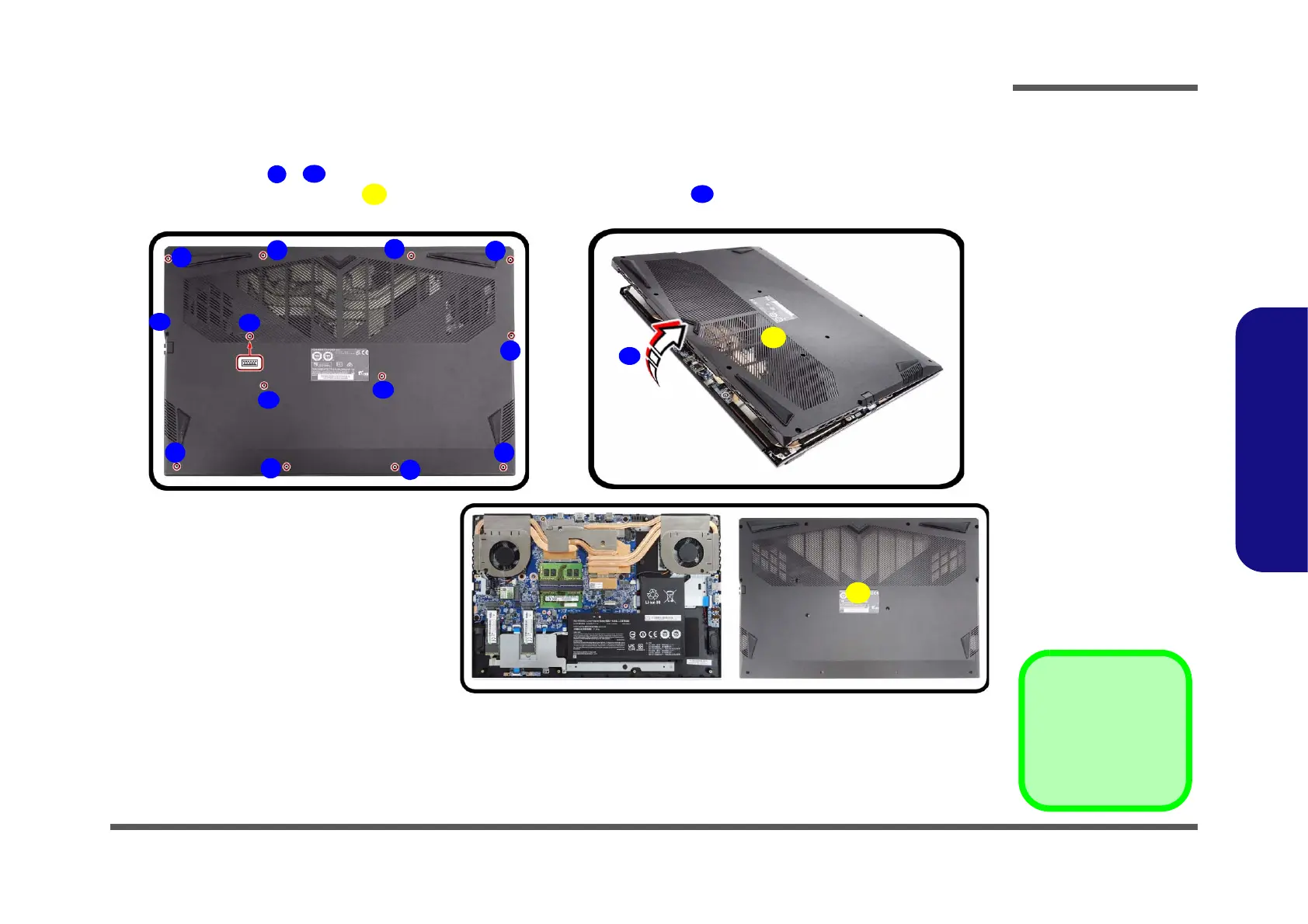Disassembly
Removing the Battery 2 - 5
2.Disassembly
Removing the Battery
1. Turn off the computer, turn it over.
2. Remove screws
- from the bottom case (Figure 1a).
3. Carefully lift the bottom case
up in the direction of the arrow at point and remove it (Figure 1b).
Figure 1
Battery Removal
a. Remove the screws.
b. Remove the bottom case.
2
a.
6
3
5
13
7
15
8
9
11
12
10
b.
1
14
4
14
14. Bottom Case
•13 Screws
