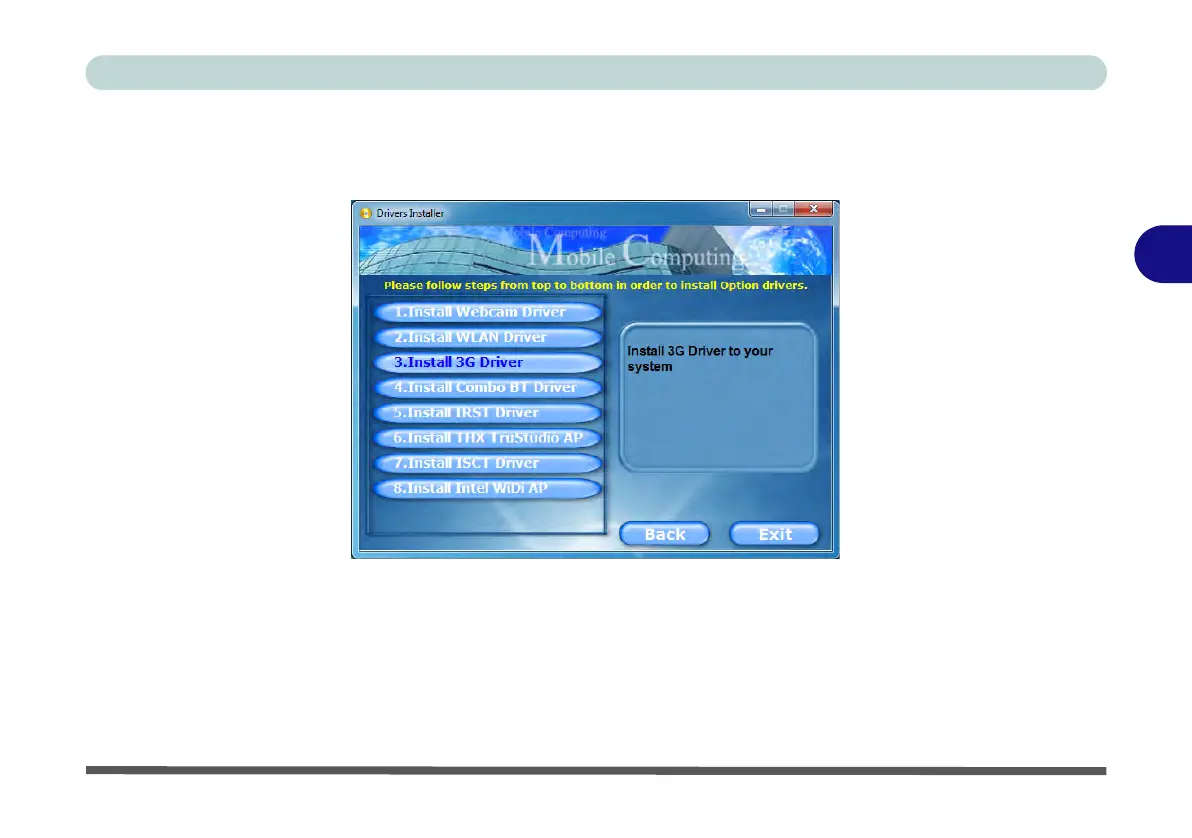Drivers & Utilities
Driver Installation 4 - 9
4
Optional Drivers
See the pages indicated in Table 4 - 1, on page 4 - 3 for the driver installation procedures for any modules in-
cluded in your purchase option.
Figure 4 - 3 - Drivers Installer - Option Drivers Menu
Note that you need to install both the WLAN & Bluetooth drivers for the WLAN & Bluetooth Combo modules.
