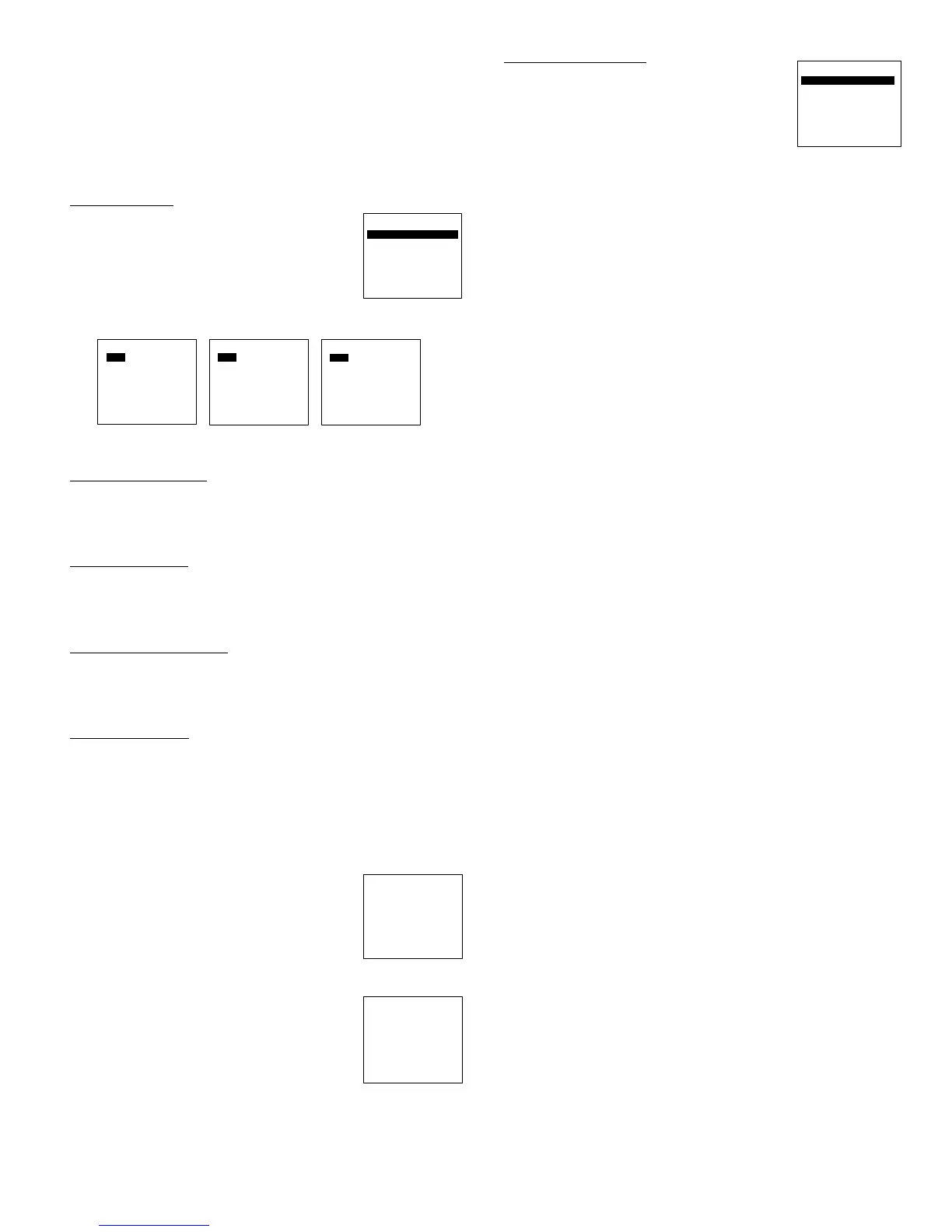997-060180-1
1
Review PROGRAM and HOLD sections to know effects of changing the set point
4
EVERY DAY
WAKE HEAT COOL FAN
70 78 AUTO
LEAVE
8:00A 62 85 AUTO
RETURN
5:00P 70 78 AUTO
SLEEP
10:00P 62 82 AUTO
SAVE
⊲ PREVIOUS
6:00A
EVENTS PER DAY
2 – RESIDENTIAL
2 - BUSINESS
SELECT OPTION ∇∆
⊲ PREVIOUS
4 - RESIDENTIAL
EVERY DAY
DAY HEAT COOL FAN
70 78 AUTO
NIGHT
10:00P 62 82 AUTO
SAVE
⊲ PREVIOUS
6:00A
EVERY DAY
ACTIVE HEAT COOL FAN
70 78 AUTO
IDLE
10:00P 62 82 AUTO
SAVE
⊲ PREVIOUS
6:00A
INTERMITTENT FAN
NO HEAT OR COOL CALL
FAN ON TIME
5
MINUTES
CHANGE SETTING ∇∆
⊲ PREVIOUS
INTERMITTENT FAN
NO HEAT OR COOL CALL
FAN OFF TIME
10
MINUTES
CHANGE SETTING ∇∆
⊲ PREVIOUS
SERVICE INFORMATION
FAULT STATUS
SAFETY STATUS
INPUT STATUS
OUTPUT STATUS
TEMPERATURE STATUS
CLEAR FAULT HISTORY
SELECT OPTION ∇∆
⊲ PREVIOUS
FAULT STATUS
temperature change, smart recovery begins working in advance, turning the
system on and off as needed to slowly adjust the indoor temperature.
During these transition periods, you may notice that the actual temperature
and your temperature setting don’t match. That’s smart recovery in action,
adjusting temperatures in small increments for greater energy efficiency.
This is more energy efficient than simply allowing the system to operate at
full capacity until the desired temperature has been met. Smart Recovery
helps avoid excessive use of auxiliary heat when recovering from night
setback in the heating mode.
EVENTS PER DAY
This is where you can set the number of events per
day. (An event is a period of time scheduled with a
certain heating and cooling setpoint.) For instance if
you are away from your home from 8am to 5pm,
make this period of time an event and set the
thermostat at an energy saving setting. You have the
option of setting the events per day to 4-
RESIDENTIAL (4 events), 2-RESIDENTIAL (2 events) or 2-BUSINESS
(2 events).
4-RESIDENTIAL 2-RESIDENTIAL 2-BUSINESS
(Default)
SMART HEAT STAGING
(HEAT PUMP ONLY)
This will allow the thermostat to engage in 3
rd
stage heating if needed.
Options are ON or OFF. Default is OFF. Range for this are 0-120 minutes
in 5 minute increments, if set to ON. 30 minutes is the default time. This
is the time before the electric heat is engaged.
COOLING LOCKOUT
When an outdoor temperature sensor is installed, you can set it up so
cooling option doesn’t energize if the outdoor temperature is below a
certain temperature. Ranges for this are NONE (default), 45˚F, 50˚F, or
55˚F.
ELECTRIC HEAT LOCKOUT
When an outdoor temperature sensor is installed, you can set it up so the
electric heat option doesn’t energize if the outdoor temperature is above a
certain temperature. Ranges for this are NONE (default), 5˚F to 60˚F in 5˚
increments.
INTERMITTENT FAN
Temperature conditions can vary widely between the thermostat location
and extremities of the space the thermostat serves. This air stratification
problem can be especially pronounced during mild outdoor conditions
when long periods elapse between space conditioning demands from the
thermostat. This intermittent fan operation can also improve the
performance of air cleaning or special filtration systems that locate the
cleaning or filtration media at the return air side of the fan.
1. MENU → SETTINGS → INTERMITTENT
FAN
2. If the FAN hasn’t been on for an hour, the fan
will start cycling based on these times. Default is
OFF. The first screen is the amount of time you
want the fan to be energized. Ranges are OFF, or
5-20 minutes in 5 minute increments.
3. After entering this time and pressing the center button ■, the next screen
is the amount of time the fan is OFF. Ranges are
0 minutes, or 5-40 minutes in 5 minute
increments.
4. After entering this time and pressing the center
button ■ you will be returned to the Setting Menu
screen.
5. Fan ON and OFF cycles will continue until the
fan has been energized by a call for heating or cooling.
SERVICE INFORMATION
These screens help an installer or contractor to have
a good understanding of what problems might be
occurring before arriving for service.
