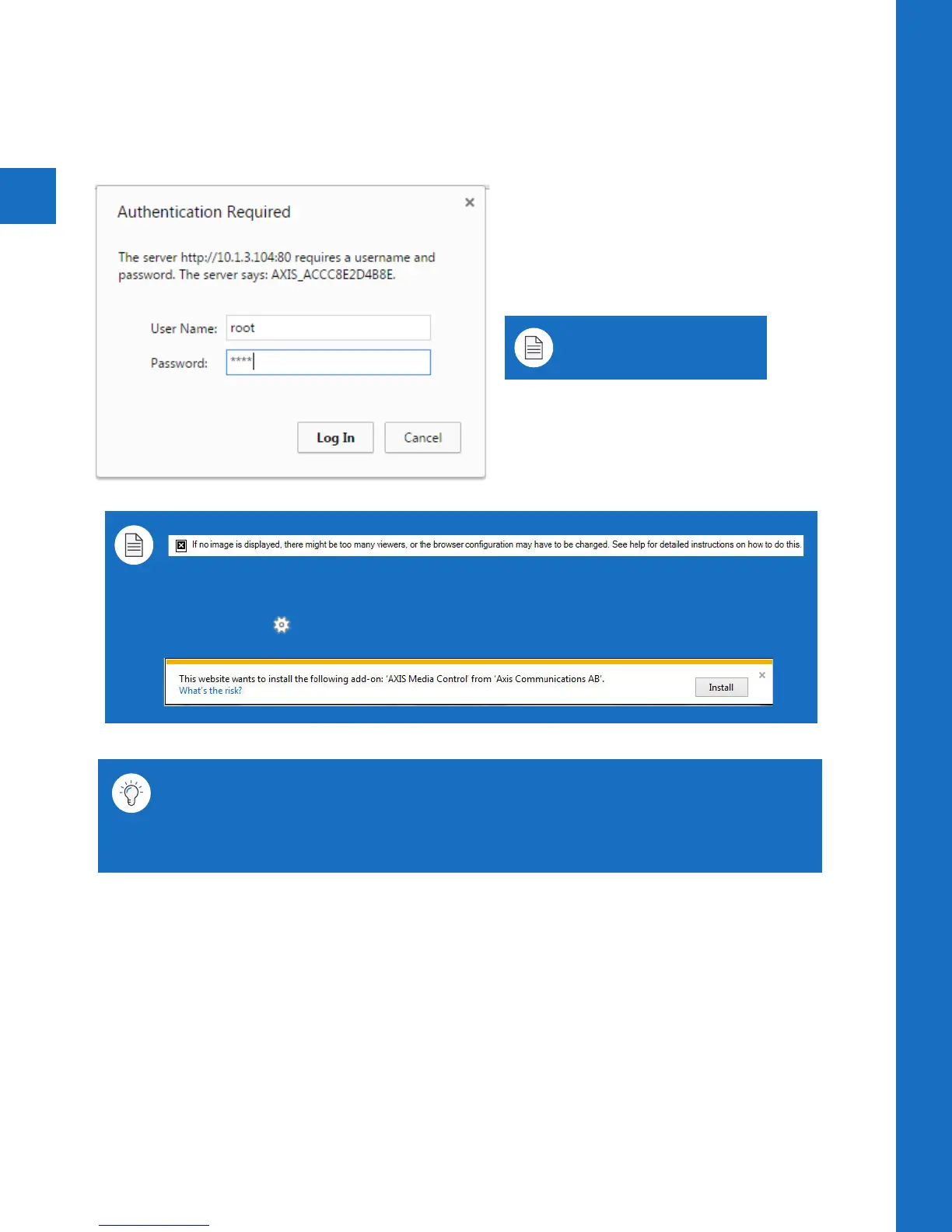14
Axis Camera Setup
Register Account with Axis
Before you can download software from the Axis website, you must set up a user profile.
Download AXIS IP Utility
AXIS IP Utility helps you set the IP address of an Axis network video product. This is the
primary IP setting tool for Axis network video products.
Connect
Refer to the Mini-CD instructions above and on the previous page to complete connection.
Software Download Method
Login to camera
Use the default Username and password below to login to your camera. If the default settings
do not work, the camera has probably been set up already. Locate the correct username and
password, or refer to the next page for resetting the camera.
Default Username: root
Default Password: pass
Tip: When the camera’s IP address has been located, you can simply type in the camera’s IP
address into an Internet Browser (Internet Explorer, Chrome, Firefox, etc.) to view and setup
the PVM’s camera.
Note: The computer must be connected to the same network as the camera.
For computers without Mini-CD drive capable, you can download the software direct from
the Axis website at www.Axis.com/techsup/software
Note: If you see the message above, follow this procedure: Run Internet Explorer
as administrator. To do so, Right-click the Internet Explorer icon and select Run as
administrator. Turn on Compatibility View (found under “Tools” menu, or by clicking
the Tools Gear Icon). Click “Add” to add the IP address to the list. Install plugin when
prompted (click accept or install on the pop-up banner on the bottom of the screen).