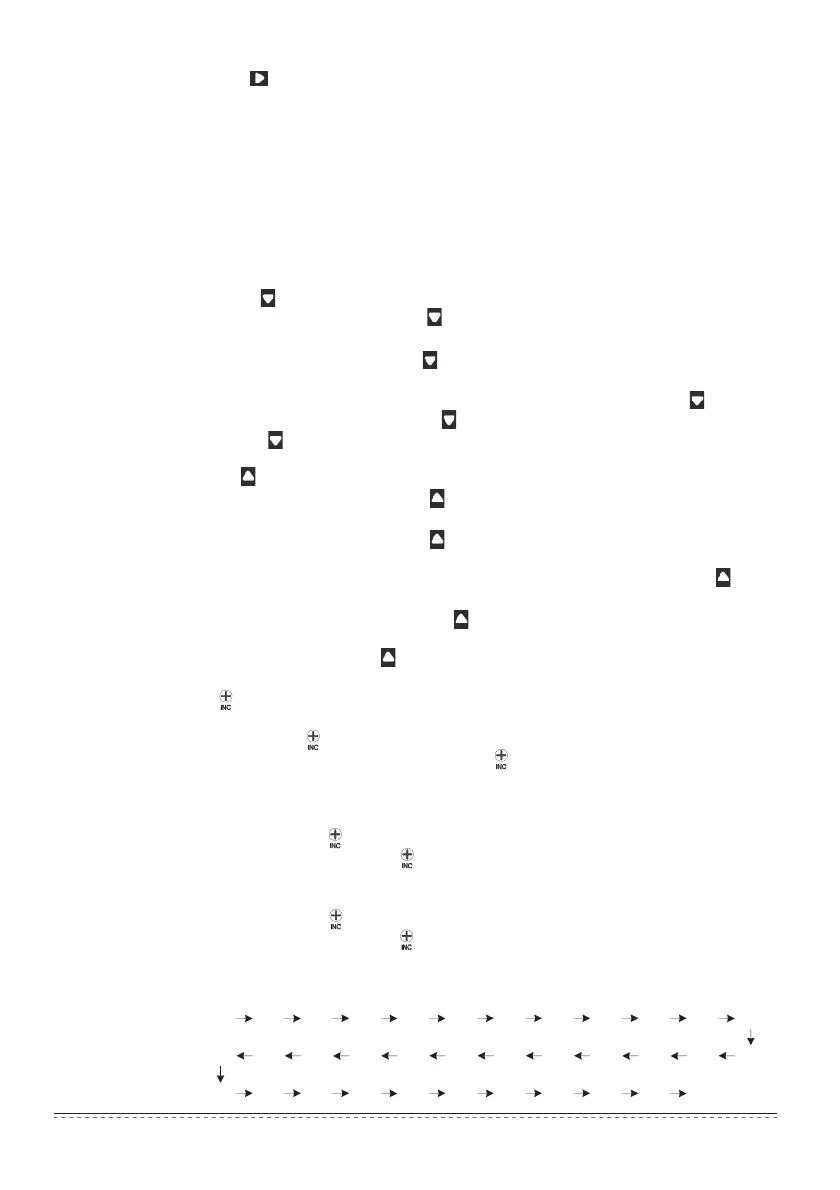9. Rightward key “ ”
In the query mode, when the key is pressed, the next in-service air conditioner is
selected,and its operation status data will be displayed.If it is currently on the last air
conditioner, the first one is selected and its data displays, when the key is pressed. If this key
is hold down long, the address will increase one by one.
In the setting mode, if it is in the single operation mode, when the key is pressed, the
next in-service air conditioner will be selected. If it is in the global operation mode, no effect
will result when the key is pressed.
In the main page, press the key to enter the query mode. By default, it is the first
in-service air conditioner.
10. Downward key “ ”
In the main page, press this key “ ” to enter the query mode. By default, it is the
first in-service air conditioner.
In any other time, press this key “ ” will select the next row corresponding
position air conditioner.
In the setting mode, if the global operation mode is selected, this key “ ” is invalid.
If it is on the last row, press this key “ ” again to shift to the first row air conditioner.
If this key “ ” is hold down long, the row will increase one by one.
11. Upward key “ ”
In the main page, press this key “ ” to enter the query mode. By default, it is the
first in-service air conditioner.
In any other time, press this key “ ” will select the previous corresponding position
air conditioner.
In the setting mode, if selected all the air conditioners to operate, this key “ ” is
invalid.
If it is on the first row, press this key “ ” again, and shift to the last row
corresponding air conditioner.
If you hold down this key “ ”, the row will decrease one by one.
12. Add key “ ”
1) Query mode
Press this key “ ”, display the data of the last page.
If it is now in the last page, press the key “ ” again and the first page will be
displayed.
2) Setting operation mode
ŚTemperature adjusting method
Press this key “ ”, the setting temperature will increase one degree.
If you hold down the key “ ”, the setting temperature will increase one by one.
When reached the highest allowed set temperature, it can not increase.
śTiming on or timing off setting method
Press this key “ ”, it will select the next setting time.
If you hold down the key “ ”, the next data will be selected one by one.
When reached the max. allowed setting time, it can not increase.
The timing seting change mode is as follow:
0 . 5 2 . 0 1 . 5 1 . 0
10 9 . 0 8 . 5 8 . 0 7 . 5 7 . 0 6 . 5 6 . 0
5 . 5 5 . 0 4 . 5 4 . 0 3 . 5 3 . 0 2 . 5
14
13 12 11 9 . 5
19 21 22 23 24
0 . 0
15 16 17 18 20
Installation & Owner‘s Manual
16