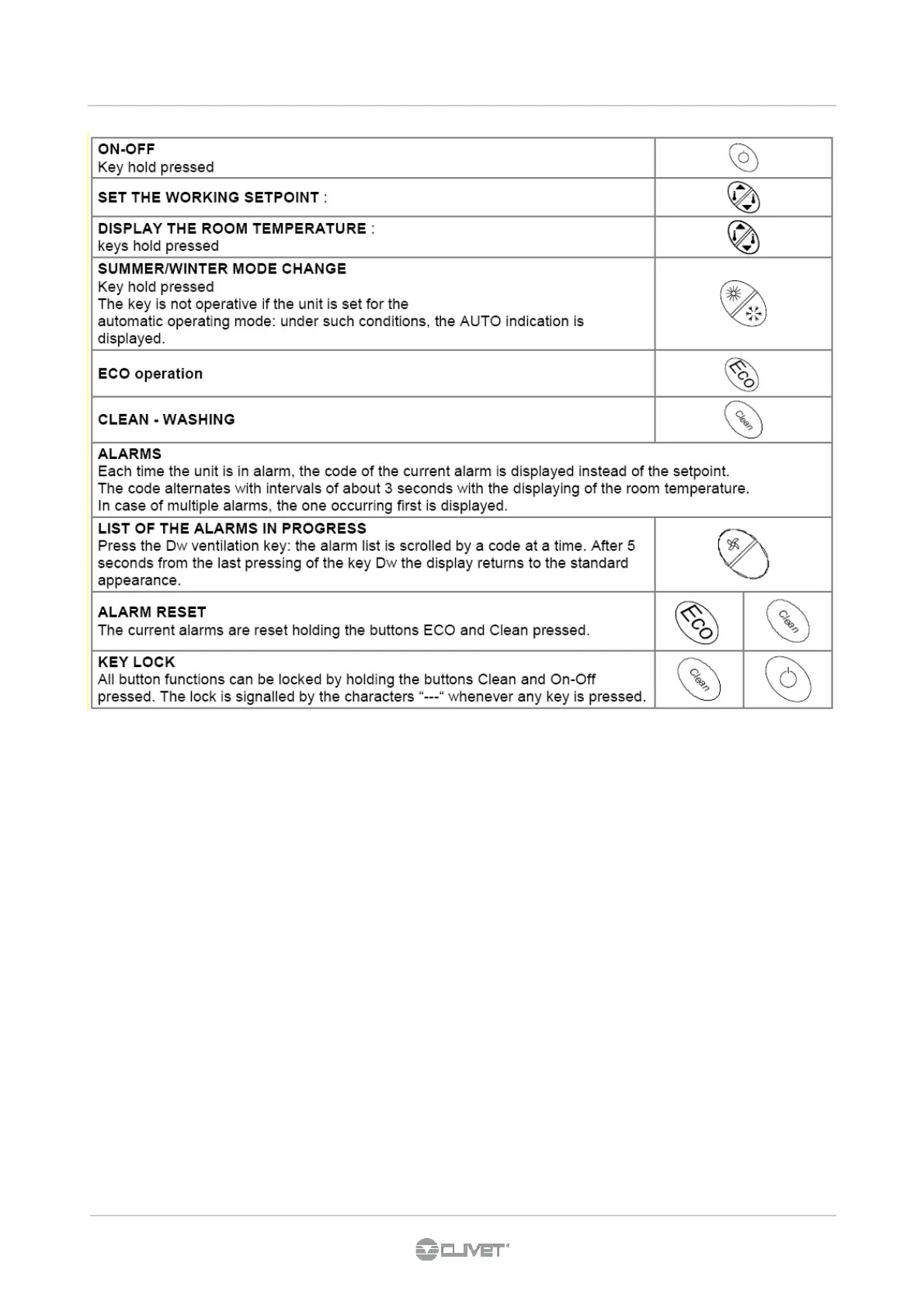19
8 - CONTROL
PARAMETERS
IT IS NOT NECESSARY TO ACCESS THE PARAMETERS FOR
THE STANDARD USE.
THE OPERATIONS INDICATED HERE BELOW ARE NEEDED
EXCLUSIVELY FOR CALIBRATIONS AND
CONFIGURATIONS; THEY ARE THEREFORE ADDRESSED
EXCLUSIVELY TO AUTHORIZED SERVICE CENTERS,
OR ANYWAY TO QUALIFIED TECHNICIANS.
The parameter from 01 to 08 are present in the main module on
the machine: the modification can be realized either by
the thermostat or by the keypad.
The parameters from 09 to 12 are on the thermostat.
To access the parameters:
• switch the machine off and on again by the key ON-OFF.
• Wait for the display to show the setpoint.
• Press both setpoint adjustment keys for a few seconds, till the
code P01 is displayed.
• Then press the ECO key to display the value associated with
the parameter P01.
• The parameter value can be changed while it is displayed
using the setpoint adjustment keys.
• The new value is stored pressing again the ECO key.
• To move to another parameter use the keys arrow “UP” or
arrow “DOWN” for adjusting the setpoint.
• To exit the programming mode press again and simultane-
ously the setpoint adjustment keys in the
• parameter list menu. If the keys are not pressed for at least 10
seconds the module anyway exits the
• programming mode.
P01 Manual SetPoint ( ManSet )
P02 economic set in cooling ( SetCoolECO )
P03 economic set in heating ( SetHeatECO )
P04 manual or auto setpoint enabling ( ONSetMan )
P05 manual or automatic mode change enabling ( ONModeMan )
P06 humidity setpoint in the Cool mode ( SetURCool )
P07 humidity setpoint in the Heat mode ( SetURHeat )
P08 SetCO2 (SetCO2). The displayed value is in “ppm / 10”
P09 setpoint positive/negative max. variation range by the user
P10 thermostat temperature probe offset
P11 thermostat humidity probe offset
P12 Clivet Bus thermostat address
By P09 the range within which the user can modify the machine
set-point is defined.