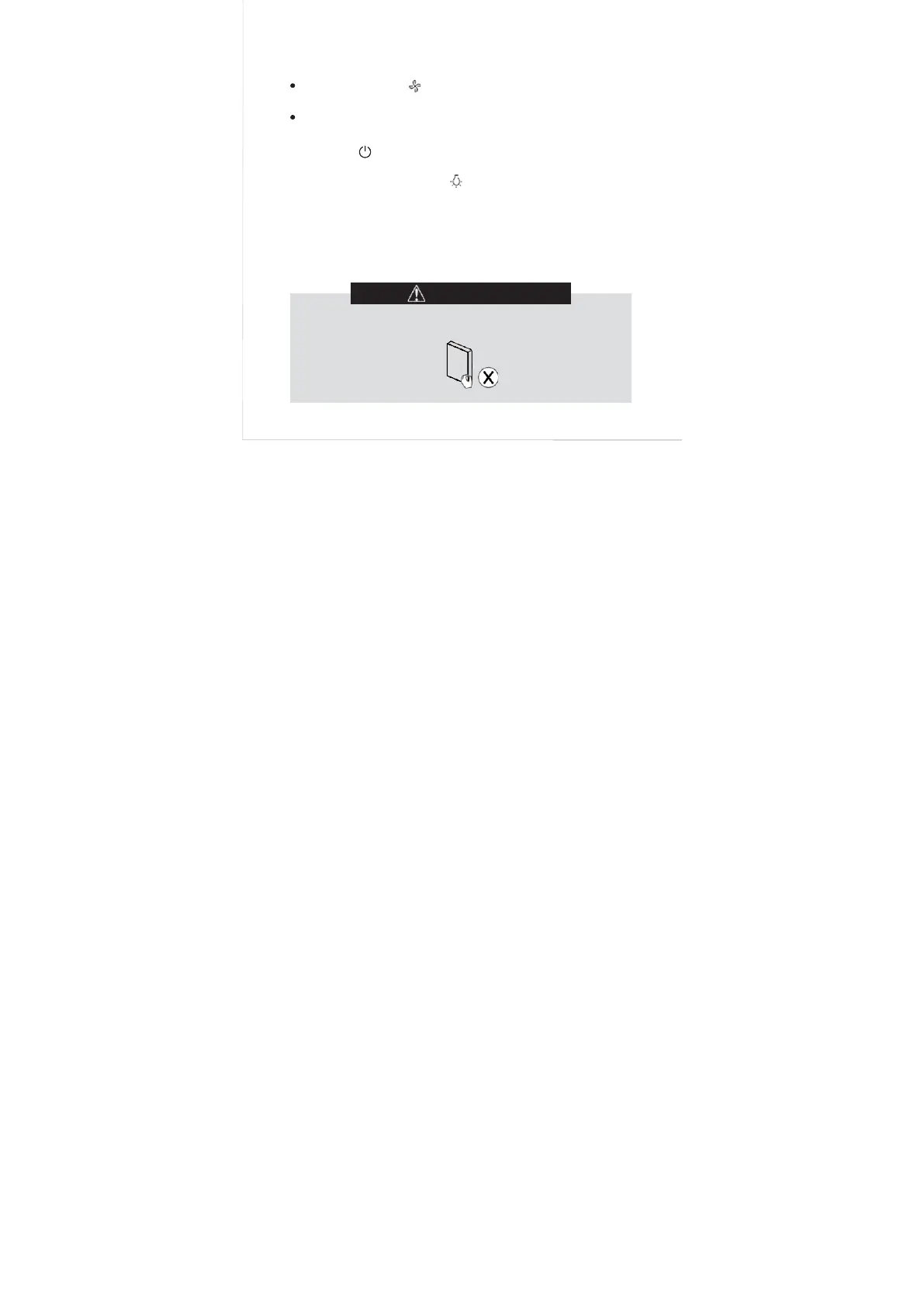Do not peel off the buttons and liquid crystal cover, to
prevent electric shock!
1.6 Further details
1.6.1 Supplementary instructions
Fan Speed button :
Fan speed cannot be set in Dry/Auto mode (Auto displayed).
Backlight mode:
1
)
Steady On: means backlight is normally on.
Tapping to start the unit can enter the backlight steady
on mode.
If backlight is off, tapping can switch to steady on mode.
2
)
Auto Off: means backlight is automatically off after 4s.
If backlight is off, tapping any button (except backlight and
On/Off) can switch to Auto Off mode.
CAUTION
06
