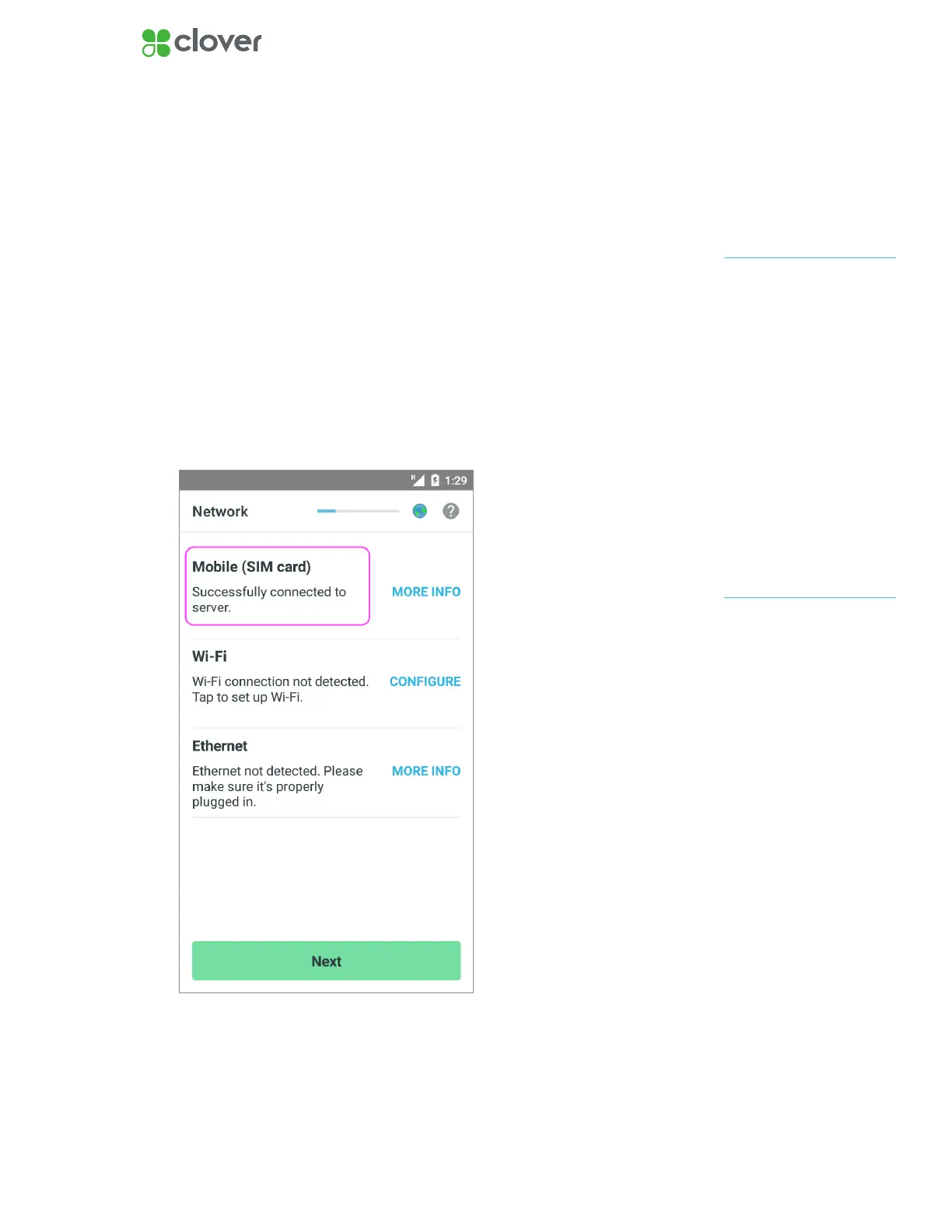4Clover Flex Install Guide — US 1.06
Connect Clover Flex to a Network
Once your Clover Flex has started, select your
primary language for your device.
Connect Device via 3G
In North America, Clover offers a 3G data plan powered by AT&T. You can
disable the plan in the Wireless Manager app, which you can access from
the App Market app after activation.
1. Clover Flex will automatically connect via the 3G network. Please wait
about a minute for the SIM card to verify that it’s connected to the 3G
network. Tap Next when green check mark appears.
2. Tap Next.
If red X appears when
connecting to 3G, tap More
Info and then Try Again.
NOTE
If your device is out of 3G
connectivity range, you can
set up your 3G service after
the install using the Wireless
Manager app. For instructions,
go to the section on Using
Clover’s 3G Data Plan in the
Customize Reboot Time & 3G
Data section.
NOTE
