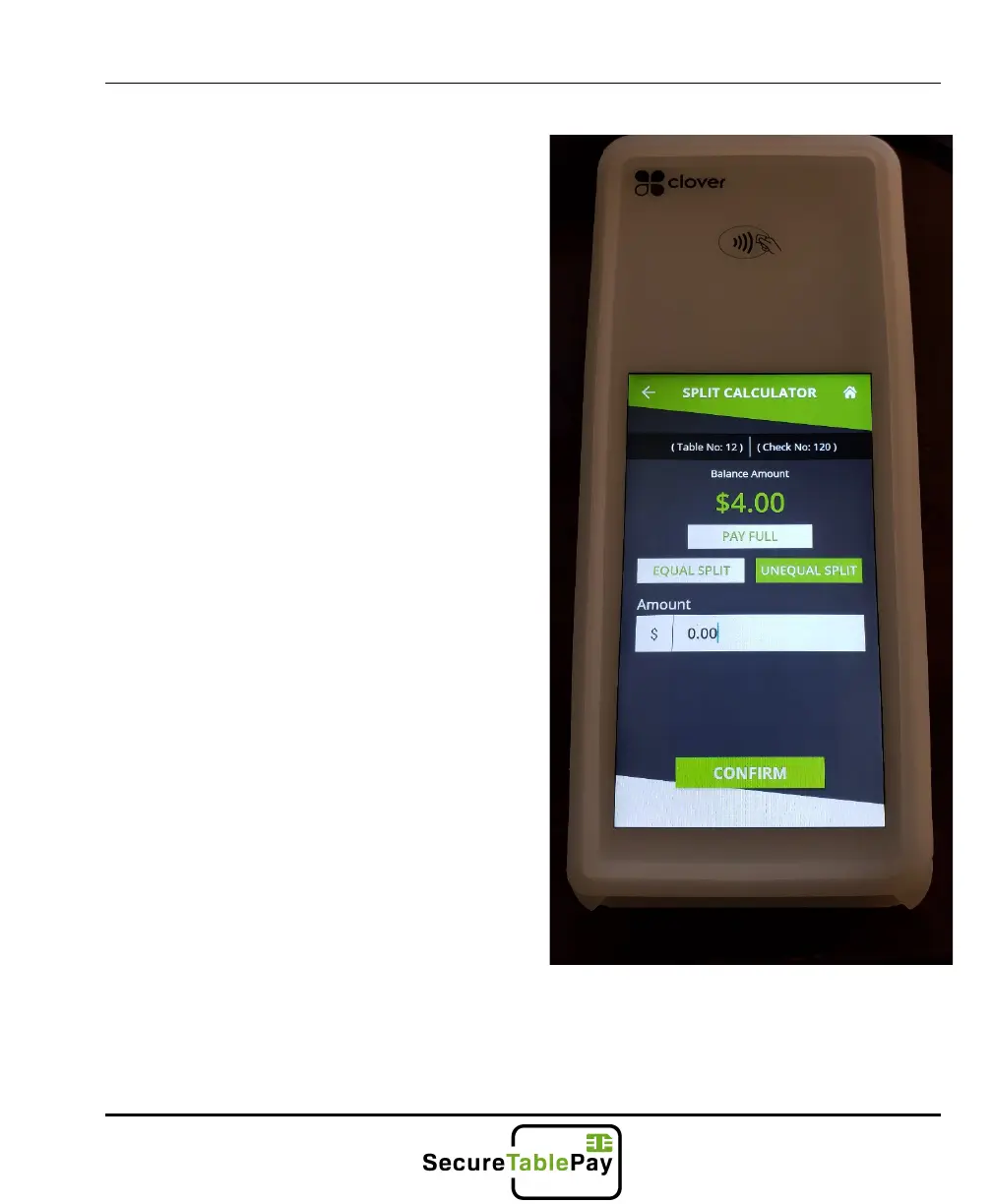SecureTablePay Clover Flex User Guide v1.0
Copyright © 2019 SecureTablePay. Page 15
3.3
Option 3: “unequal split”
This gives you the option to split the
check by typing in a custom dollar
amount.
Simply type in the amount the guest
would like to pay at this time.