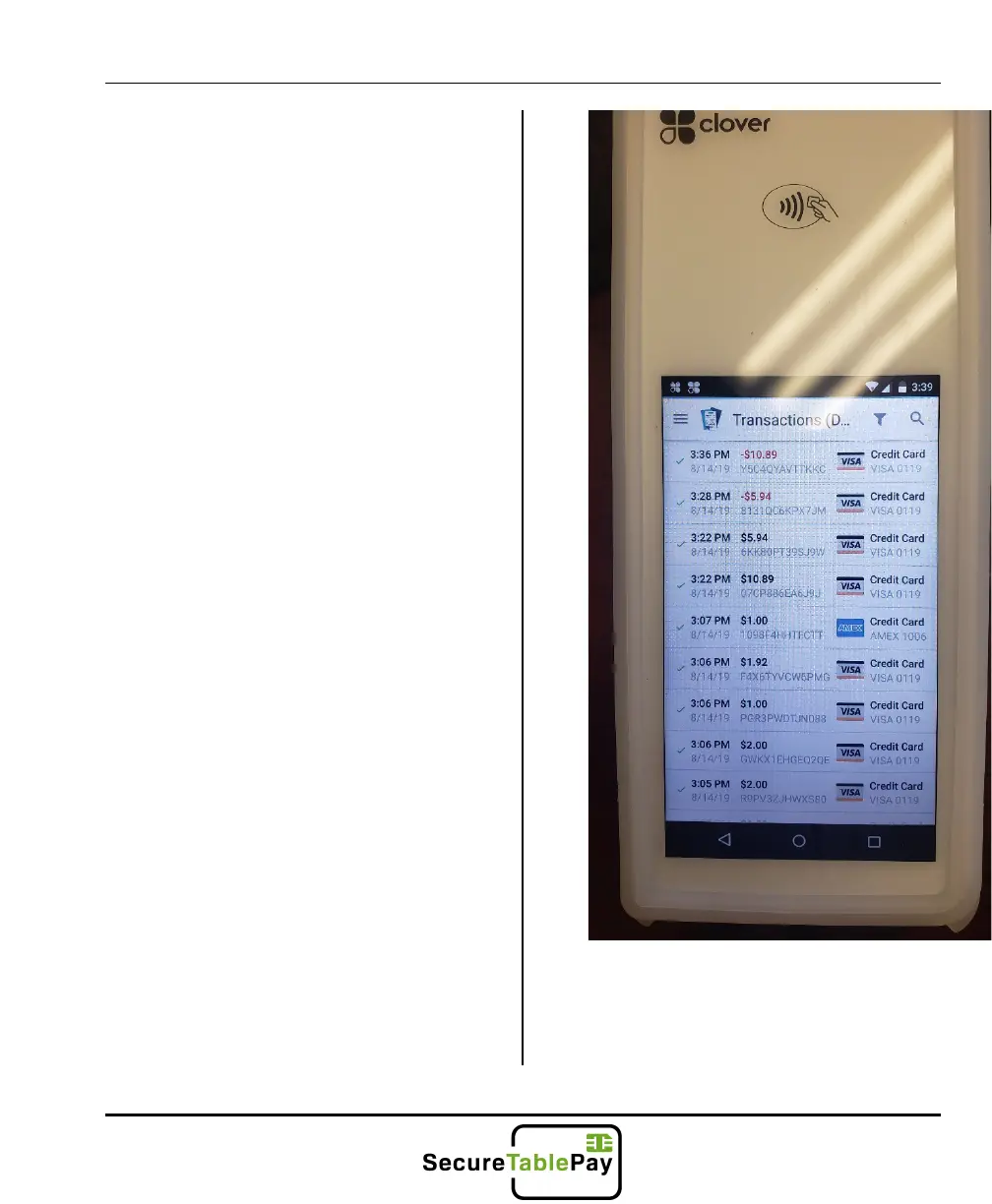SecureTablePay Clover Flex User Guide v1.0
Copyright © 2019 SecureTablePay. Page 18
4.2
Inside the transaction’s app find the
transaction you wish to refund.
Note: There is a search and filter
tool at the top right corner of the
screen to help you find the right
transaction.