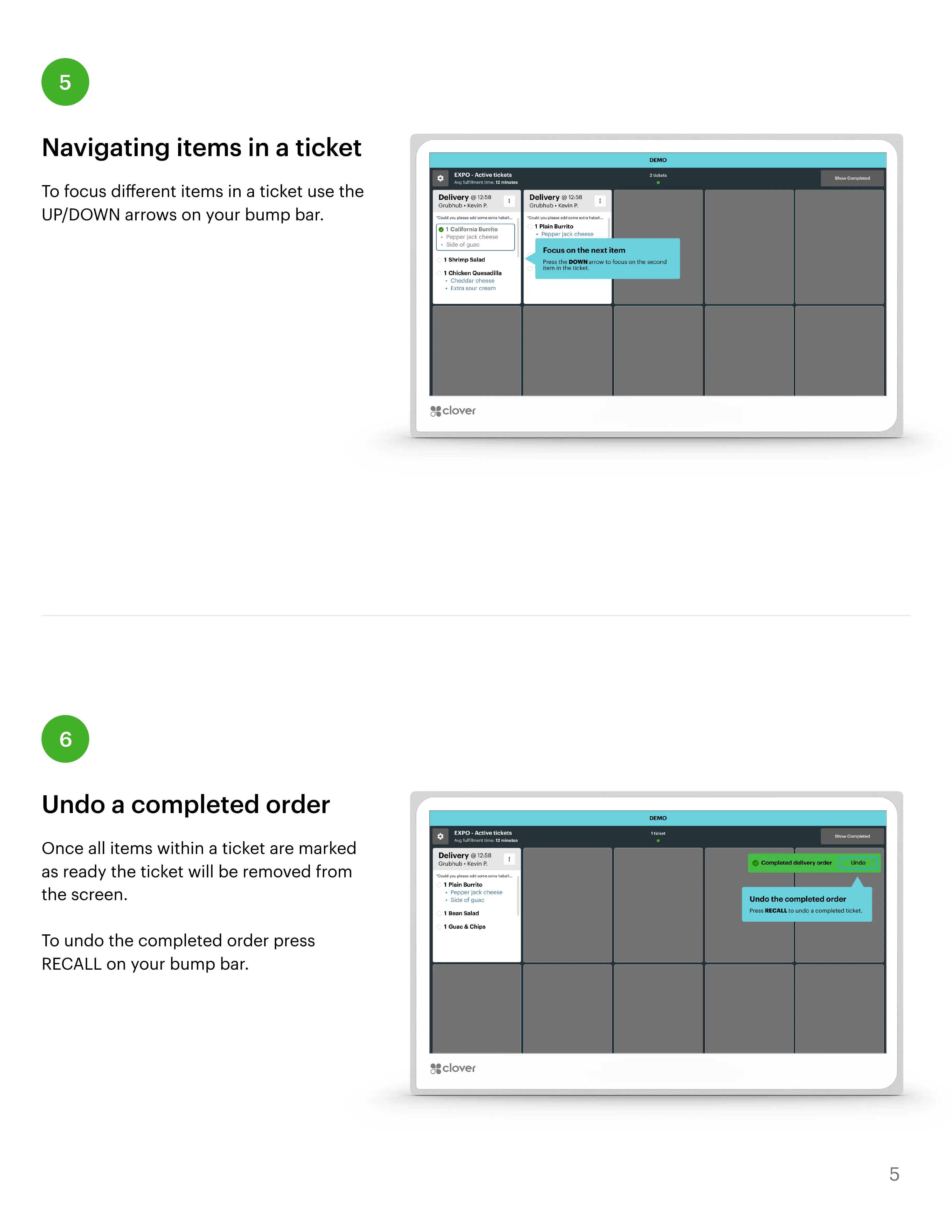5
Navigating items in a ticket
To focus dierent items in a ticket use the
UP/DOWN arrows on your bump bar.
6
Undo a completed order
Once all items within a ticket are marked
as ready the ticket will be removed from
the screen.
To undo the completed order press
RECALL on your bump bar.
5