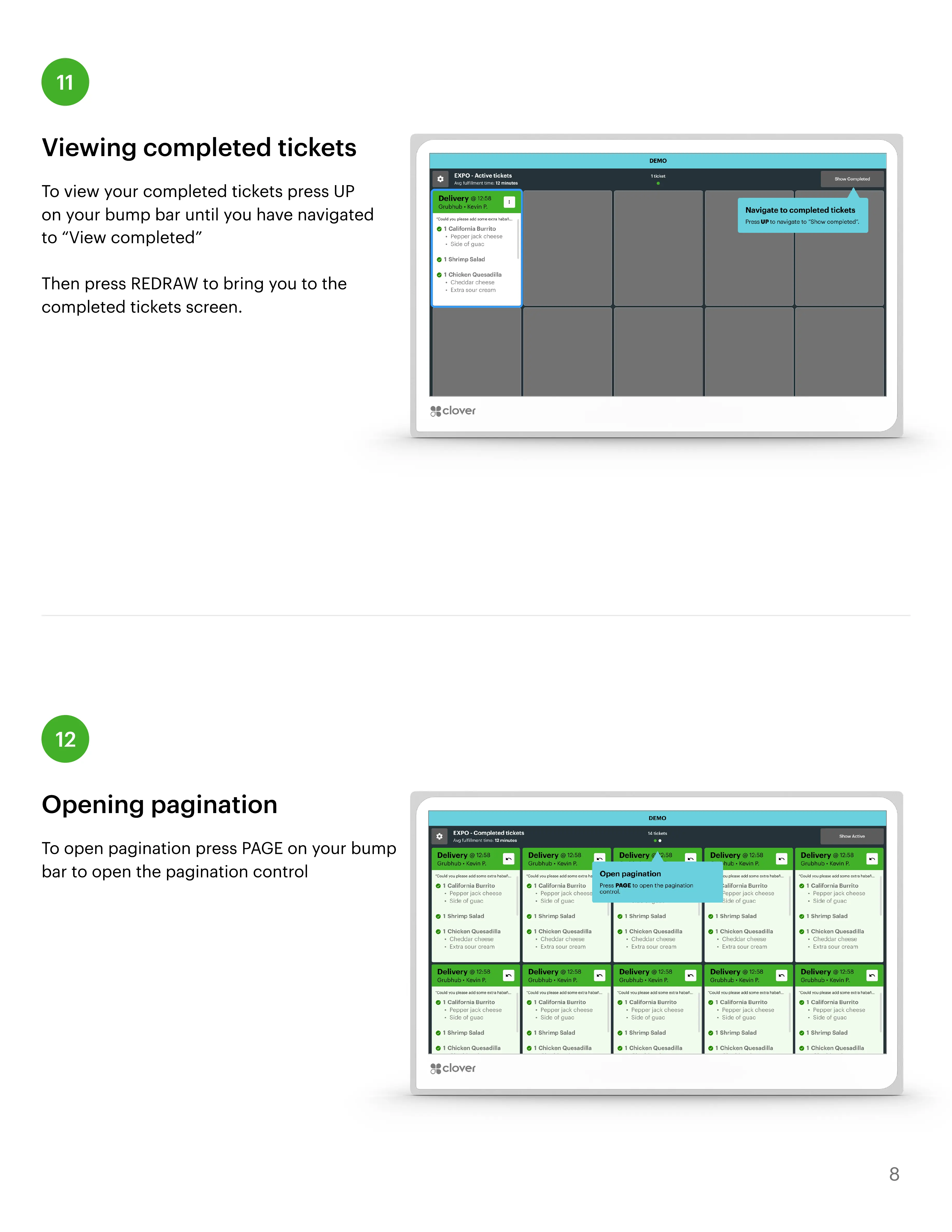11
Viewing completed tickets
To view your completed tickets press UP
on your bump bar until you have navigated
to “View completed”
Then press REDRAW to bring you to the
completed tickets screen.
12
Opening pagination
To open pagination press PAGE on your bump
bar to open the pagination control
8