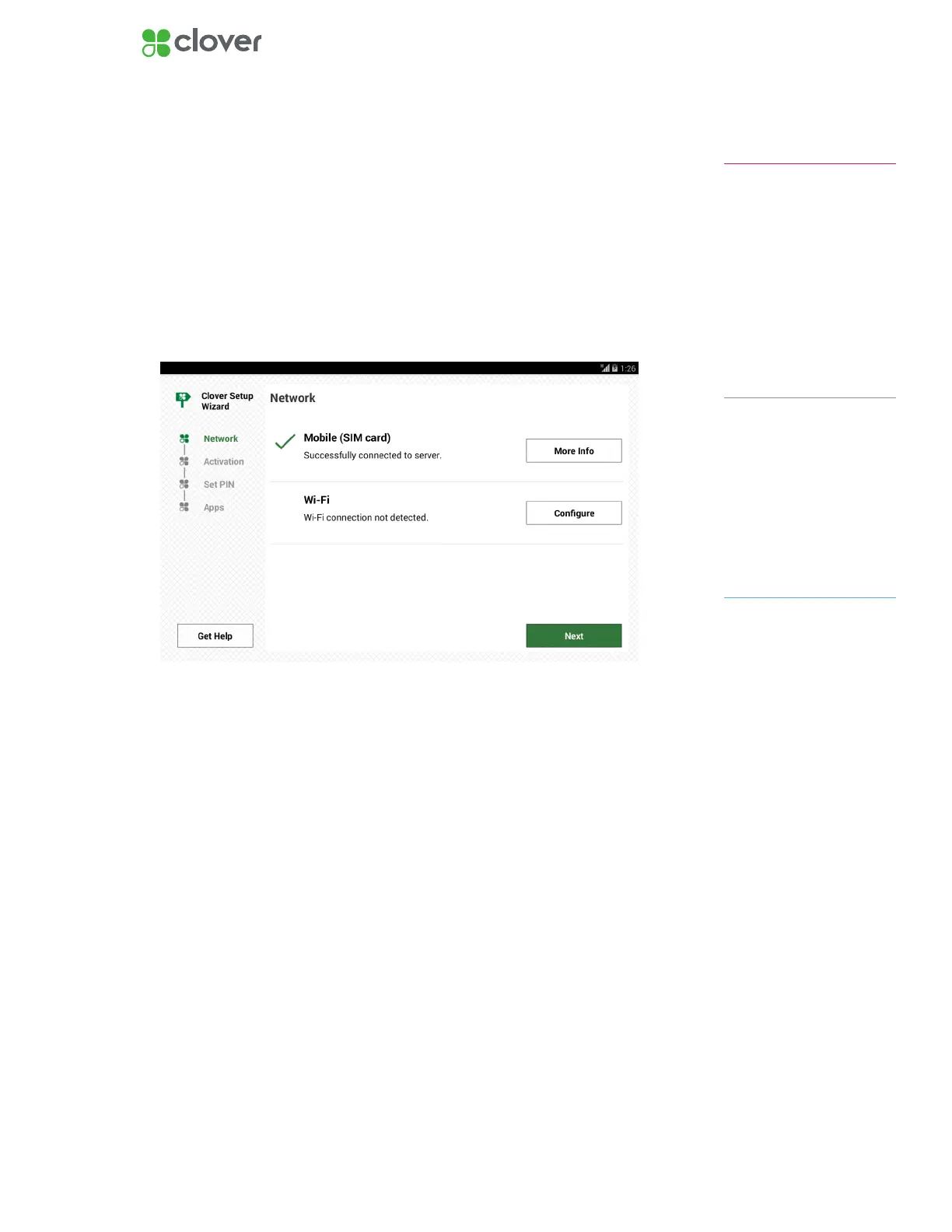3Clover Mini Install Guide — EU 1.01
Connect Clover Mini to a Network
Once your Clover Mini has started, select your primary language that
you would like Clover to be set up in.
Connect Device via 3G If Applicable
1. On the Network Connection screen, please wait about a minute for the
SIM card to verify that it’s connected to the 3G network.
2. Tap Next when green check mark appears.
Using Clover’s 3G Data Plan In North America
In North America, Clover offers a 3G data plan powered by T-Mobile and
AT&T. To use the T-Mobile or AT&T data plan, you must enable it in the
Wireless Manager app.
1. Tap Wireless Manager app from the homescreen of your Clover Mini
or Mobile.
2. Any Clover 3G plan SIM cards display on the screen.
3. If a SIM is disabled tap Enable.
4. If device does not connect to 3G immediately, please restart your
Clover device.
If red X appears when connect-
ing to 3G, tap More Info and
then Try Again.
NOTE
3G Connection is only avail-
able if you purchased a 3G
enabled Clover Mini. If you do
not see “Mobile (SIM card)”
as an option, your Mini is not
3G-enabled, and you should
proceed to set up an Ethernet
or Wi- connection.
IF APPLICABLE
High-trafc activity on the
same Internet Connection
as your Clover Mini, such as
streaming music or videos,
can disrupt or delay your
processing. You should either
avoid this activity or ensure that
you have sufcient bandwidth
to support simultaneous
activities.
IMPORTANT