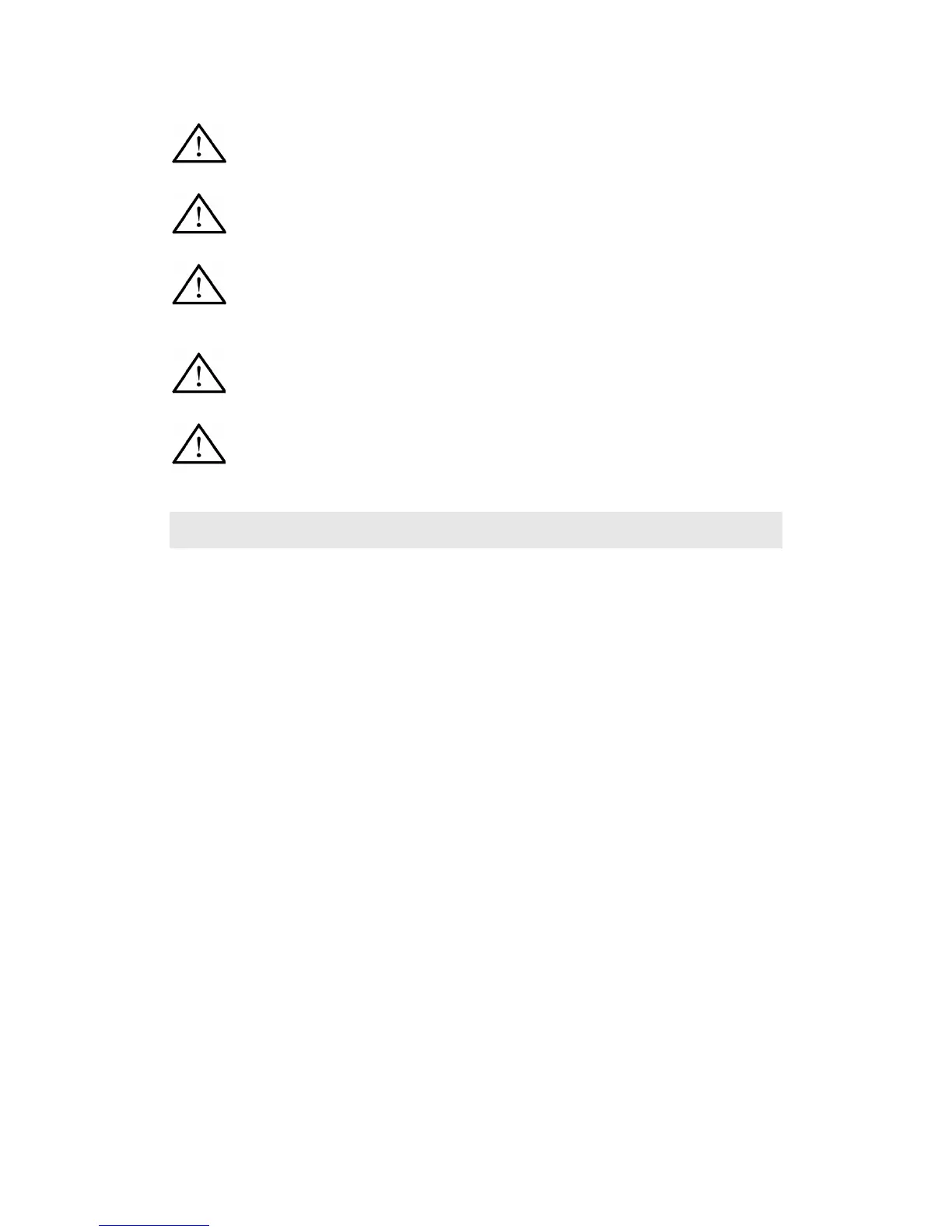9
There are two basic modes for VX: The MASTER mode and the U-CTRL
mode. It is in the MASTER mode in the case that the U-CTRL button LED is
off, or in the U-CTRL mode when the U-CTRL button is on.
In the U-CTRL mode, most of the control parts (such as fader, knobs, buttons)
will be used for the U-CTRL functions, which is different than in the MASTER
mode. You will find more details in the related chapter about the two modes.
The HEADPHONE jack and LINE OUT jack are the output ports for the
computer audio signal, not for the VX expansion board. If VX has no
connection to a computer, the HEADPHONE jacks, LINE OUT jacks and
MIC/LINE ports do not work.
To use VX properly with a computer or a sound module, you need to make the
right setup. If you cannot get the system running well, please see the related
setup or troublesome shooting section.
When the motorized faders are moving, please do NOT press of hinder it,
which may cause damage to the product even electric shock or fire. (However,
in the U-CTRL mode, you can touch the fader softly for the manual mode).
3 General Introduction Of VX
3.1 The VX Theme “Hardware Fusion”
The VX may look like its only a MIDI keyboard, but actually it has functions that far
surpass those of a MIDI keyboard. It’s definitely NOT a simple MIDI keyboard. There
are plenty of low-priced, simple plastic frame MIDI keyboards, but the VX is something
completely different. The theme of the VX is “Hardware Fusion”. The VX keyboard has
a great touch, but that’s only one of its three selling points – it’s got even more going for
it.
So what does “Hardware Fusion” mean? It means that, VX integrates a lot of
functions that you cannot find in other keyboards before, of which you can see
immediately are the Favorite folder, U-CTRL function and the general multi-function
expansion interface.
The Favorite folder is a new concept for the MIDI keyboard. The F1-F8 buttons are
used to save the 8 favorite folders. When you connect a lot of sound modules to the VX,
and find one of the favorite voices, you can save the settings related to this voice to one
of the favorite folder buttons. After that, as soon as you press the button, you will have
the voice and all the related settings ready right away. It is the first time that the
“one-button-for-all” concept was integrated to the MIDI keyboard. By this means, you can
locate the need voice immediately in the vase collection of the voices with the related
settings. With this function, we can minimize the time used to locate the right voice for
live performance, music making or whatever application, just as convenient as the way
we use the favorite folder to browse our favorite web sites. There are 50 User Banks in
VX, and each bank contains 8 favorite folders, which means there are total 400 folders
available! (You will find more details about favorite folders and User Banks in later
chapters).
VX is alto the worlds’ first MIDI keyboard with motorized faders, which make the
U-CTRL function of VX almost the same to MCU, which means you have a MCU control
panel inside your MIDI keyboard, and you can control all the functions in your DAW
software when play the keyboard!
