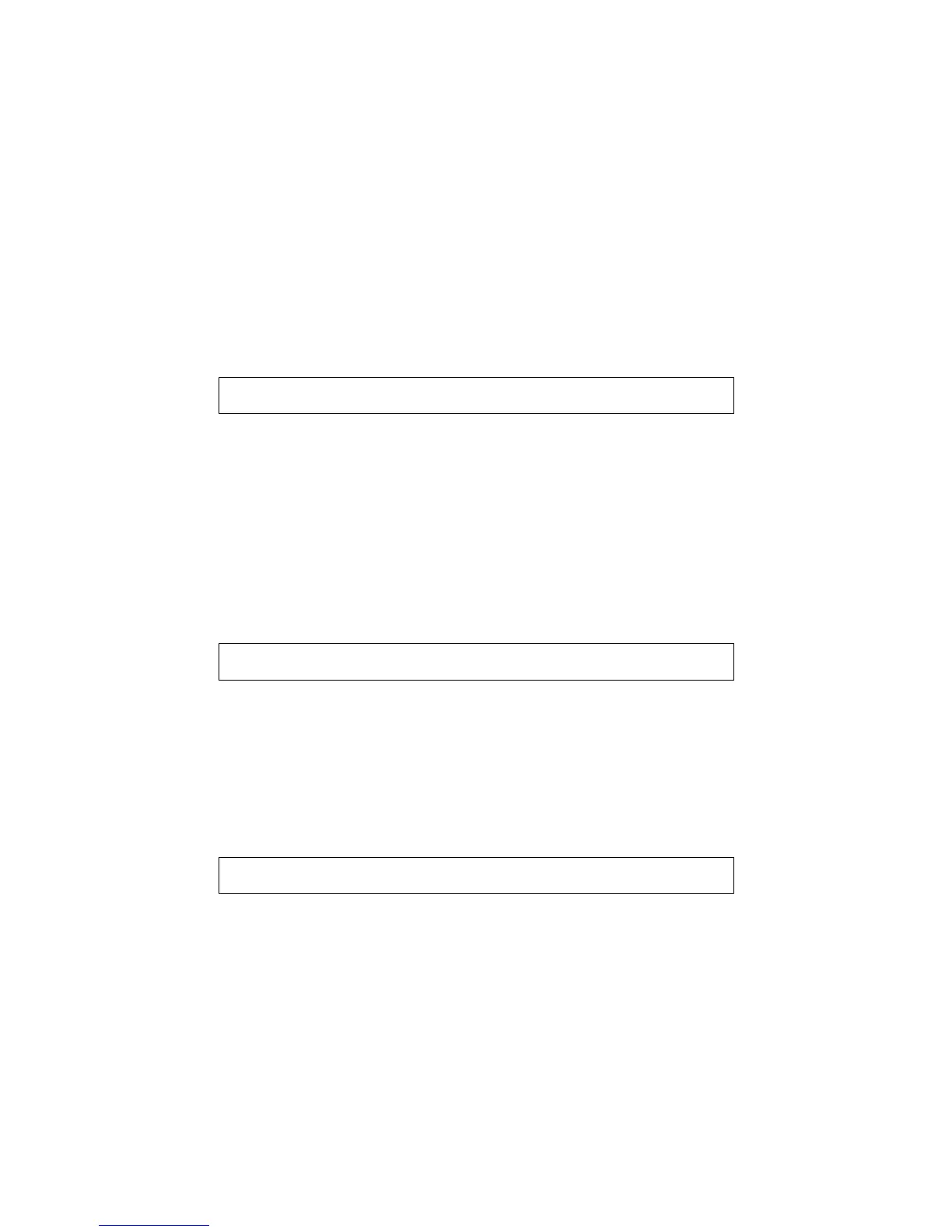27
z When the MASTER, PERFORMANCE, or UTILITY button is on, auto-display will be
disabled.
z When the ZONE, AUTOMATION, or STYLE SEQ buttons is on, please refer to the
related chapter for the auto-display information.
8.3.2 Auto-display When the F1-F8 Button Is On
8.3.2.1 Auto-display For Knobs/Faders
z Knobs/faders will send specific MIDI messages to the designate MIDI port/channel.
z Auto-display for faders is shown as below:
S L 1 : 0 6 4 C H : 0 1 P 1
C C : 0 7 3 - A T T A C K
SL1-9 is the fader#(SLIDER#).
CH means the MIDI channel, range is 01-16.
P means port, range is 1-4 for 4 MIDI OUTPUTs.
CC means control change, see related appendix for detail.
Faders only send cc messages, and cannot send notes, voices or other
messages.
Press an F-button for the F1-F8 display. If you press the current working
F-button, it will not send the voice messages, otherwise it will send
corresponded voice messages.
z Auto-display for encoders is shown as below:
E N 1 : 0 6 4 C H : 0 1 P 1
C C : 0 7 3 - A T T A C K
EN1-9 is the encoder# from 1-9.
CH means the MIDI channel, range is 01-16.
P means port, range is 1-4 for 4 MIDI OUTPUTs.
CC means control change, see related appendix for detail.
Encoder knobs only send cc messages, and cannot send notes, voices or other
messages.
z Auto-display for potentiometers is shown as below:
K N 1 : 0 6 4
C C : 0 7 3 - A T T A C K
KN1-8 is the potentiometer knob# from 1-8.
CC means control change, see related appendix for detail.
Potentiometer knobs only send cc messages, and cannot send notes, voices or
other messages.
The potentiometer port/channel always follows the F1-F8 settings and cannot be
set separately.
