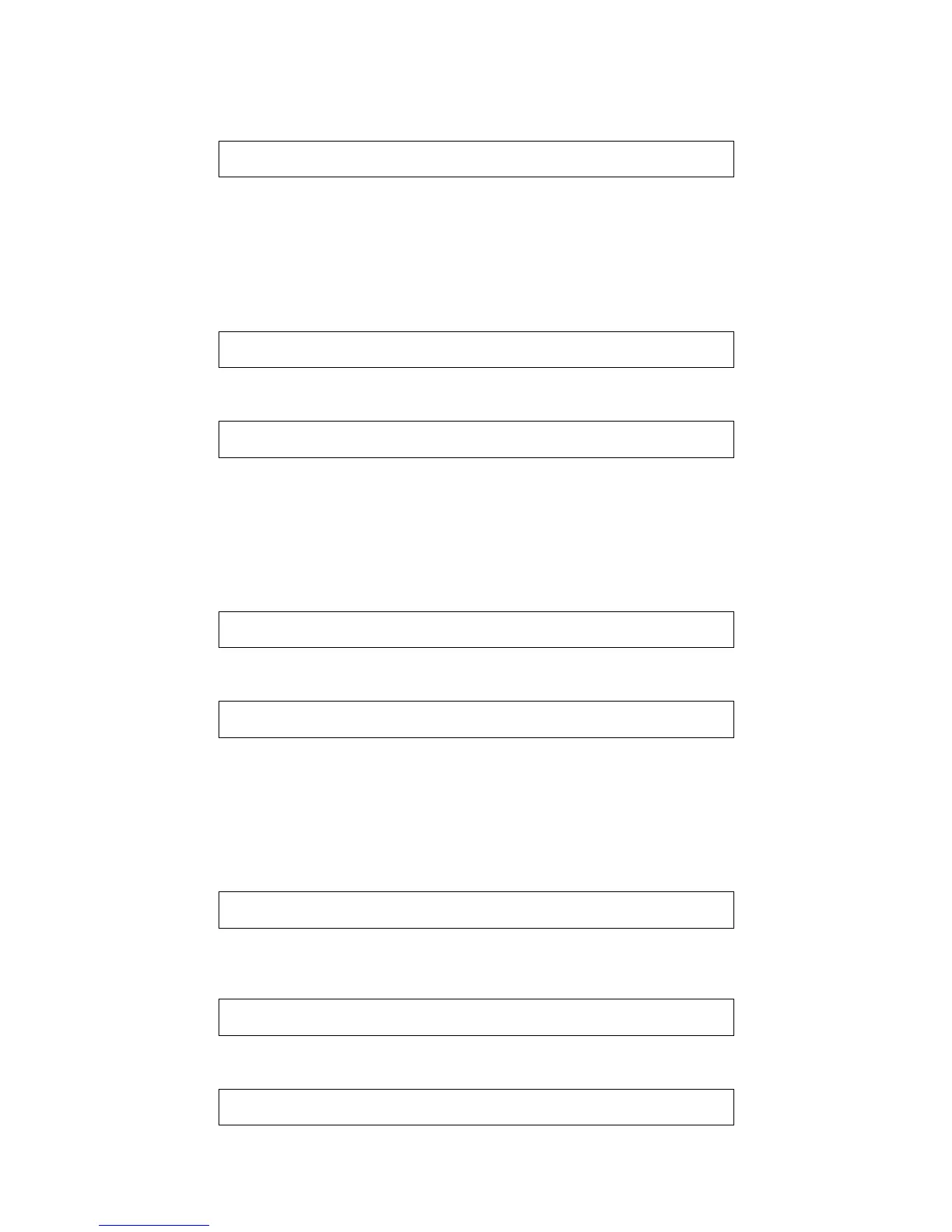32
Set the CC #.
A f t e r t o u c h 3 - 2
0 0 0 - 1 2 7 ← →
Set the value range.
8.4.2.4 Assigning Ribbon Control
z Ribbon Control:
R i b b o n C t r l 4 - 1
0 7 4 - B r i g h t n e s s ← →
Set the CC #.
R i b b o n C t r l 4 - 2
0 0 0 - 1 2 7 ← →
Set the value range.
8.4.2.5 Assigning Breath Control
z Breath Control:
B r e a t h C t r l 5 - 1
0 0 2 - B r e a t h ← →
Set the CC #.
B r e a t h C t r l 5 - 2
0 0 0 - 1 2 7 ← →
Set the value range.
8.4.2.6 Assigning SEQ Buttons
z SEQ buttons
S e q - R T Z 6 - 1
T y p e : C o n t r o l ← →
Select one of the 6 buttons(RTZ,REW,FF,REC,STOP,PLAY)
Set the type: control or note.
If type is “Control”, the next page will be:
S e q - R T Z 6 - 2
0 1 6 - G e n e r a l ← →
Set the CC #.
S e q - R T Z 6 - 3
1 2 7 / O f f ← →
