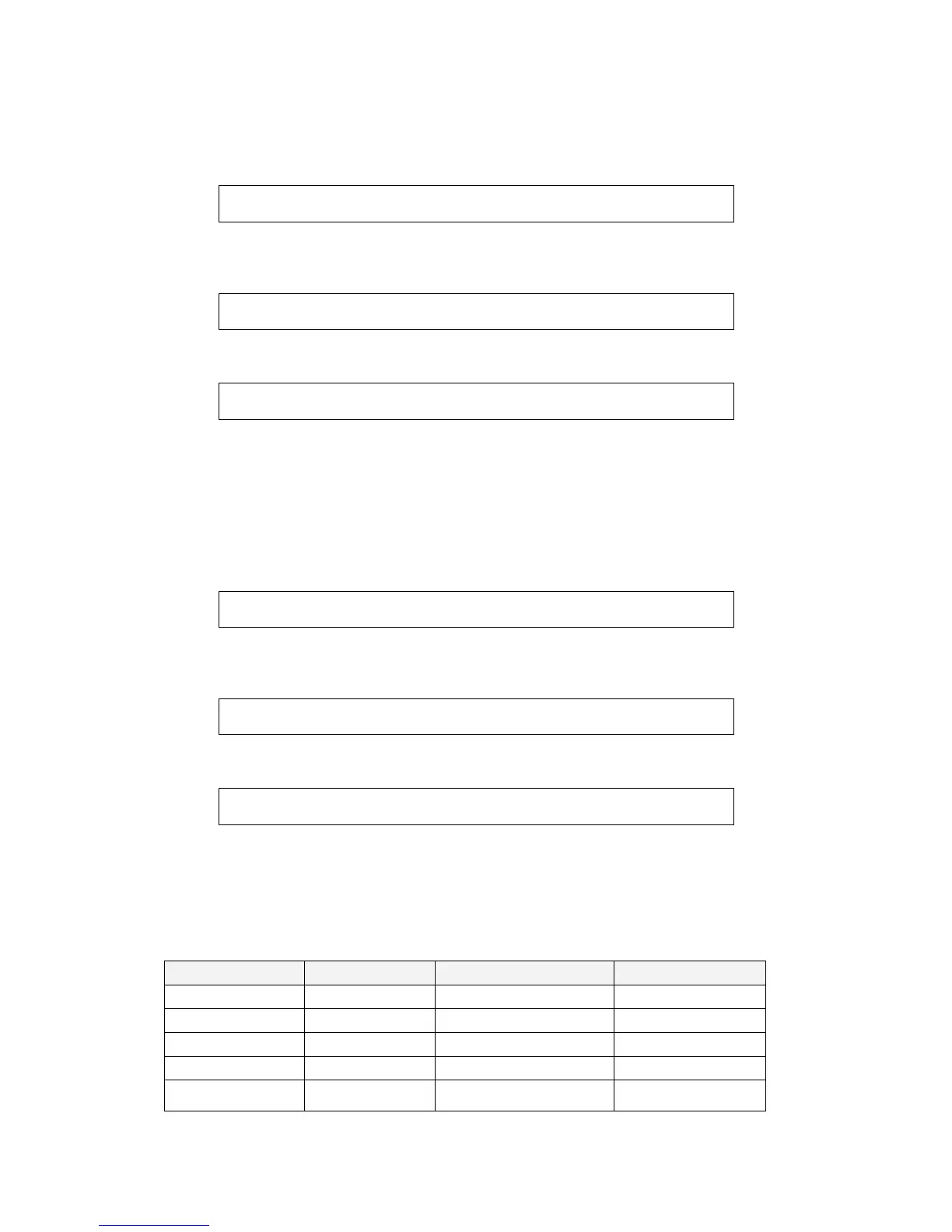35
8.4.2.9 Assigning Encoder Knobs
z Encoder knobs:
E n c o d e r - 1 9 - 1
0 1 0 - P a n ← →
Select one from the 9 encoder knobs.
Set the CC #.
E n c o d e r - 1 9 - 2
0 0 0 - 1 2 7 ← →
Set the value range.
E n c o d e r - 1 9 - 3
P o r t : 1 C H : 0 1 ← →
Set the MIDI port and channel.
If there is no channel data in the MIDI message, you cannot set the channel #.
8.4.2.10 Assigning Faders (Sliders)
z Fader (Slider):
S l i d e r - 1 1 0 - 1
0 0 7 - V o l u m e ← →
Select one from the 9 faders (sliders).
Set the CC #.
E n c o d e r - 1 1 0 - 2
0 0 0 - 1 2 7 ← →
Set the value range.
E n c o d e r - 1 1 0 - 3
P o r t : 1 C H : 0 1 ←
Set the MIDI port and channel.
8.4.2.11 Data List In the MASTER Mode
Below is the data list in the MASTER mode by default:
Part name Panel ID Data type Data sent
Keyboard - Note on & Note Off Note on & Note Off
Aftertouch - After Touch After Touch
Pitch wheel PITCHBEND Pitch Bend Pitch Bend
Modulation wheel MODULATION Modulation CC-001
Ribbon control
RIBBON
CONTROL
Brightness CC-074
