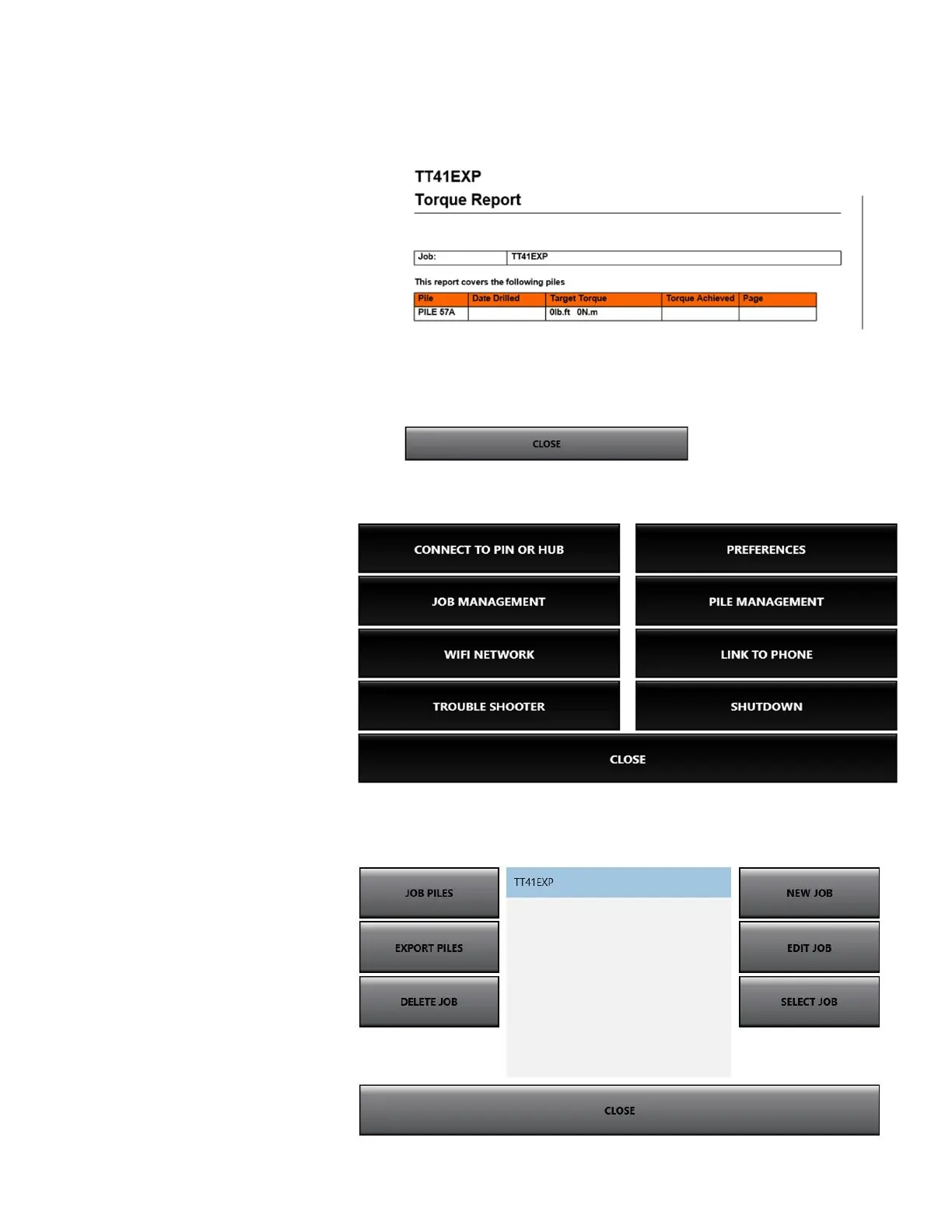Exporting Piles Continued.
Once you have exported your jobs
they can be deleted from the display.
1. Touch JOB MANAGEMENT.
2. Highlight the serial number to
blue.
3. Touch DELETE.
4. Enter the password and touch
DELETE.
NOTE: Once the job has been
deleted it cannot be retrieved.
