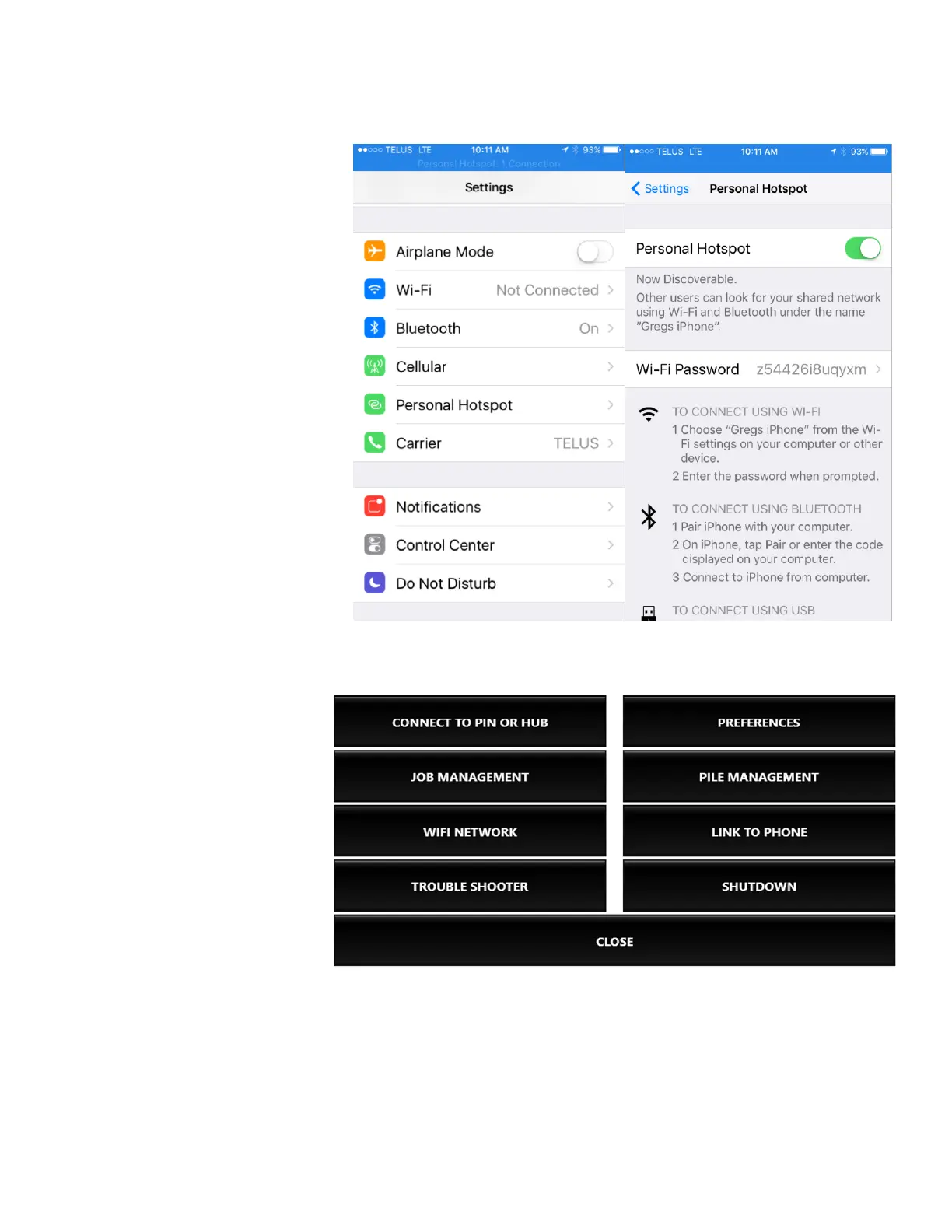Link To Smart Phone-Email Report
1: Set personal hotspot on your
smartphone (Apple/ iOS shown).
Settings
→
personal hotspot. Take
note of the WiFi password, you will
need to enter this into the CMI
display later.
2. On display: Touch MENU
then touch WIFI NETWORK.
3. Select your smartphone from
available WiFi connections (Greg’s
iPhone shown here).
