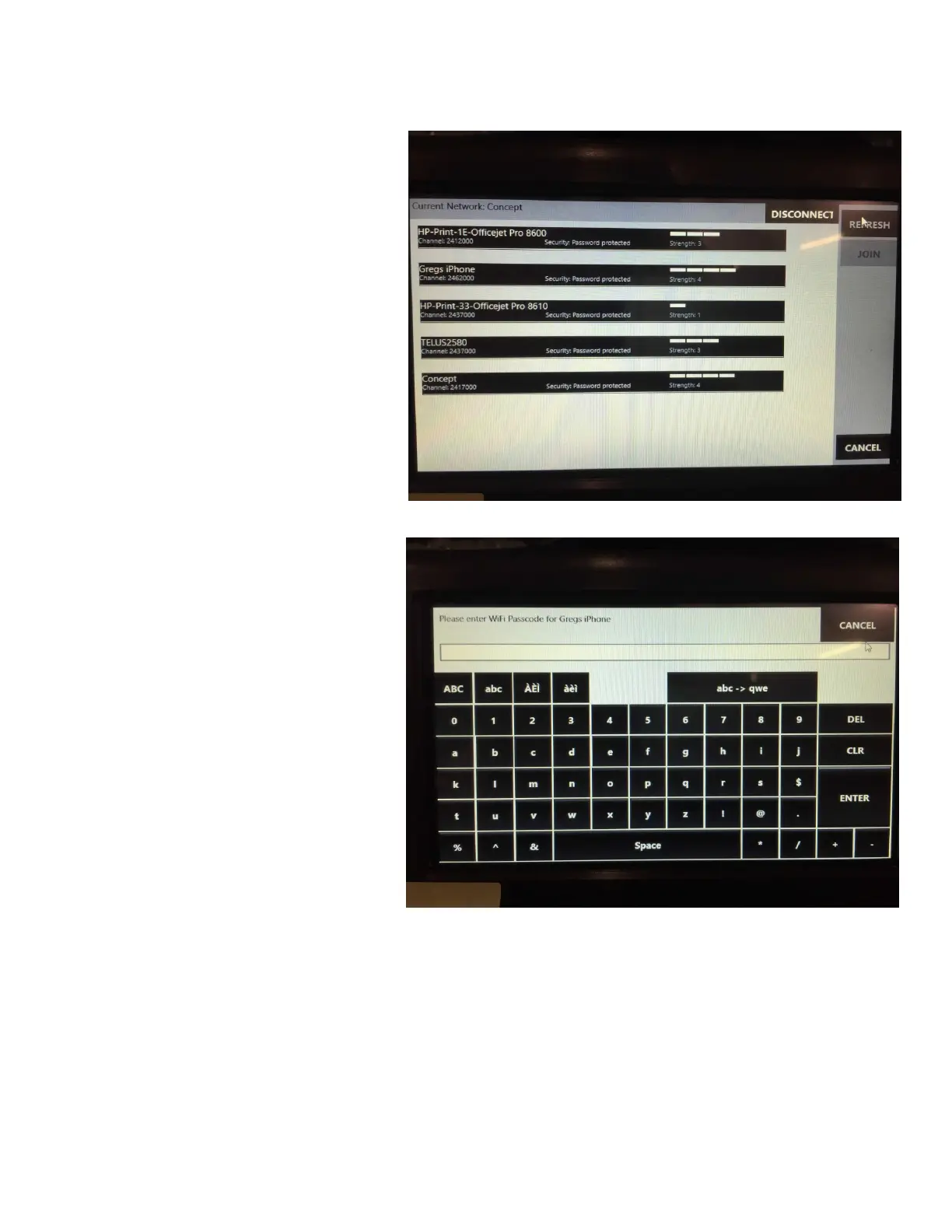Link To Smart Phone-Email Report Continued.
4. A screen will appear prompting you
to enter the password from your
smartphone (noted above). Once the
password is entered the connection
will be established and you are ready
to email reports from the CMI display.
Note: Some email servers are heavily
firewalled. If the email does not
arrive, this is most likely the cause.
The quickest solution is to send to a
web-based email (like Gmail), this will
allow the report to send without the
need for intervention by a network/
email administrator (or export to
formatted USB drive)
