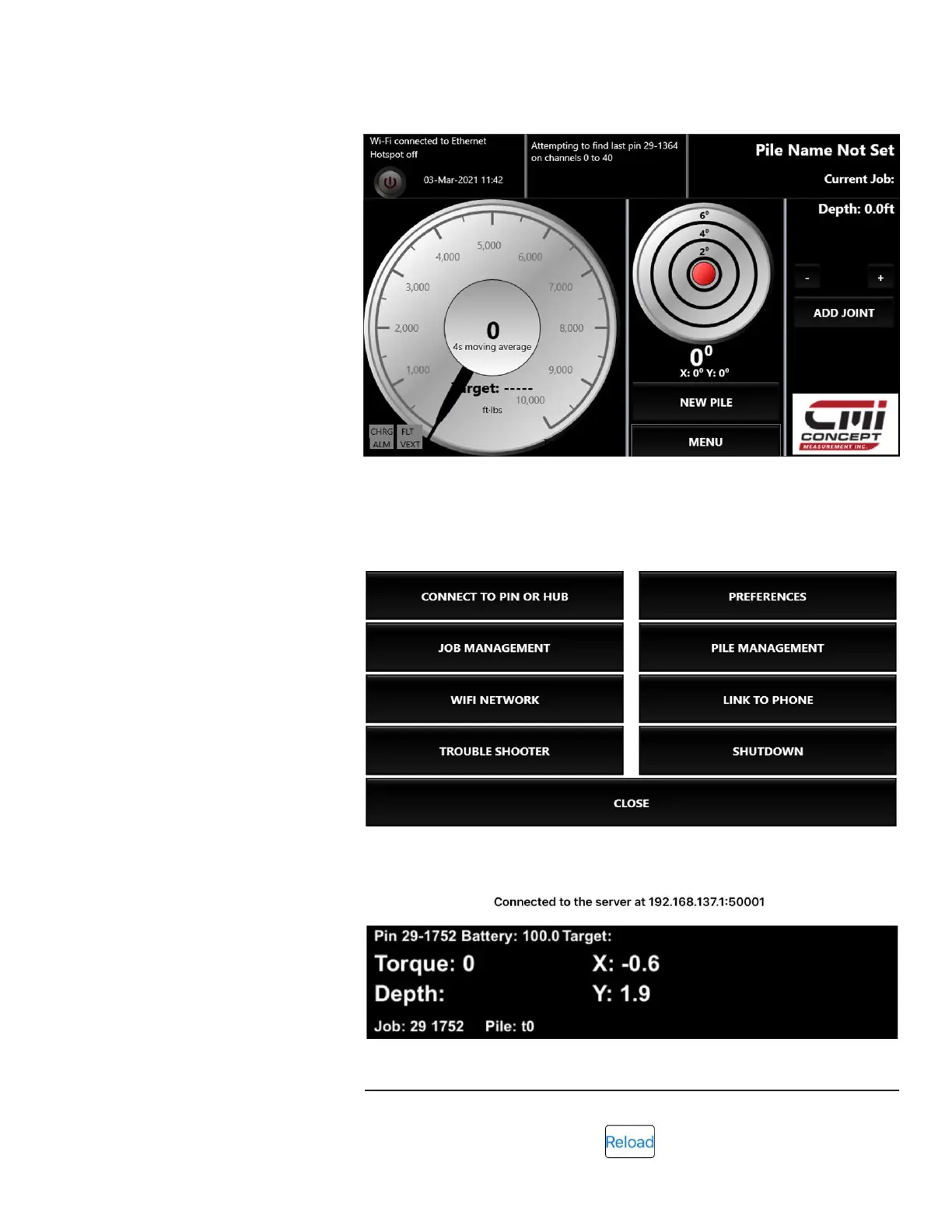Download Free Phone App
1. Download Concept Torque
Viewer from the App Store.
This will allow the engineer
to see what the operator
sees.
2. How to link to the app.
On display:
- Touch MENU.
- Touch LINK TO PHONE.
- Start the hotspot.
*Remember the number
displayed as you will need
it later*
On your phone:
- Touch settings.
- Touch WIFI
- Select the number from the
display and enter
password.
- Exit settings and open the
app on your phone.
You will be able to
see
the
Viewer on the
phone
app.
