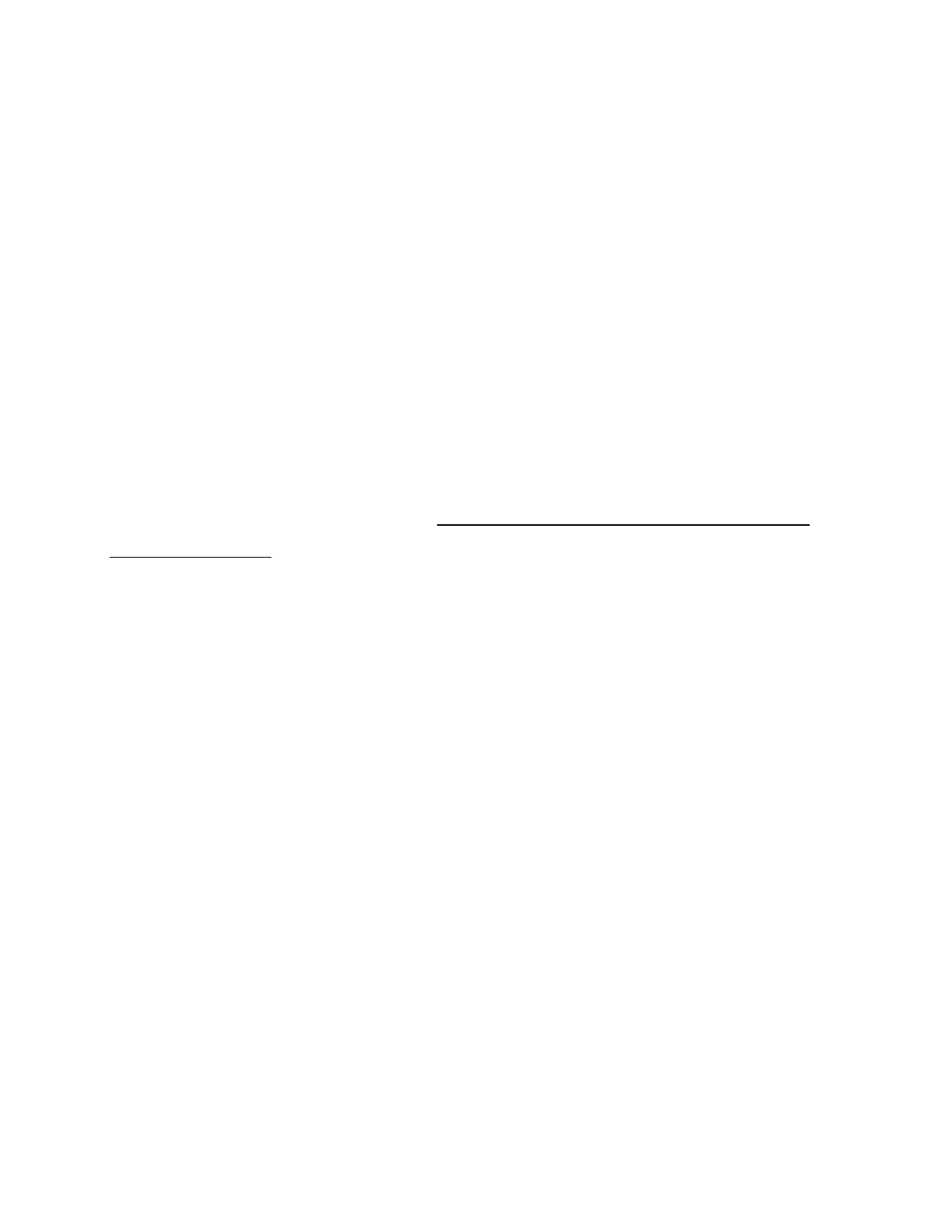NOTE: Before using the Torq-Hub be sure to fully charge the battery inside the hub
before starting your job. It should be 16.5 V.
When changing the battery be sure to hold the battery connector end and the end of
the cable when removing and plugging the battery back in. Not
doing this may cause
damage to the connection and power switch and will not be covered under warranty.
Do not store the batteries which are lithium ion below -25 Celsius because they will
freeze.
1. Attach the black harness to the back of the display and plug the other end into
the cigarette lighter in the machine. The harness must be always plugged in to
power the display.
2. Turn on the display using the power button that is located on the back of the display
(top left). It will take a few minutes to load the software, do not push any buttons while
it is loading.
3.
Turn on the hub.
Be sure when turning off the display to use the shutdown button located in the menu.
Touch MENU, then SHUTDOWN. Wait approximately 2 minutes before turning the power
switch off.
You must turn the switch off to be sure that when starting up again the display does not
get a power surge.
Using the power button to turn off the display before following the above instructions.
could cause the electronics in the display to become corrupt.
*If this is done the warranty is voided*
Do not pressure-wash the hub or display. Doing so will void the warranty.
Display Operating Manual
