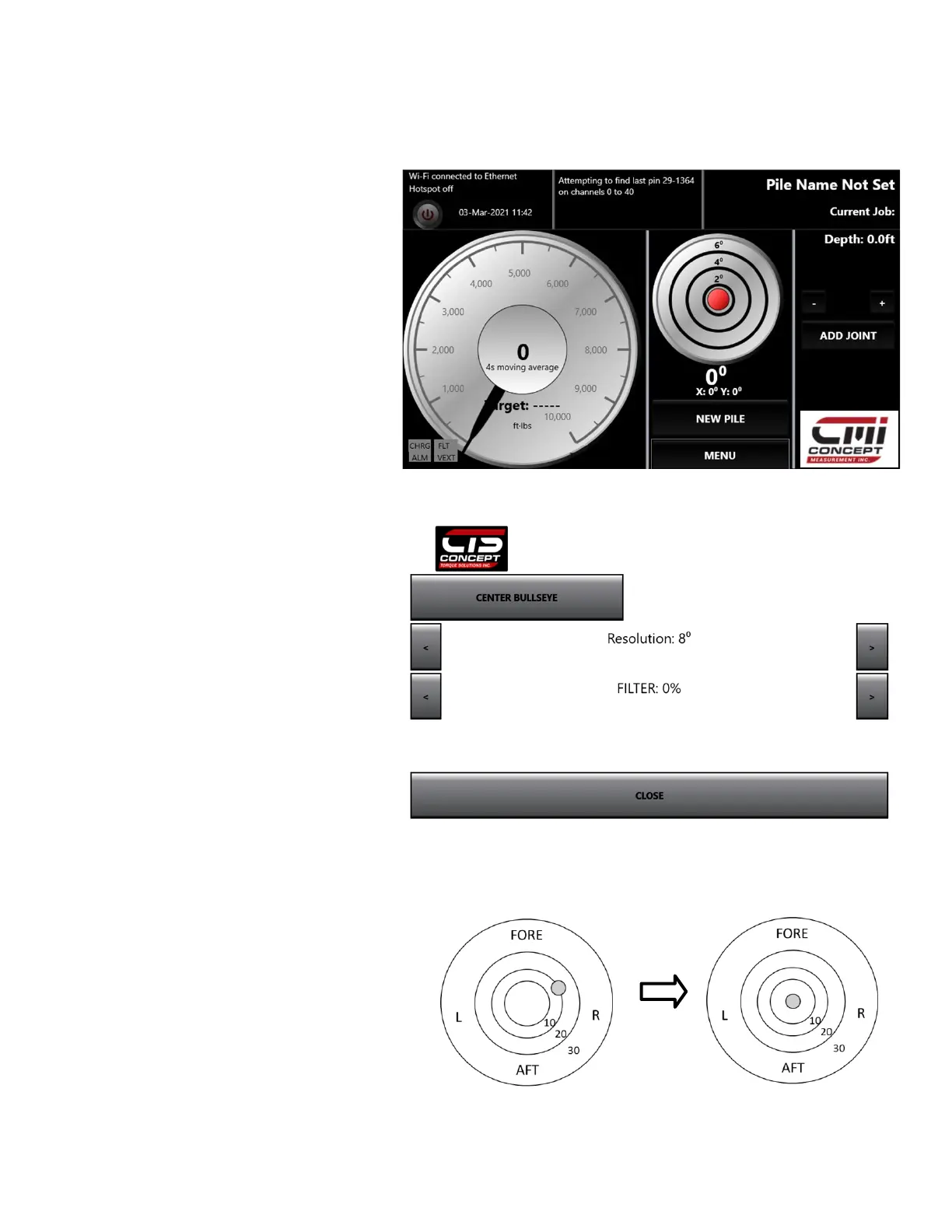CMI 7” DISPLAY OPERATING GUIDE
Inclinometer Bull’s Eye Resolution Selector.
1. To zero the bullseye:
Touch anywhere on the
Inclinometer ball.
Touch CENTER BULLSEYE.
2. To set resolution:
Use the arrow keys to set
resolution.
Resolution is the amount of degree
that shows on the dial.
3. To set the filter:
Use the arrow keys to decrease or
increase the sensitivity of the
bullseye.
NOTE: For angled (battered) piles:
User can select the desired angle of
insertion by centering the green dot
in the bullseye.
Move prime mover forward or back
until the desired angle is achieved, as
indicated in the upper corner of the
display. Once the angle is reached,
touch the INCLINOMETER, CENTER
BULLSEYE and press OK on the
popup. This will make the chosen
angle the new “center” of the
bulleye.
