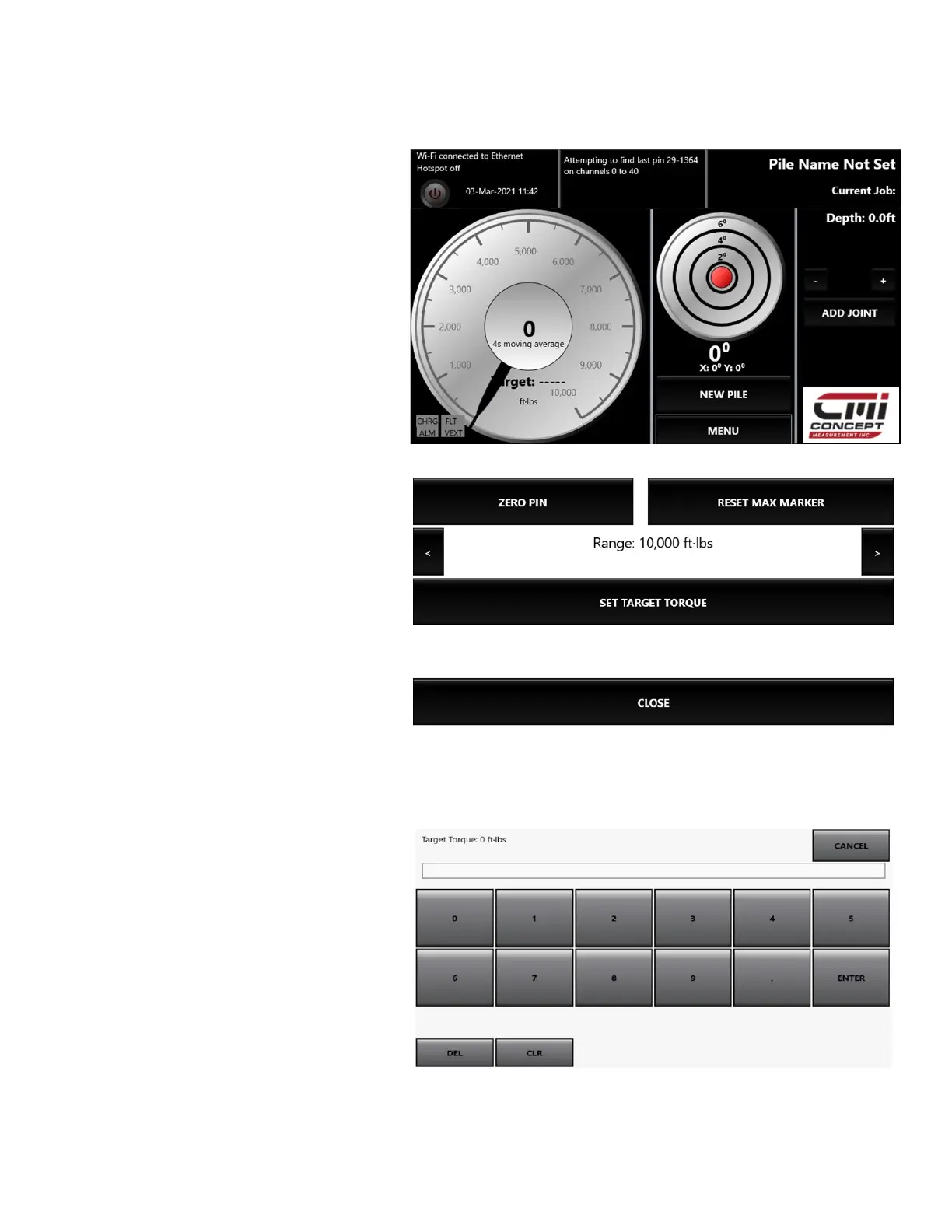CMI 7” DISPLAY OPERATING GUIDE
Setting Target/Optimum Torque/Torque Range
1. On the main screen, touch anywhere in
the circle on the left to zero calibration,
then click ZERO CALIBRATION. This can
take up to 10 seconds.
2. To set the Torque Range Selector
touch anywhere on the live torque
dial indicator main screen to bring up
the range.
Use the arrow keys to set the desired
range. Press CLOSE.
3. To set the Target Torque:
On main screen touch anywhere in
the circle on the left, click SELECT
TARGET TORQUE, then enter desired
Torque.
Touch SET TARGET TORQUE, touch CLOSE.
When target is reached the indicator
will turn green.
NOTE: If the torque shows a value when
the drive is hanging free, user may press
ZERO CALIB.
