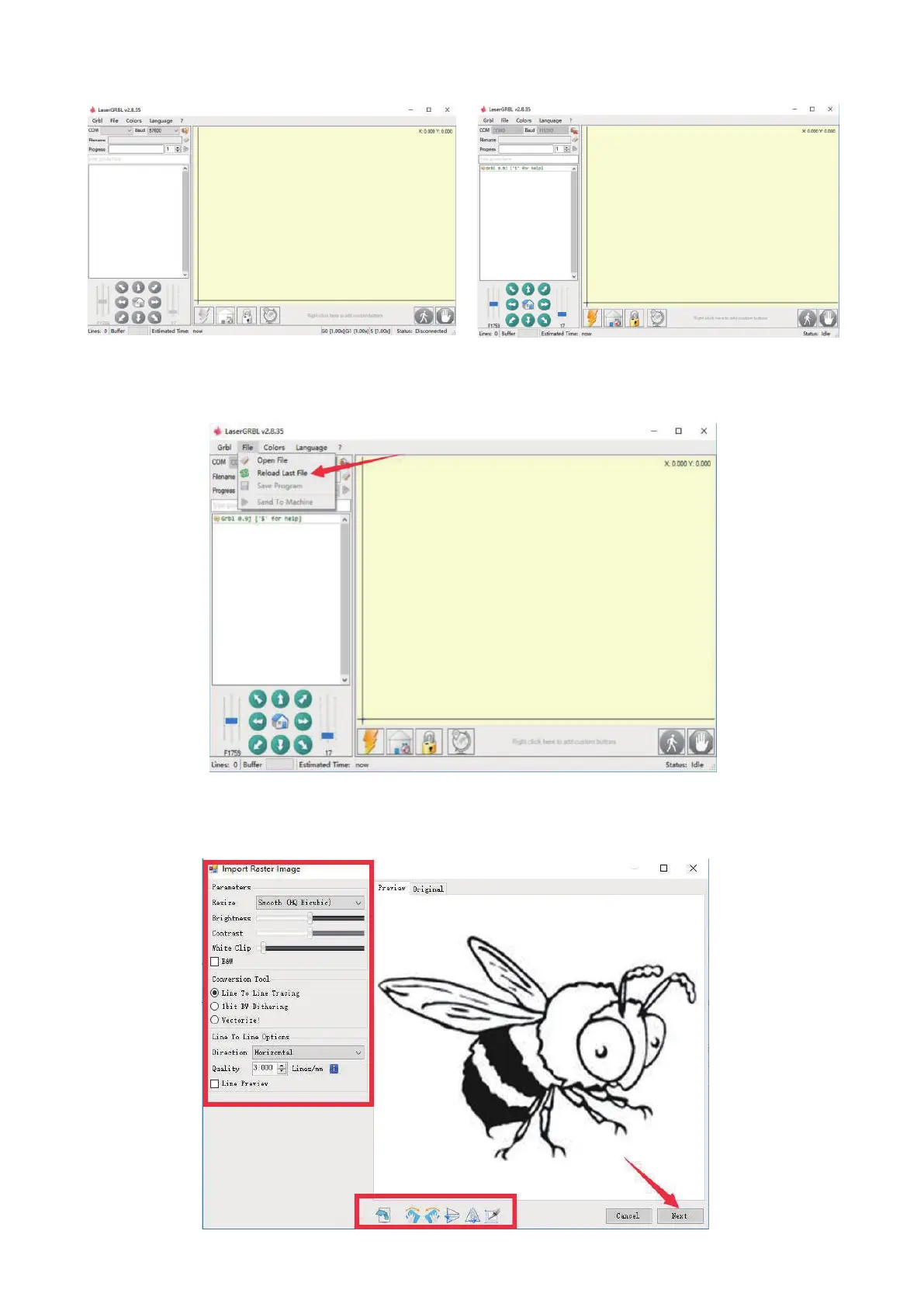4.After the connection is successful, click “File” on the menu bar of the interface to enter the selection file interface,
select “Open File”, import the picture to be carved, etc.
5.Select the file to be engraved, click “Open”, the “Input Raster Image” dialog box will pop up. Here is the setting
engraving mode and some other engraving parameters. Click “Next” after setting.
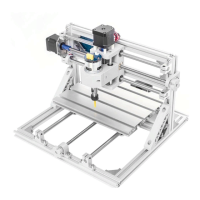