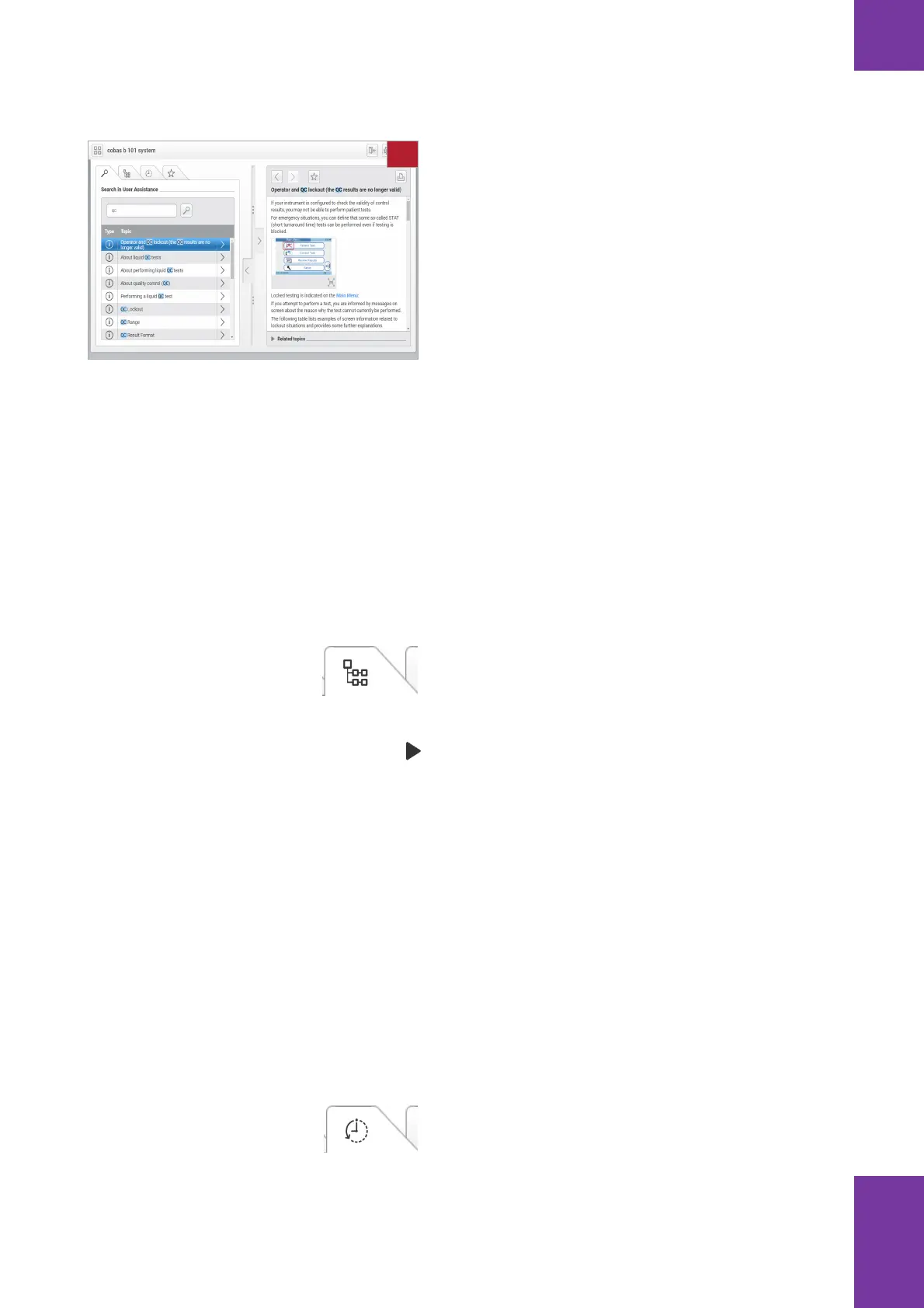1 Using User Assistance
Roche Diagnostics
cobas b 101 system · 2.0 · User Assistance Guide · 1.0
Using User Assistance 17
3
To view a topic, choose a topic title.
Using the Table of contents tab
To view a structured list of topics, use the Table of
contents tab.
r To use the Table of contents tab
1
From the User Assistance window, choose the Table
of contents tab.
2
To view a topic, choose a topic title.
3
To view a subtopic, perform the steps below.
• Choose a right arrow icon.
• Choose another right arrow icon or choose a topic
title.
Using the Recently viewed tab
To view a list of recently viewed topics, use the Recently
viewed tab.
r To use the Recently viewed tab
1
From the User Assistance window, choose the
Recently viewed tab.
2
To view a topic, choose a topic title.
I The most recent topic appears at the top of the
Recently viewed list.
3
