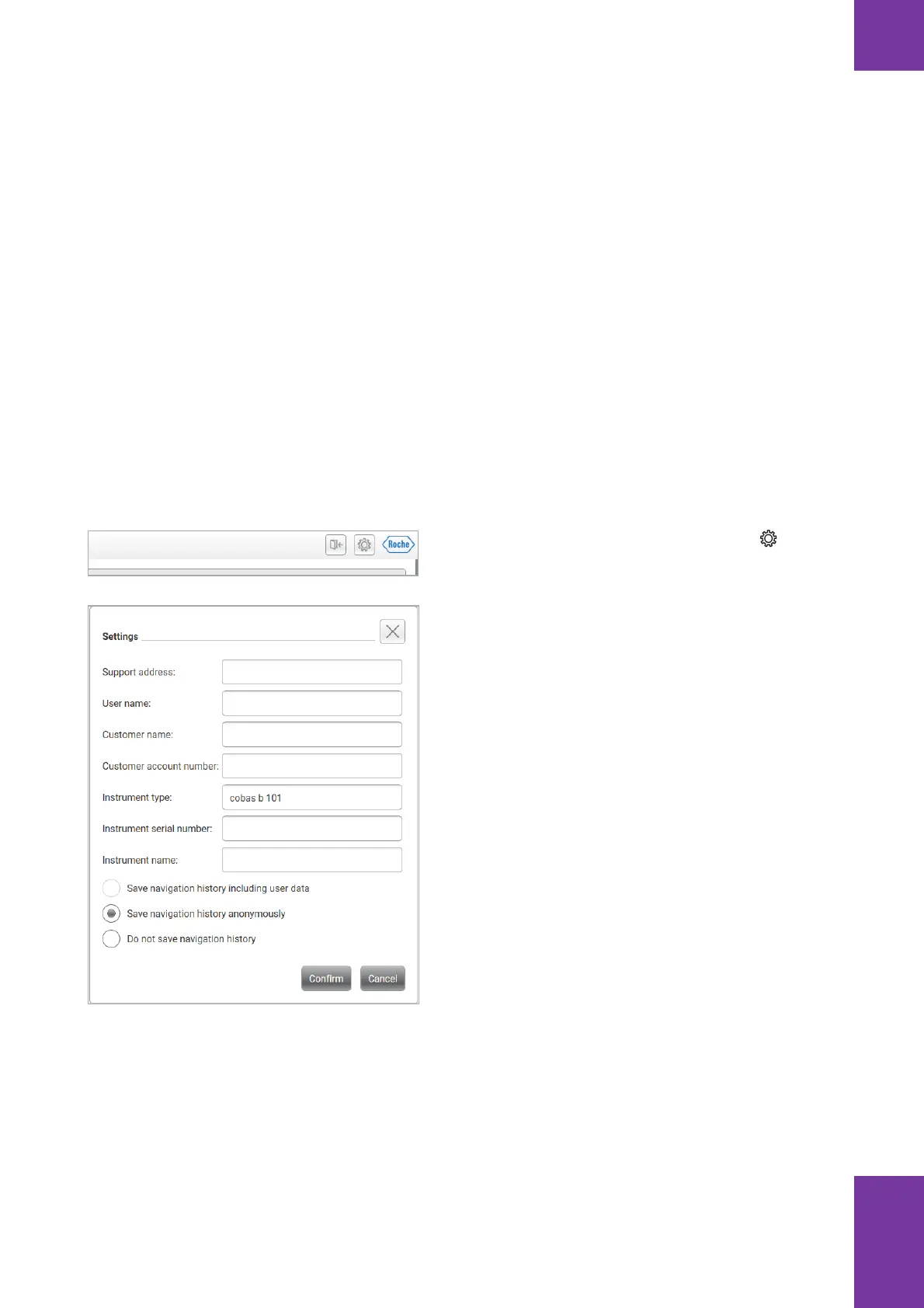1 Using User Assistance
Roche Diagnostics
cobas b 101 system · 2.0 · User Assistance Guide · 1.0
Using User Assistance 21
Configuring User Assistance data
collection
If you are accessing the web-based User Assistance in
the browser, the User Assistance records the user
navigation history and IP addresses anonymously by
default.
Navigation history is analyzed to improve User Assistance
content and search functionality. IP addresses are used to
classify regional behavior.
r To configure User Assistance data
collection
1
In the global information area, choose the button.
2
To disable the navigation history, choose the Do not
save navigation history option.
3
To enable the navigation history, perform one of the
following steps:
• Choose the Save navigation history
anonymously option. This allows saving of your
anonymized navigation history.
• Choose the Save navigation history including
user data option. This saves your navigation
history and IP address.
If you enter your contact details, they are saved
together with your navigation history. This
information can be used for troubleshooting.
u Related topics
• Using the User Assistance in a browser (19)