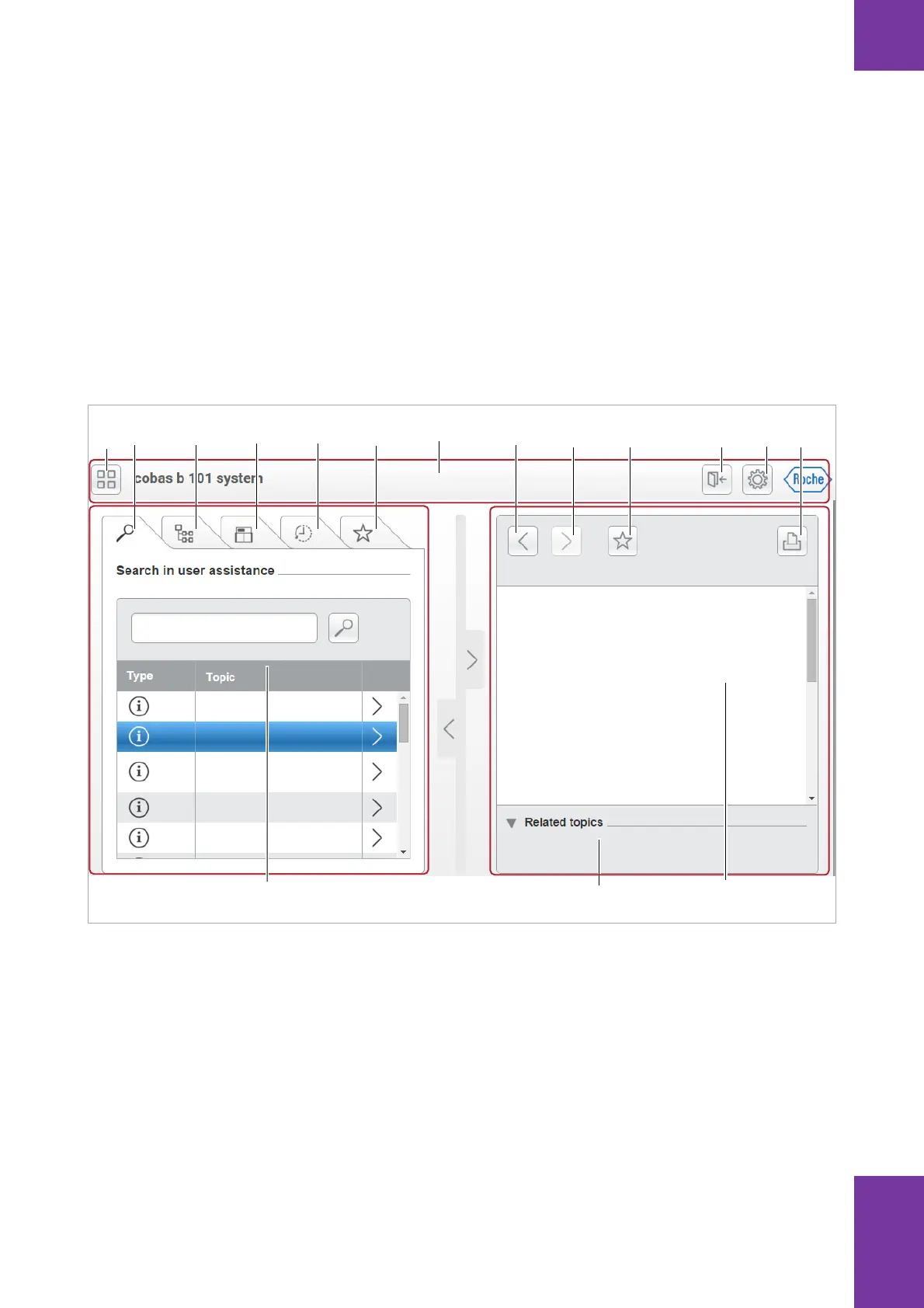1 Using User Assistance
Roche Diagnostics
cobas b 101 system · 2.0 · User Assistance Guide · 1.0
Using User Assistance 13
Overview of the User Assistance
The User Assistance is an online help system. It is
available in different formats, depending on your project.
The functionalities provided by the user interface are very
similar across all formats.
Content The User Assistance for the cobas b 101 system
includes the complete content of the Operator’s Manual.
Additionally, the User Assistance includes hardware
explorer and videos.
A Publications button (List of available online publications) I Next button (Move to next topic in browsing history)
B Search tab J Set current topic as favorite
C Table of contents tab K Log off button
D Hardware explorer (not available for all publications) L Settings button
E Recently viewed tab M Print button
F Favorites tab N Detail panel
G Global information area O Related topics
H Back button (Move back in browsing history) P Main panel
A BCDEF G HIJ KLM
O
NP