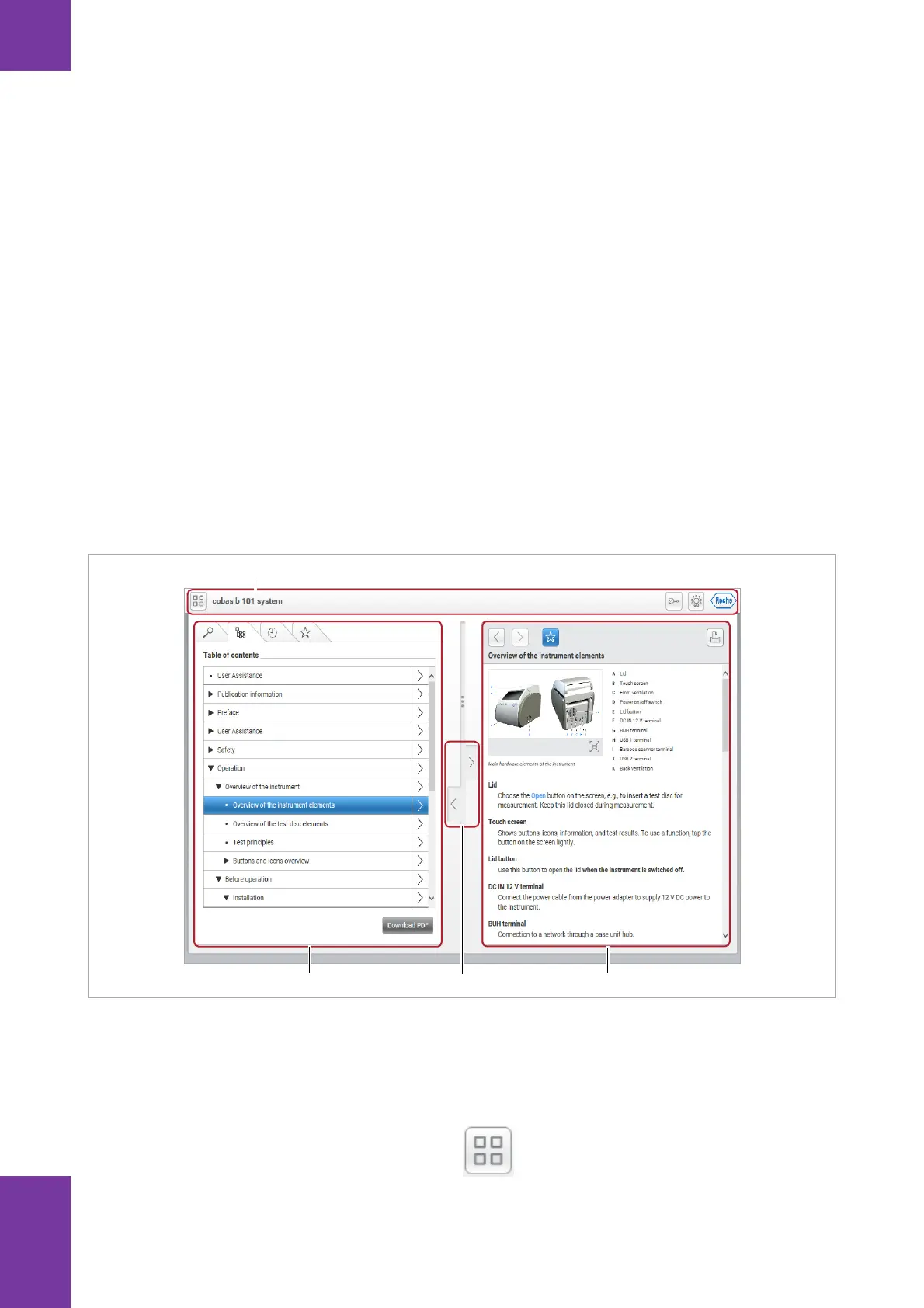1 Using User Assistance
Roche Diagnostics
cobas b 101 system · 2.0 · User Assistance Guide · 1.0
14 Overview of the User Assistance
Accessing the User Assistance The User Assistance is not accessible from the system
software.
To access an online version of the User Assistance, use a
browser on a PC or tablet. Supported browsers include
Google Chrome and Apple Safari (on the iOS tablet iPad).
To use the online version of the User Assistance, enter
the link below in the address bar of your browser.
https://cobasua.roche.com
To request your user ID and password for the User
Assistance, contact your Roche representative, or send an
e-mail to the address below.
rotkreuz.userassistance@roche.com
The User Assistance window The figure below shows the main areas of the User
Assistance window.
The title bar The buttons at the top of the User Assistance window
provide the functions below.
A Title bar B Function tabs C Expansion buttons D Topics area
A
B
C
D
Home Opens the Home window, where
you can choose to view the User
Assistance for another product.