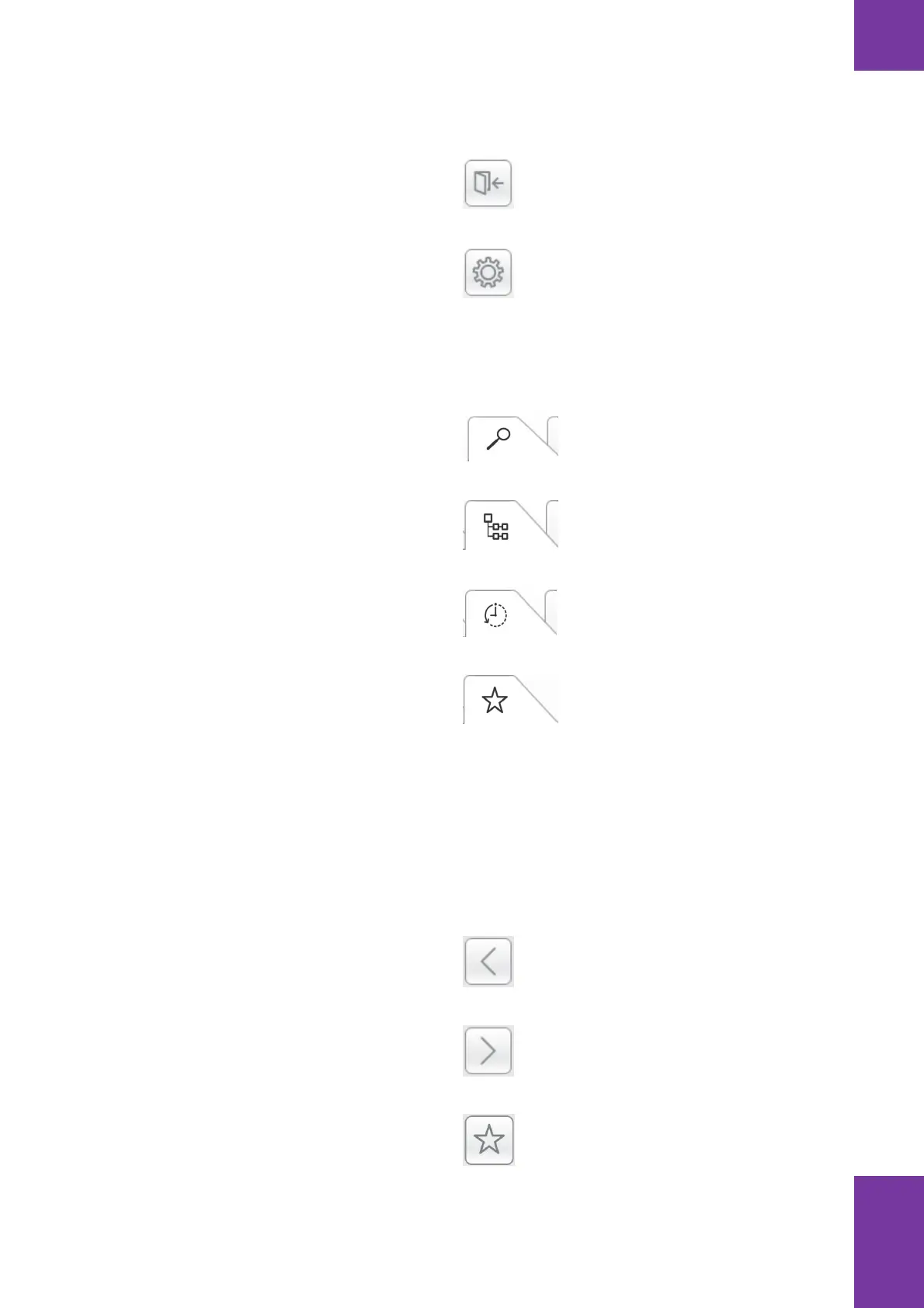1 Using User Assistance
Roche Diagnostics
cobas b 101 system · 2.0 · User Assistance Guide · 1.0
Using User Assistance 15
The function tabs The function tabs at the left-hand side of the User
Assistance window provide the functions below.
The topics area Topics appear on the right-hand side of the User
Assistance window.
Links to other topics are displayed as blue, underlined
text. To view the linked topic, choose the link.
The topics area contains the buttons below.
Logoff Logs you out of the User
Assistance.
Settings Allows you to configure settings
and user information.
Search in
User
Assistance
Provides access to a full-
text search function.
Table of
contents
Displays the contents of
the User Assistance as a
structured list of topics.
Recently
viewed
Displays a list of recently
viewed topics.
Favorites Displays a list of topics
that you have added as
favorites.
Back Navigates backwards through the
list of topics that you have viewed.
Forward Navigates forwards through the list
of topics that you have viewed.
Favorite Adds or deletes the current topic
as a favorite.