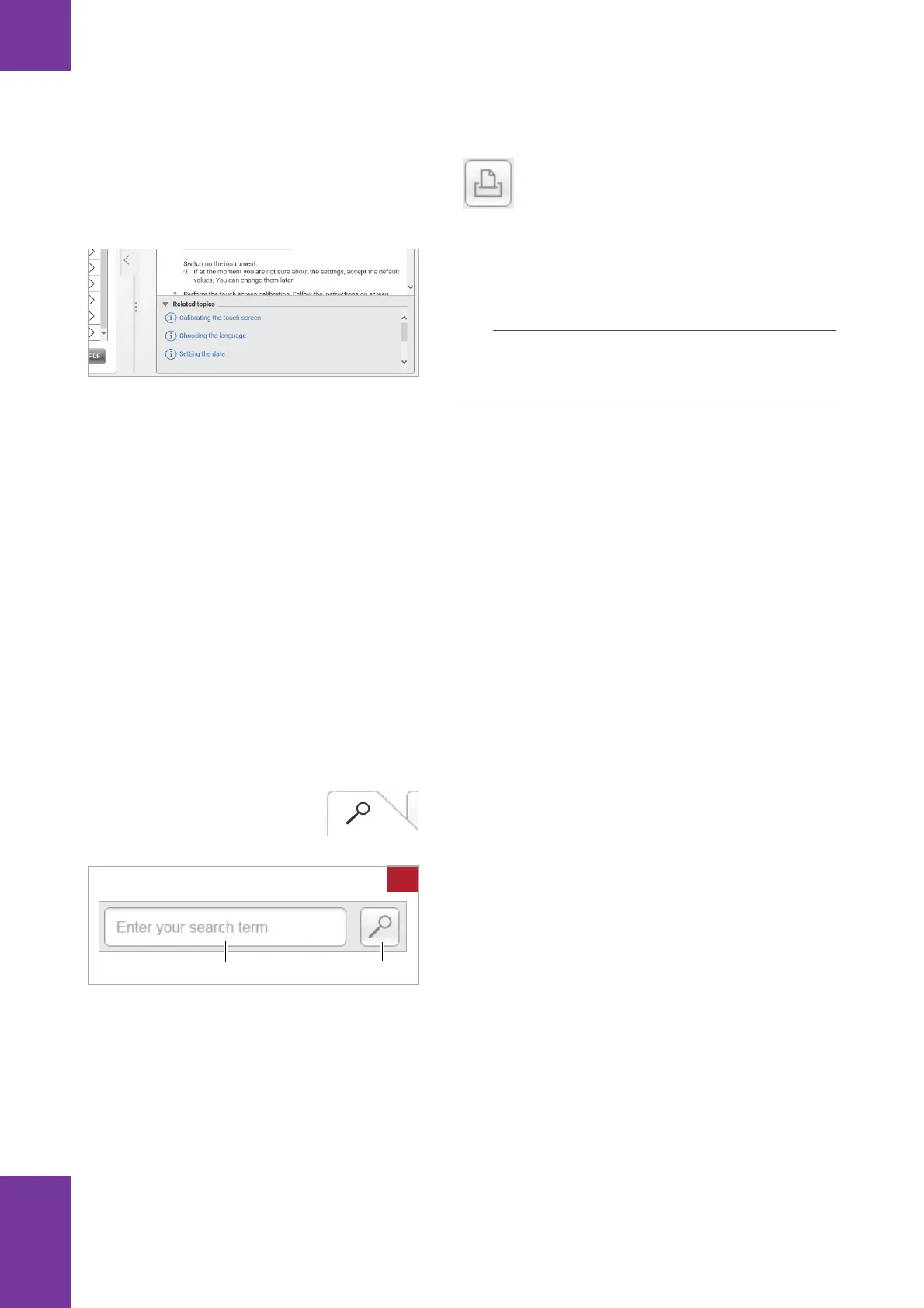1 Using User Assistance
Roche Diagnostics
cobas b 101 system · 2.0 · User Assistance Guide · 1.0
16 Using the Search in User Assistance tab
At the end of some topics, a list of related topics is
displayed. To view a related topic, choose the relevant
link.
q To maximize the function tabs or the menu area to
fill the User Assistance window, choose the expansion
buttons.
u Related topics
• Using the User Assistance in a browser (19)
Using the Search in User Assistance tab
To perform a full-text search, use the Search in User
Assistance tab.
r To use the Search in User Assistance
tab
1
From the User Assistance window, choose the Search
in User Assistance tab.
2
In the search field, enter a search term. To display all
the topics that contain your search term, choose the
List Topics button.
f Topics that contain your search term are displayed.
Print Prints the current topic.
A Search field B List Topics button
2
B
A