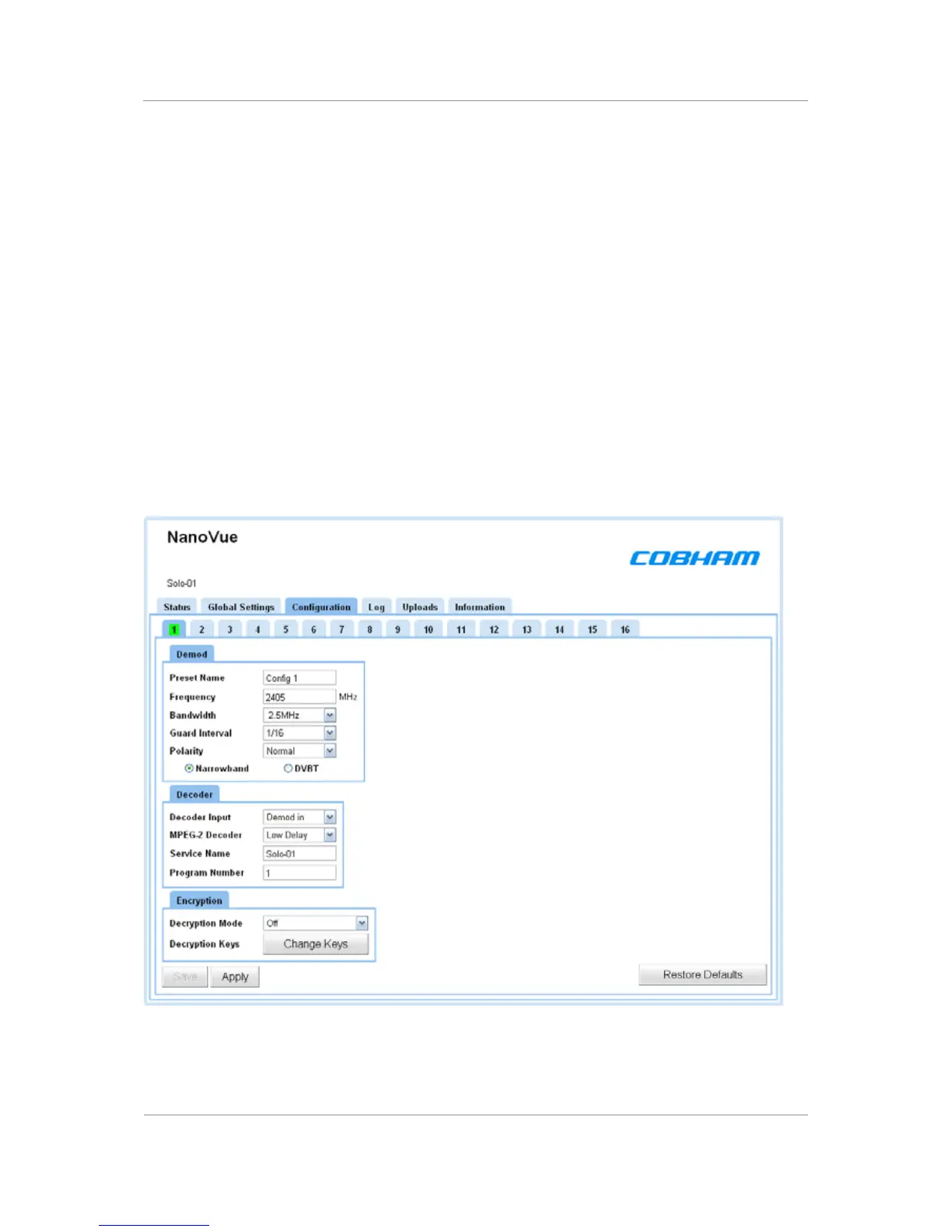12-25 Configuration Tab System
The Configuration tab contains the list of 16 presets. Each preset the user can specify
demodulation parameters, decoding modes, and descrambling configuration.
You can easily load a different preset by selecting one of the 16 configuration tabs and
clicking Apply.
The live preset is indicated by a green box around the preset number.
Changes to the live preset are automatically applied with the Apply button. Changes made
to all other non-live presets can be saved by clicking on Save.
The Configuration tab is divided into:
¢ Demod
¢ Decoder
¢ Encryption
12-25-01 Opening the Configuration Tab
Click on the Configuration tab to open the page:
Figure 12-25-01 – Configuration Tab
