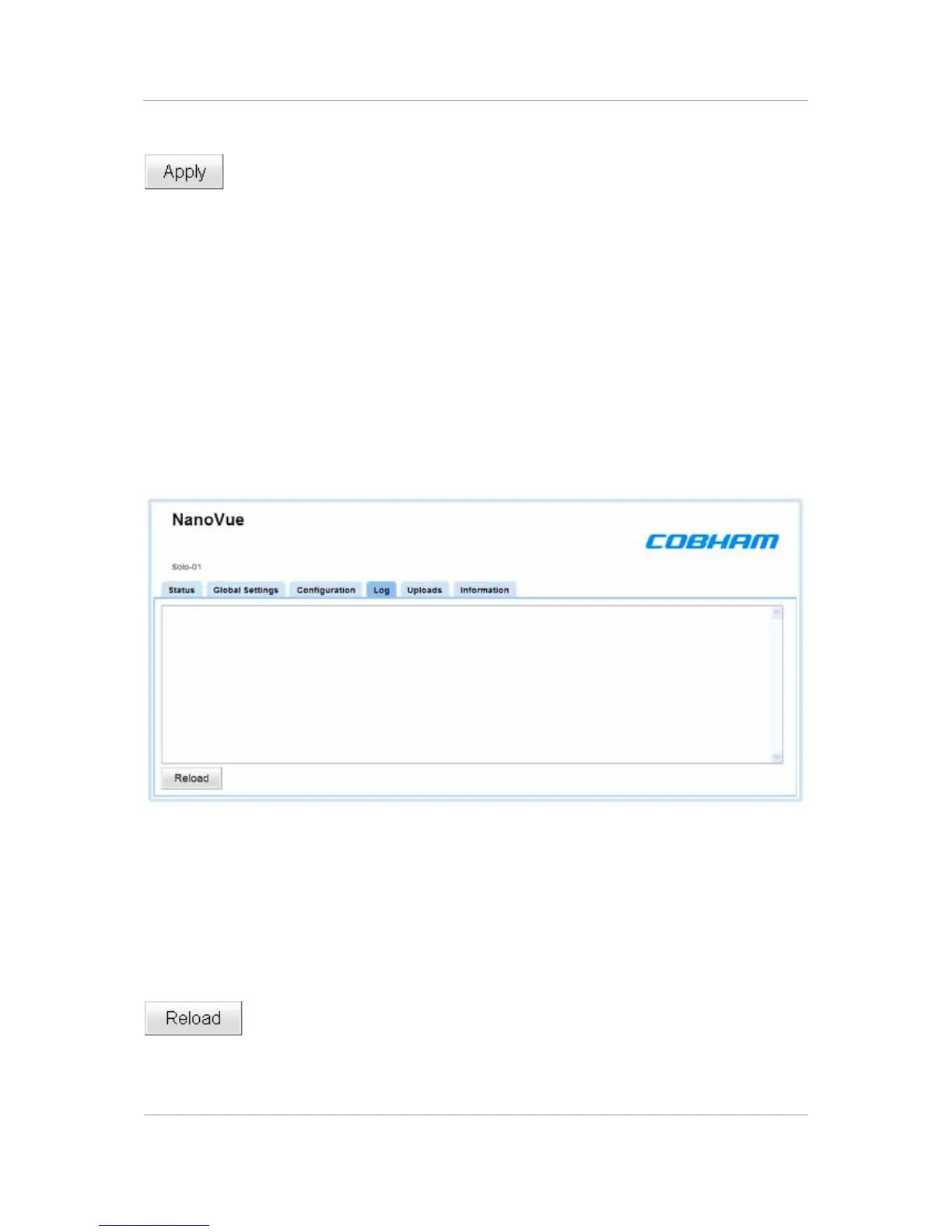12-25-09 Apply
Each time you change any parameter on the Control Application it is very important to
click the Apply button and wait for a moment for the changes to be sent to the device.
Many times people change a parameter and then wonder why the device has not changed
behaviour. Always click the Apply button.
12-26 Log Tab System
The NanoVue receiver has the facility for generating log files of receiver status information
(available in software v1.3).
12-26-01 Opening the Log Tab
Click on the Log tab to open the page:
Figure 12-26-01 – Log Tab
12-26-02 About the Log Tab
The log tab gives you a textual display of events with time information. The events logged
include stream errors and software updates processed.
12-26-03 Reload Button
Click the Reload button to force a reload of the page data.
