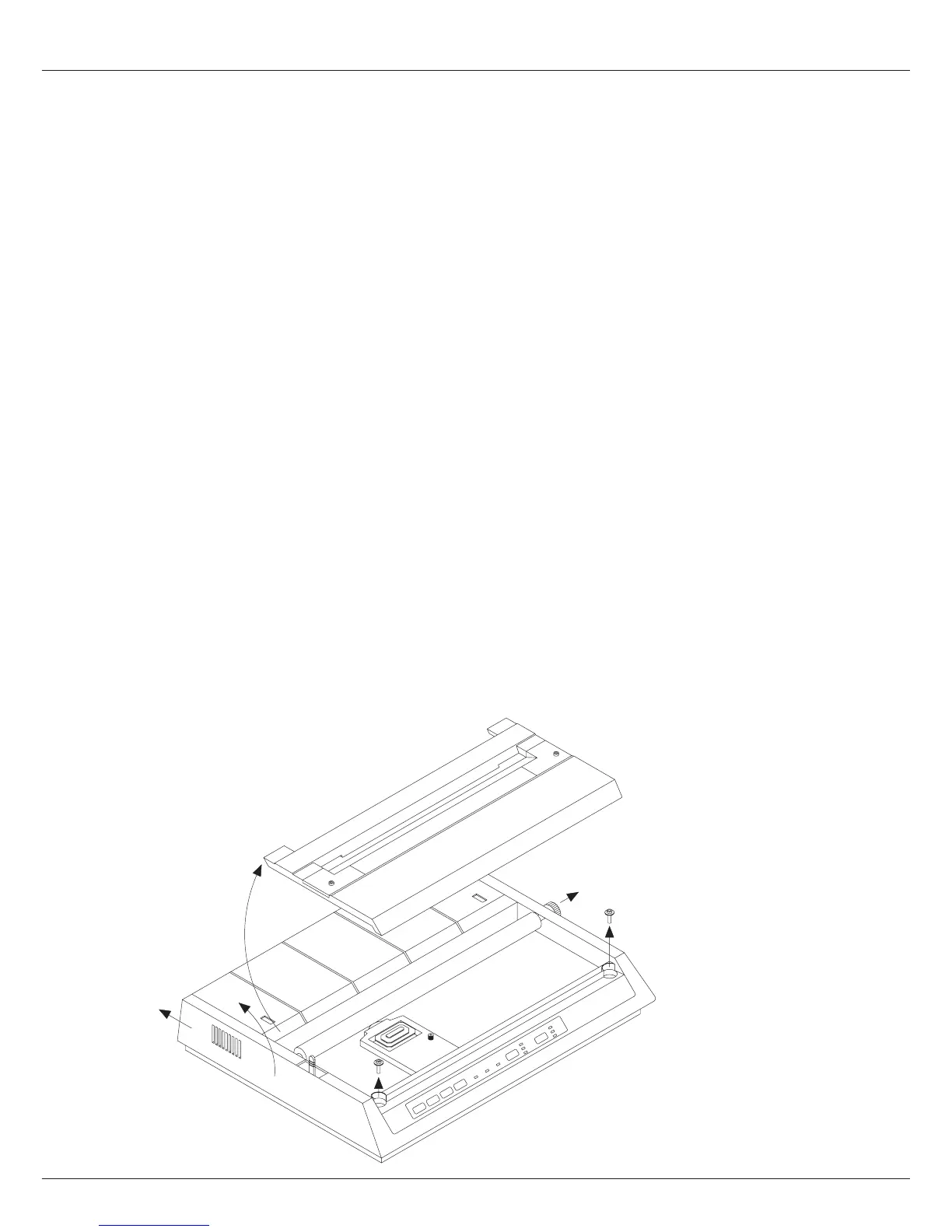7
PART II
2 Maintenance/modication
This section is intended for use when modifying the printer to operate from DC supply
instead of 220V AC supply.
2.1 Disassembling to remove the mains
transformer
Remove the access cover by lifting up rear edge.
Pull out the platen knob.
Remove the two screws.
Remove the top cover by lifting up the front and pushing it backward.
Remove the transformer output cable from the printer Main Control Board.
Remove the ground strap screw, but keep it for later use.
Removethetwoscrews,thatxthetransformer,butkeepthemforlateruse.
Remove the transformer assembly with power PCB and AC cord receptable by lifting
upwards.
Remove the 220V~ label located at the panel cut out for the AC cord receptable.
