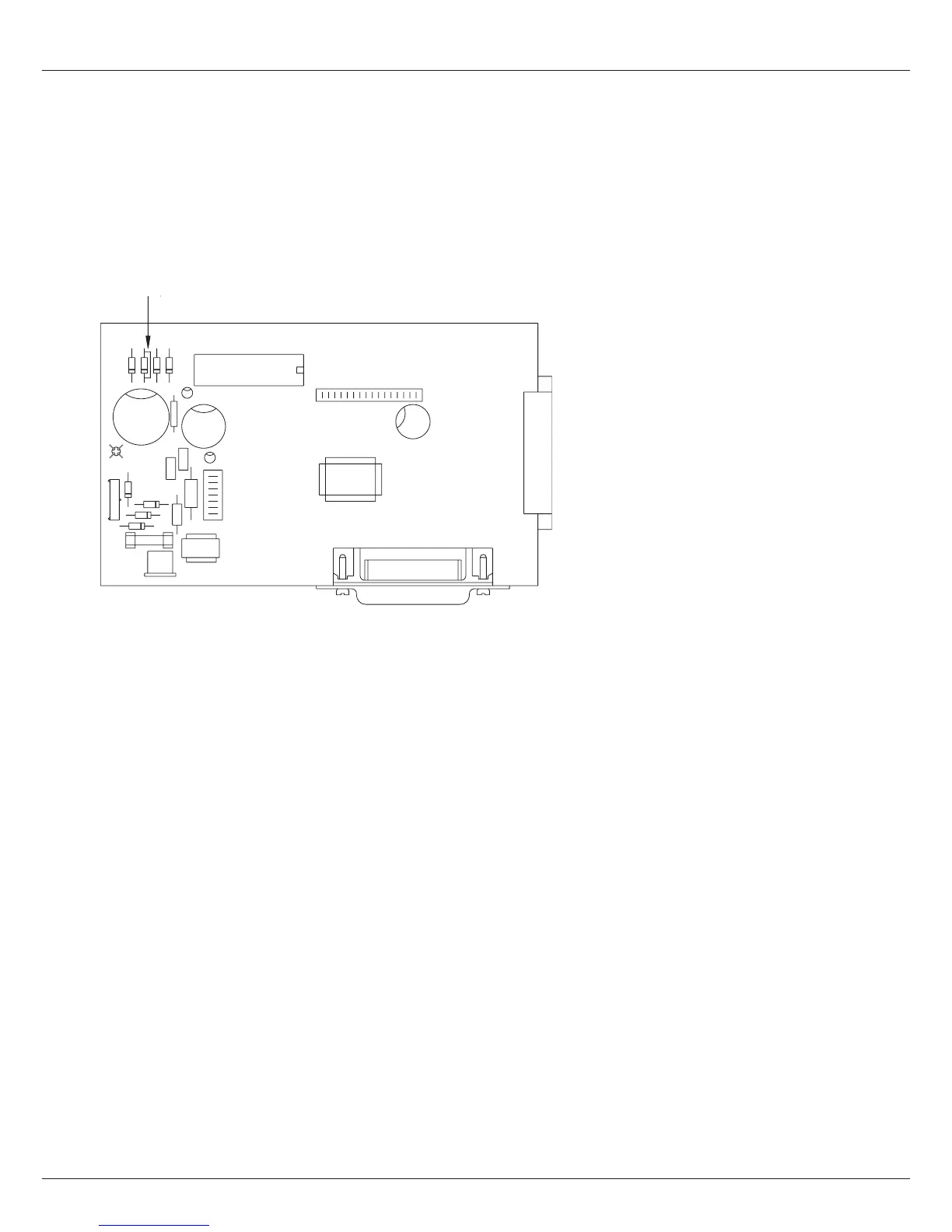PART II
10
Run the printer selftest programme.
SwitchontheON-OFFswitchandsimultaneouslypressdownthe“linefeed”button.
After a few seconds (at low input voltage) the printer starts the selftest printing routine,
which means that the DC power supply is OK.
Switch off the printer.
(D10)
Main Control Board
28479
2.3.3 Reassembling of the printer
Place the top cover by lifting the front end and place holes in the rear end into the two
small hooks in the bottom cabinet.
To reassemble the printer, do the reverse procedure of the disassembling.
Then run the selftest programme of the printer. (See above)
0627
