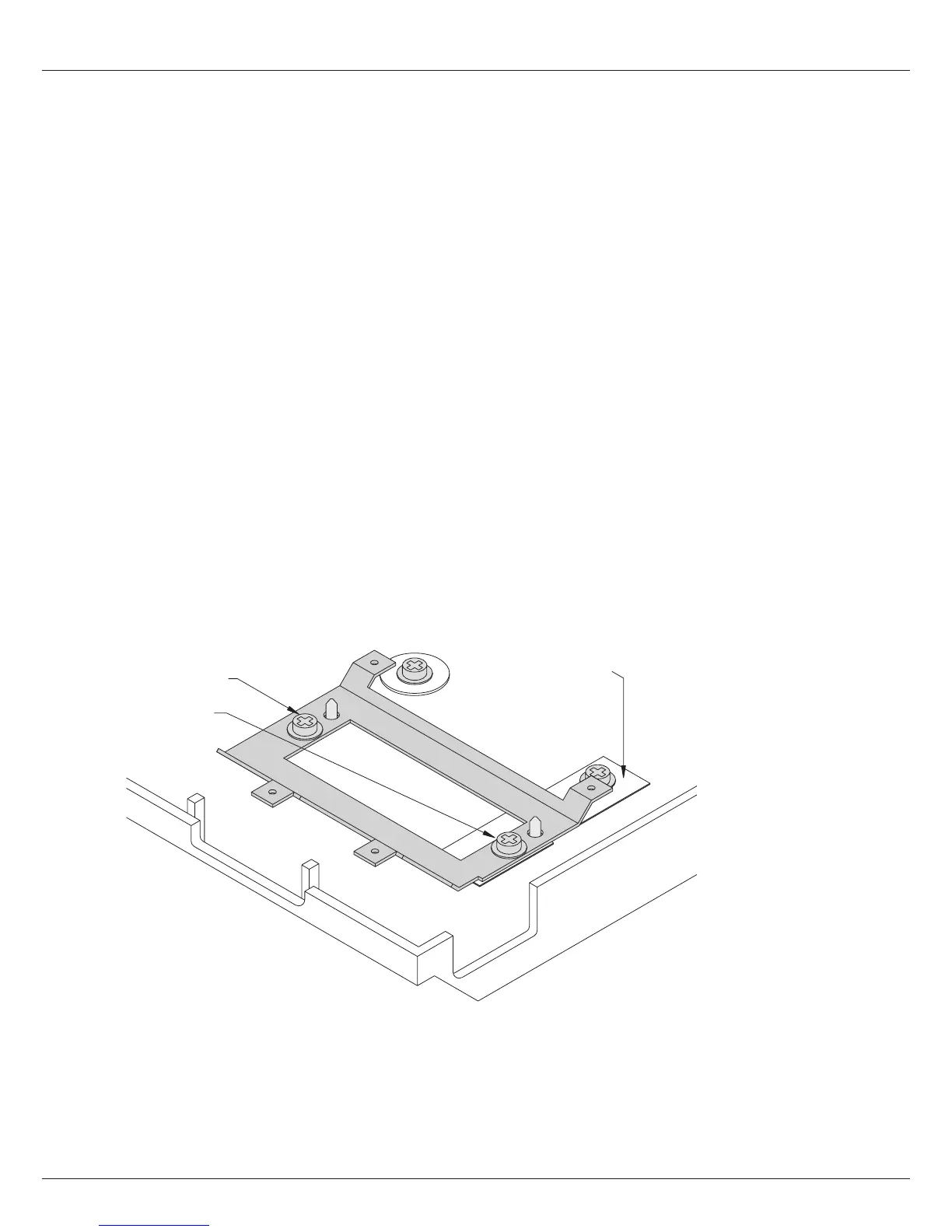PART II
8
2.2 Disassembling and mounting of the ON-OFF
switch
It is necessary to remove the ON-OFF switch from the transformer assembly to use it
again on the DC power supply module.
Removethelterandswitchboardfromthetransformerbypullingitoff.
Unsolder the ON-OFF Switch.
Solder the switch to the two loose wires on the DC power supply module. Then twist
the wires to the switch to suppress noise.
2.3 Mounting the DC power supply and
reassembling
Remove the cover on the glue pad and when the power supply module is placed properly,
the switch is placed in the slots in the cabinet and is pressed down to the glue pad.
