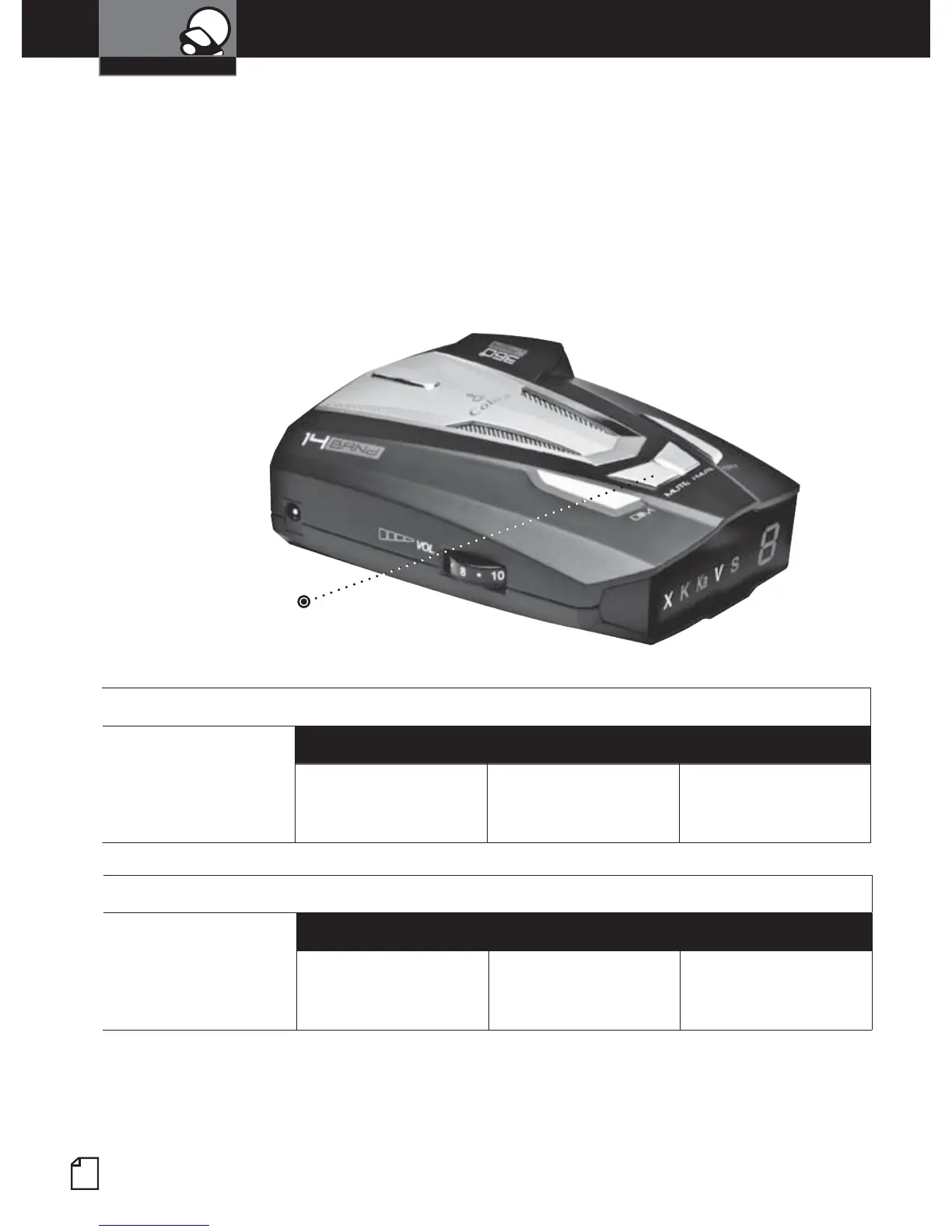Mute Button
Press and release
Settings
Your Detector
8
English
Muting an Alert
Your detector allows you to quickly turn Off an audio Alert by momentarily
pressing the Mute button. If you press the Mute button a second time
during the Alert, the audio Alert will be turned back On.
Auto Mute Mode
Auto Mute will automatically reduce the audio volume of all alerts
after four seconds for as long as the signal is detected. The factory
setting for Auto Mute is On.
To Turn Auto Mute Off
Press and release
the Mute button
while no alert
is occurring.
Tone Voice
Visual Display
One beep Auto Mute Off None
To Turn Auto Mute On
Press and release
the Mute button
again while no
alert is occurring.
Tone Voice
Visual Display
Two beeps Auto Mute On None
