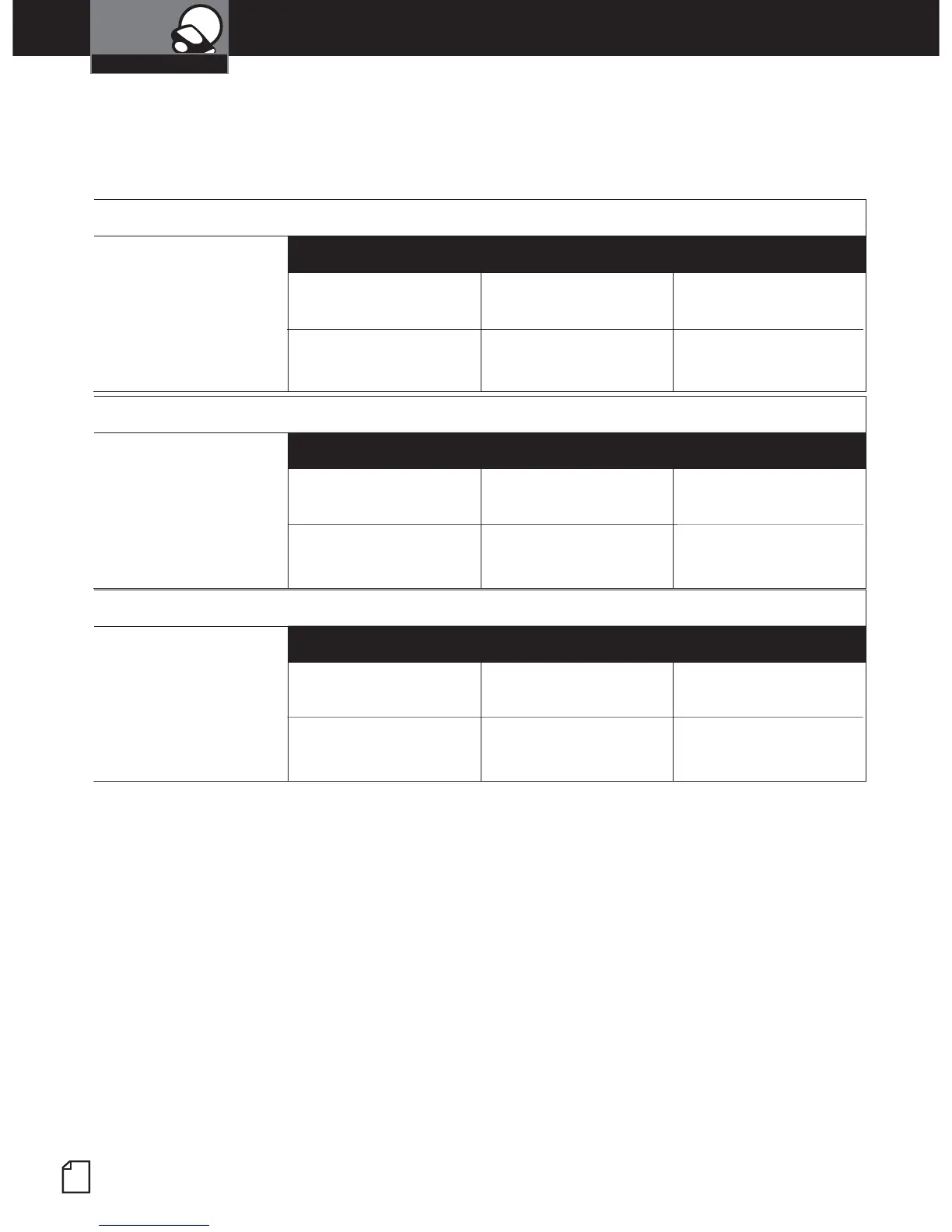Settings
Your Detector
14
English
Radar Alert Settings
The detector allows you to choose whether it will show alerts on the X, K
and Ku bands. The factory settings are: X Band and K Band On; Ku Band Off.
To Turn K Band On and Off
While no signal is
being detected,
press and hold both
the Mute and City
buttons for four
seconds.
Tone Voice
Visual Display
K On = Two beeps
K On
K will blink twice
in the display
To Turn Ku Band* On and Off
While no signal is
being detected,
press and hold the
City button for four
seconds.
Tone Voice
Visual Display
Ku On = Two beeps Ku On
X and K will blink
twice in the display
K will blink once
in the display
K Off = One beep
K Off
Ku Off
X and K will blink
once in the display
Ku Off = One beep
To Turn X Band On and Off
While no signal
is being detected,
press and hold both
the Dim and Mute
buttons for four
seconds.
Tone Voice
Visual Display
X On = Two beeps
X On
X will blink twice
in the display
X Off
X will blink once
in the display
X Off = One beep
Pop Alert
The Pop Mode Radar Gun is a single-pulse Doppler radar that is a feature
of a K and Ka (Bee III Ka radar gun) band Instant-On radar gun. It uses
a single, short-time pulse to measure the target vehicle’s speed.
The Pop mode receiver senses Pop singles beyond the effective range of
Pop radar guns. As the Pop mode receiver is so sensitive, you should limit
the use of Pop Detect mode to highway and rural driving.
Pop Alert will alert you to Pop radar signals. During the alert, the unit
continues to detect other signals. The factory setting is Pop Detect Off.
