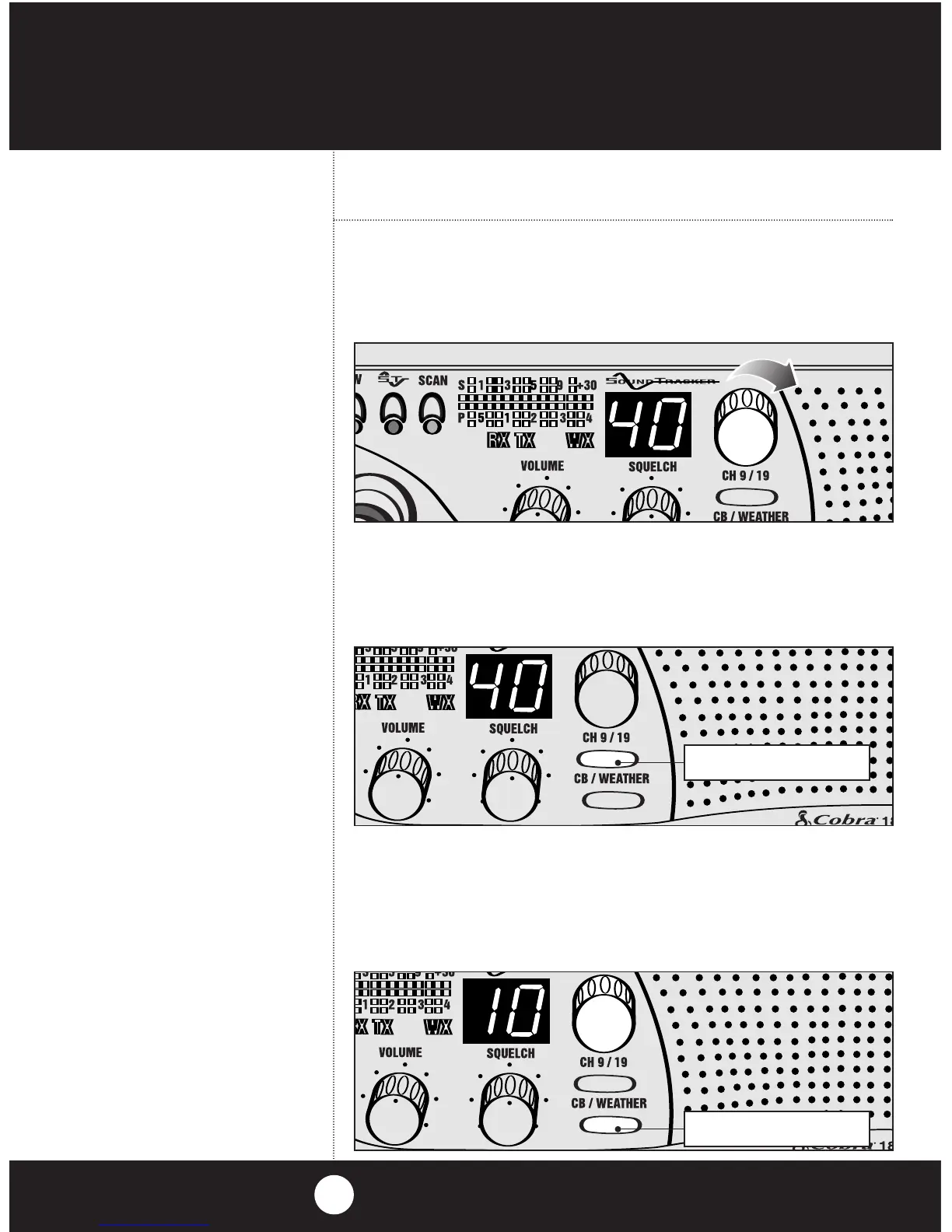Channel
Selection
8
Set CB or WX Mode
Set on CB mode. Rotate channel knob clockwise
until desired channel is displayed.
Channel 9/Channel 19
Press CH 9/19 to obtain instant access to emergency
channel 9. Press again for information CH 19.
CB/Weather
CB mode is for normal CB operation. Press
CB/Weather again and select active Weather channel
in your area.
Operation
