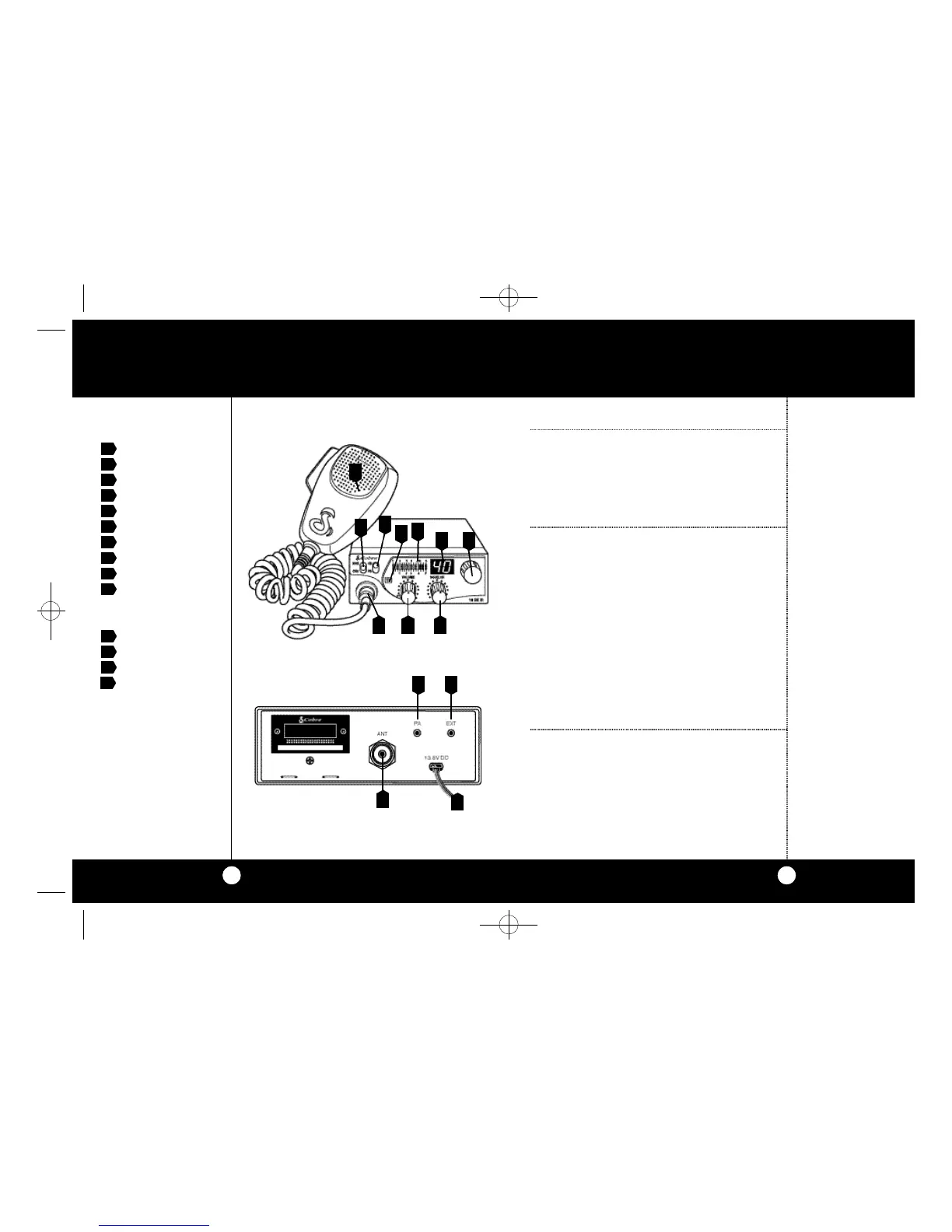A2
Controls and Indicators
Thank you for purchasing the Cobra 19 DX III CB
Radio Transceiver.Properly used,this Cobra p rod-
u ct will give you many years of reliable serv i ce.
Customer Support
Should you encounter any problems with this
product, or not understand its many features,
please refer to this owner’s manual. If, after refer-
ring to the manual, you still need help,call Cobra
Customer Service at 773.889.3087.
Cobra Customer Service
Live operators are
available
M-F 8:00 am – 6:00 pm
Central Standard Time at
773.889.3087
Automated Technical
Assistance available 24
hours a day, seven days a
week.E-mail questions to:
productinfo@
cobraelectronics.com
Cobra on the World Wide
Web:Frequently Asked
Questions (FAQ) can be
found at:
w w w. co b ra e l e ct ro n i c s. co m
A3
1
7 6
Our Thanks to You
5
1 0
1. Microphone Connector.
2. Off/On/Volume.
3. Squelch.
4. Channel 9/NOR
5. CB/PA
6. Channel Selector Button.
7. LED Channel Display.
8. S/RF Power Meter.
9 . TX Indicator LED.
1 0 . Microphone
Back Side
1 1 . Antenna Connector
1 2 . Public Address
1 3 . Power Cord
14.External Spe a ker Co n n e cto r
4
8
11
13
1412
2 3
9
19 DX III. LAYOUT(4478) 8/9/00 4:36 PM Page 30
