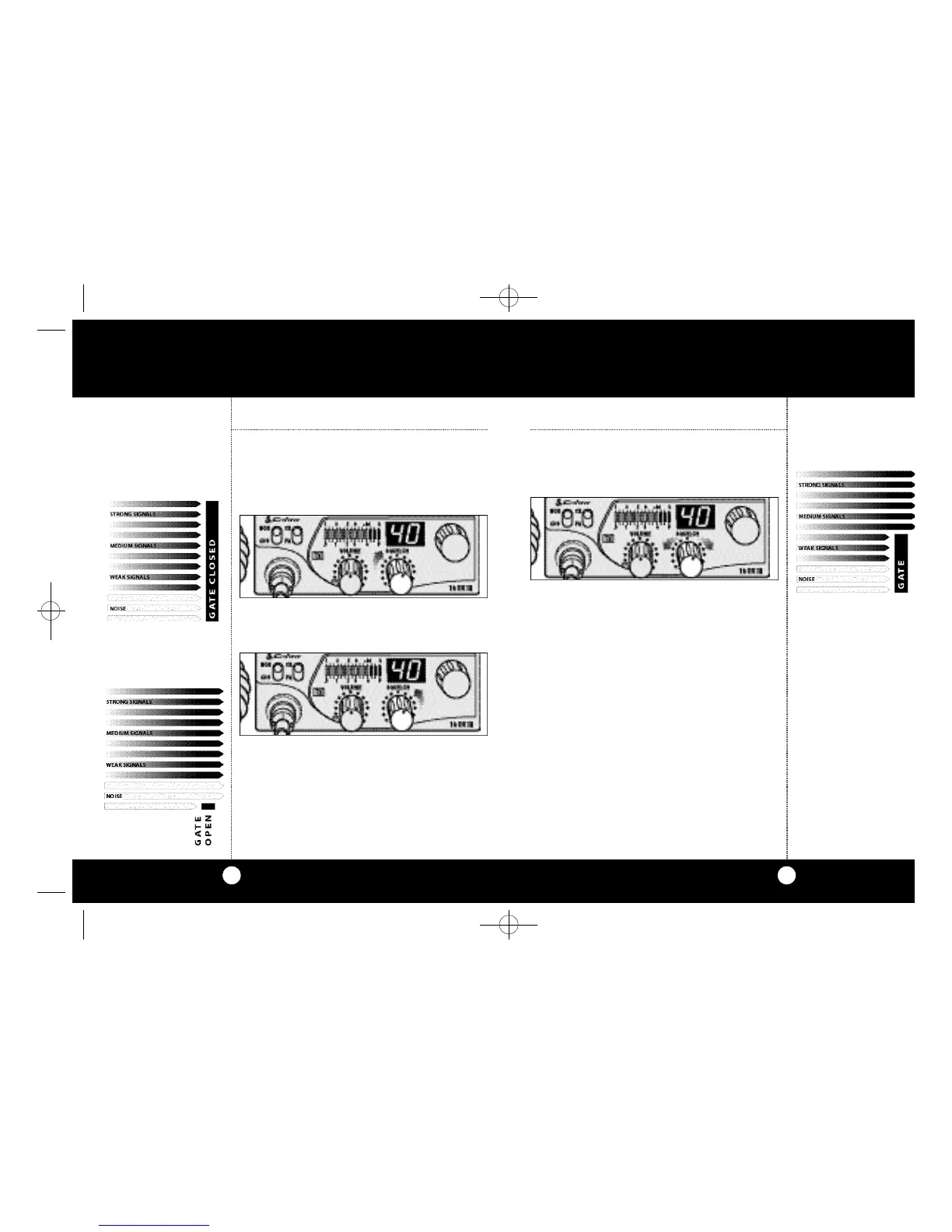7
3 . To achieve the De s i red Squelch Setting (DSS),
t u rn the Squelch co nt rol co u n te rc l oc kw i s eu nt i l
you hear noise. Now turn the co nt rol c l oc kw i s e
just until the noise sto p s. This is the DSS setting.
O p e r a t i o n
6
O p e r a t i o n
Gate open
Gate set to Desired
Squelch Setting (DSS)
Gate closed
Setting
Squelch
Setting Squelch
Squelch is the “control gate”for incoming signals.
1 . Fullclockwise rotation closes the gate
allowing only very strong signals to enter.
2 . Full counterclockwise rotation opens the “gate”
allowing all signals in.
19 DX III. LAYOUT(4478) 8/9/00 4:35 PM Page 6
