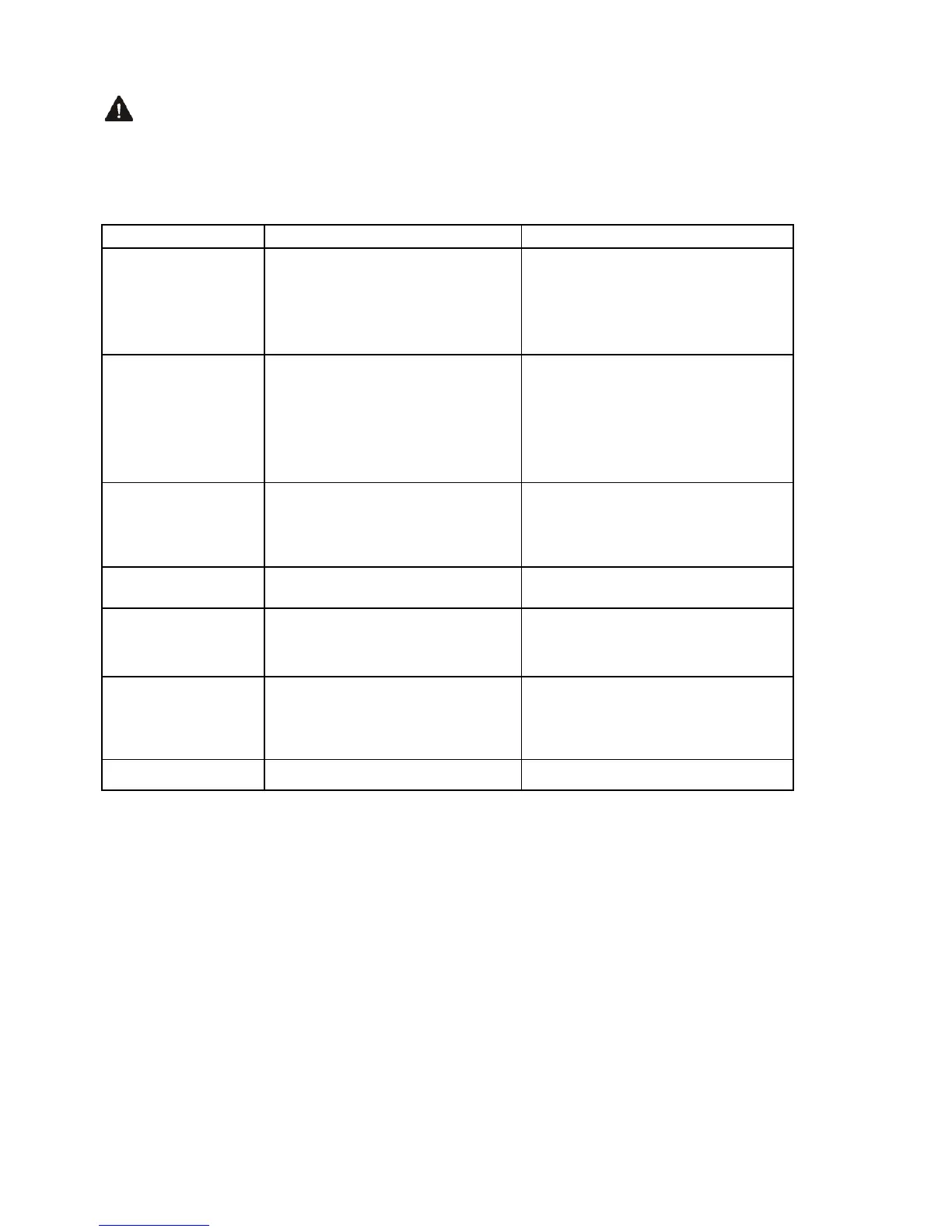- 13 -
8. TROUBLESHOOTING
Warning: before performing any maintenance or cleaning work, always pull out the mains plug and wait
until the cutter has come to a standstill.
CAUTION! Faults which cannot be rectified with the aid of this table may be rectified by a Cobra Service
Centre only.
1. Not connected to power supply
2. Power connection is loose
3. Other electrical defect to the
product
1. Connect to the power supply
2 & 3 Check with a Cobra dealer
Mower does not
reach full power
1. Extension cord not suitable for
operation with this mower
2. Power source (e.g. generator)
has too low voltage
3. Mowers internal wiring
1. Use a proper extension cord
2. Connect to another power source
3. Contact a Cobra dealer
Mower not cutting 1. Height of cut too low
2. Blades off cut
1. Increase height of cut (See
-Adjusting the cutting height)
2. Blades require adjustment (See-
Adjusting the blades clearance)
ragged finish
1.Cutting blades are off cut
Blade require adjustment (See-
Adjusting the blades clearance)
rotating
1. Cutting blades obstructed
2. Belt is slipping or is damaged
1. Clear obstruction
2. Contact a Cobra dealer
noise
1. Cutting blades damaged
2. Cutting blades not adjusted
evenly
1. Contact a Cobra dealer
2. Blades require adjustment(See-
Adjusting the blades clearance)
Rollers do not rotate Roller is blocked by debris Clean all roller slots
