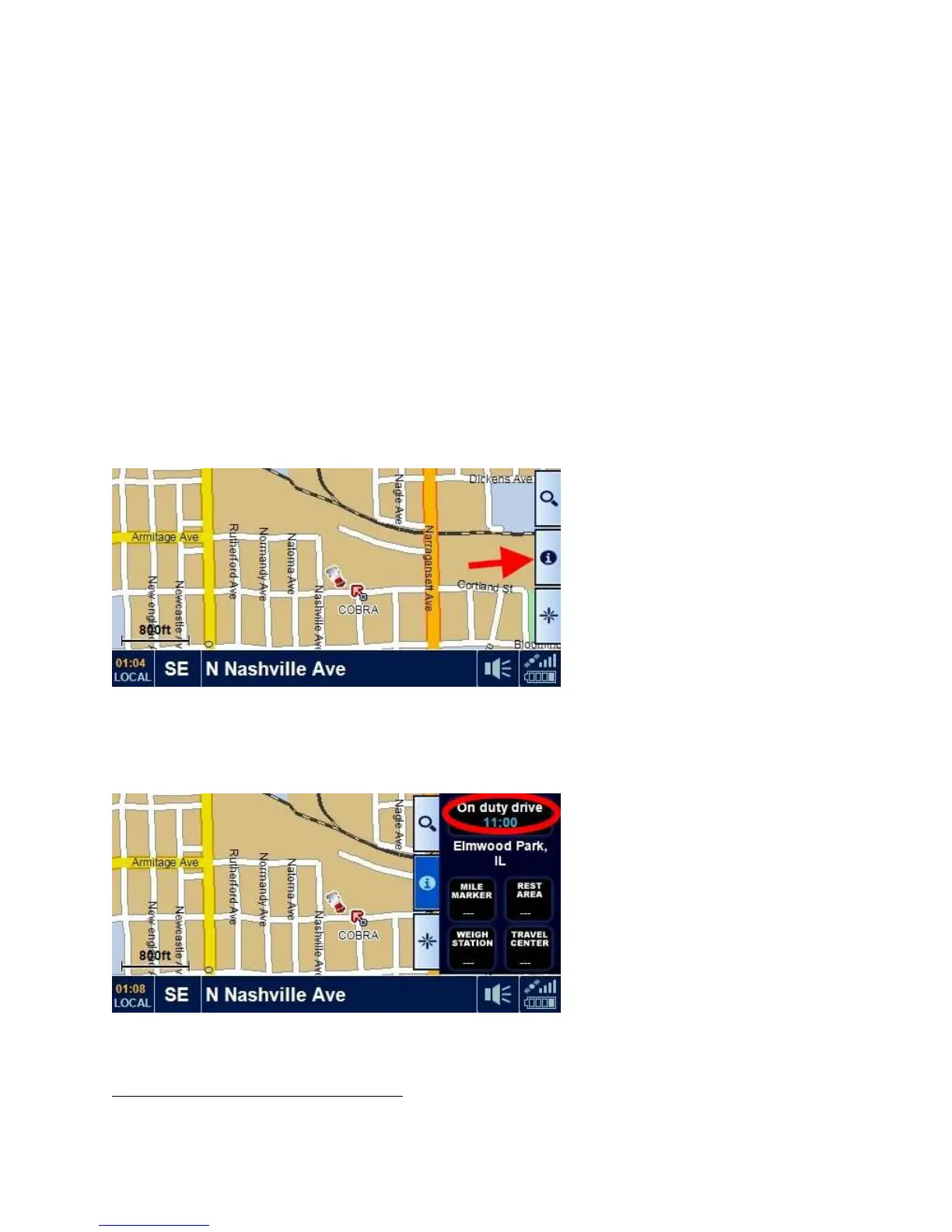6.5) Using the Hour Log
The Hour Log uses count-down timers to keep track of the following:
On Duty Driving Day: The maximum allowable daily driving time is 11 hours. This timer
starts at 11 hours and will count down from there.
On Duty Day: The maximum allowable workday is 14 hours, which is a combination
of driving plus other activities (loading, unloading, etc.) This timer
starts at 14 hours and will count down from there.
On Duty Week: The maximum allowable work week is 60 hours. This timer starts at 60
hours and will count down from there.
To activate the timers, tap on the “i” (information) tab on the map screen:
Then tap on the activation field in the upper-right:
See the following page for usage hints.
