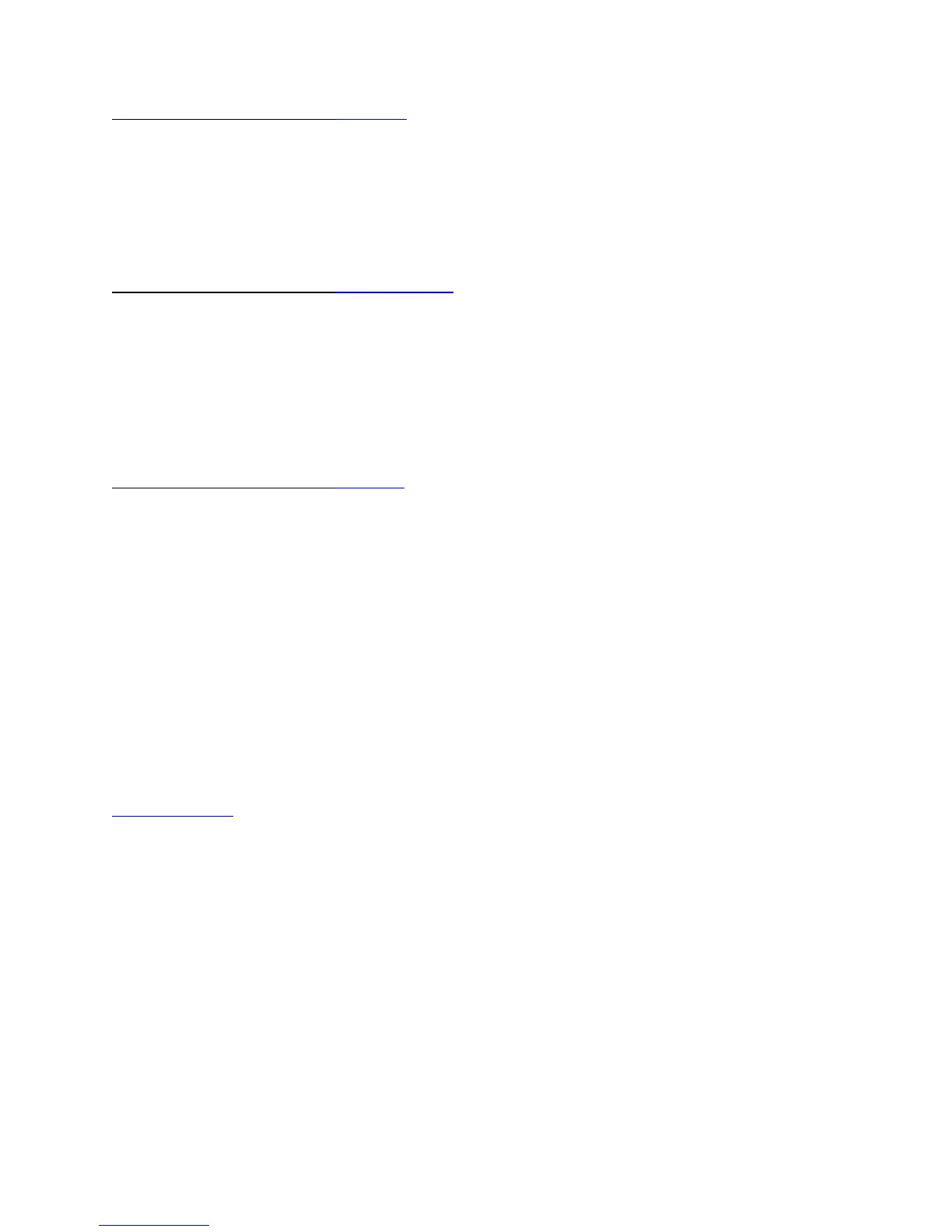If the activation field is set to Off Duty
• All timers are disabled.
You should choose Off Duty when you stop working.
If the activation field is set to On Duty Drive
• The On Duty Driving Day timer is activated and will count down.
• The On Duty Day timer is activated and will count down.
You should choose On Duty Drive when you are driving.
If the activation field is set to On Duty
• The On Duty Day timer is activated and will count down.
• The On Duty Driving Day timer is disabled and will not count down.
You should choose On Duty when you are stopped but you are still working (loading,
unloading, etc.).
NOTE:
For the timers to work properly, you must manually choose the correct mode depending on
your current activity.
<back to menu>
