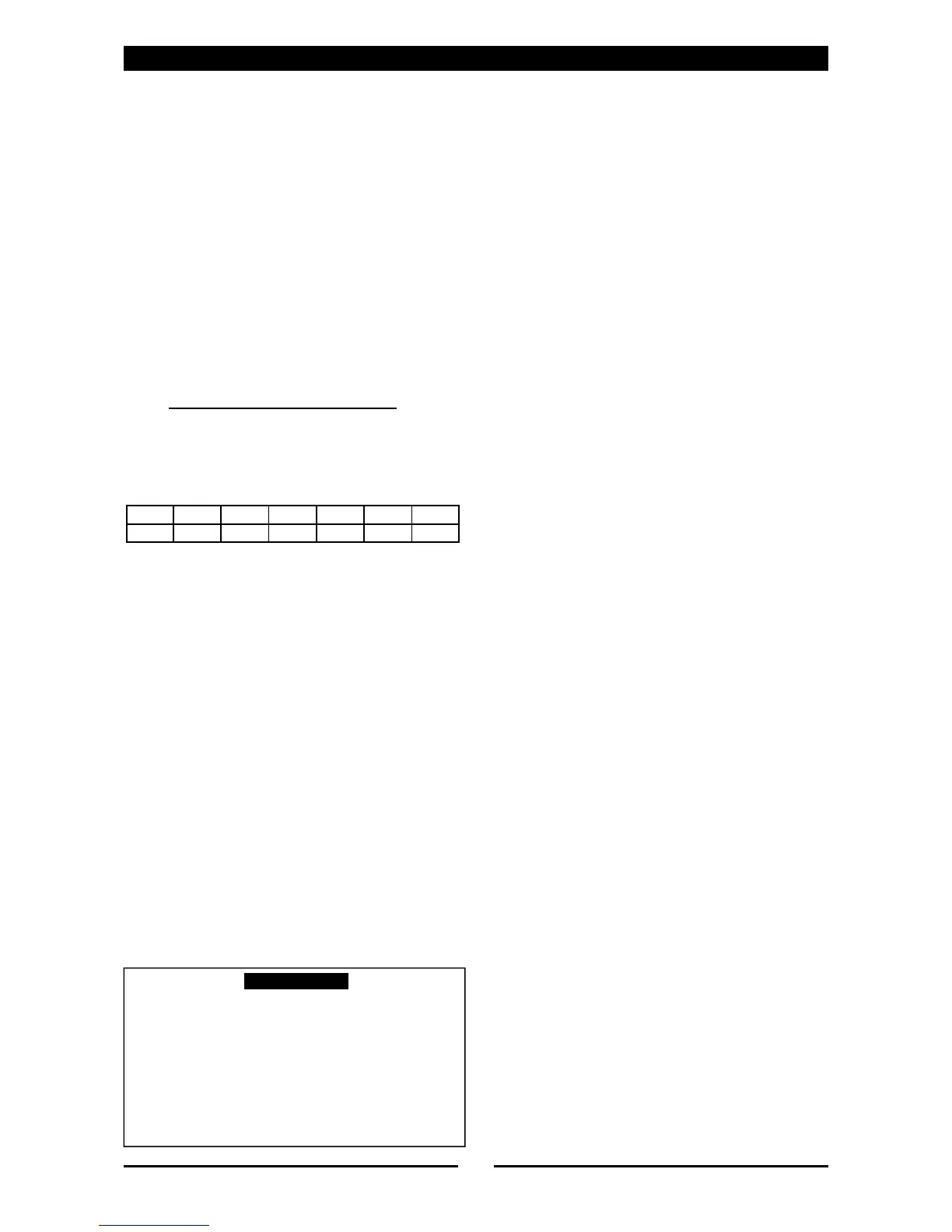11
Part 4 Operation
- Main Burner / Thermostat
1. With the pilot burner alight, rotate the oven
thermostat control knob to the desired oven
temperature setting, this will regulate the gas
supply to the oven burner and the oven main
burner will light from the pilot burner.
2. To turn the main burner ‘OFF’, simply turn the
thermostat control knob to the ‘OFF’ position.
3. The oven thermostat control knob is marked 1 to
7.
4. The thermostat can be set anywhere within this
range and will thermostatically maintain oven
temperature.
5. The following chart indicates approximate oven
centre temperatures that will be maintained at
the knob markings.
Gas Mark Temperature Conversions
NOTE:
Approximate guide information only.
GAS MARK
TEMPERATURE °C
6. Temperatures required between the above
should be obtained by setting the control
between the markings.
Turning the Oven to ‘Standby’ (Pilot ‘ON’
Only)
1. To turn 'OFF' the oven main burner / heating, set
the oven thermostat control knob to the ‘PILOT’
position, this will turn the oven ‘OFF’, but leave
the oven pilot burner ‘ON’.
2. In this position the pilot burner will remain alight,
but the main burner will not operate until the
oven thermostat control knob is set to a
temperature.
Oven ‘Shut-Down’
To ‘Shut Down’ the oven, turn the oven thermostat
control knob to the ‘OFF’ position. This will turn ‘OFF’
the oven and extinguish the pilot burner. To relight
the pilot burner, refer to ‘Pilot Burner Ignition’ in this
section.
1 2 3 4 5 6 7
100 130 160 190 225 260 290
Should any abnormal operation like;
- ignition problems,
- abnormal burner flame,
- burner control problems,
- partial or full loss of burner flame in normal
operation,
be noticed, the appliance requires IMMEDIATE
service by a qualified service person and shall not
be used until such service is carried out.
IMPORTANT
