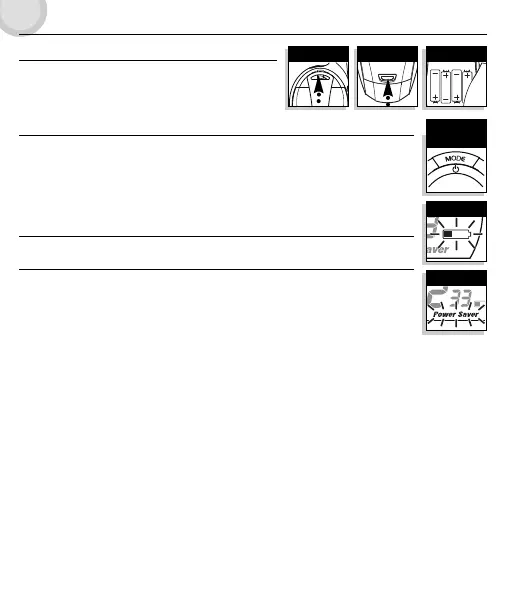Charger and Rechargeable Batteries
To Insert Batteries in Radio:
1. Remove belt clip by releasing belt clip latch and sliding clip up.
2. Push up on lock tab to remove battery cover.
3. Insert batteries according to polarity markings. Batteries not included.
Radio Power
To Turn Your Radio On:
– Press and hold the MODE/POWER button until you hear a series of audible tones indicating that the radio is On.
Your microTALK
®
radio is now in LISTENING MODE, ready to receive transmissions. The radio is always in LISTENING MODE,
except when the TALK, CALL or MODE/POWER buttons are pressed.
To Turn Your Radio Off:
– Press and hold the MODE/POWER button for two (2) seconds.
Battery Low Indicator
When battery power is low, the BATTERY LOW indicator will blink, indicating that batteries should be replaced.
Battery/Power Saver
If there are no transmissions within 10 seconds, the unit will automatically switch to Battery Save mode and POWER SAVER
will appear in the display. This will not affect the unit’s ability to receive incoming transmissions.
English
OPERATION
Lock TabRemove Belt Clip Insert Batteries
Mode/Power
Button
Battery Low Icon
Power Saver Icon
MT615_ENG_MANL:9501 MT550 UK British 9/9/11 2:23 PM Page 3